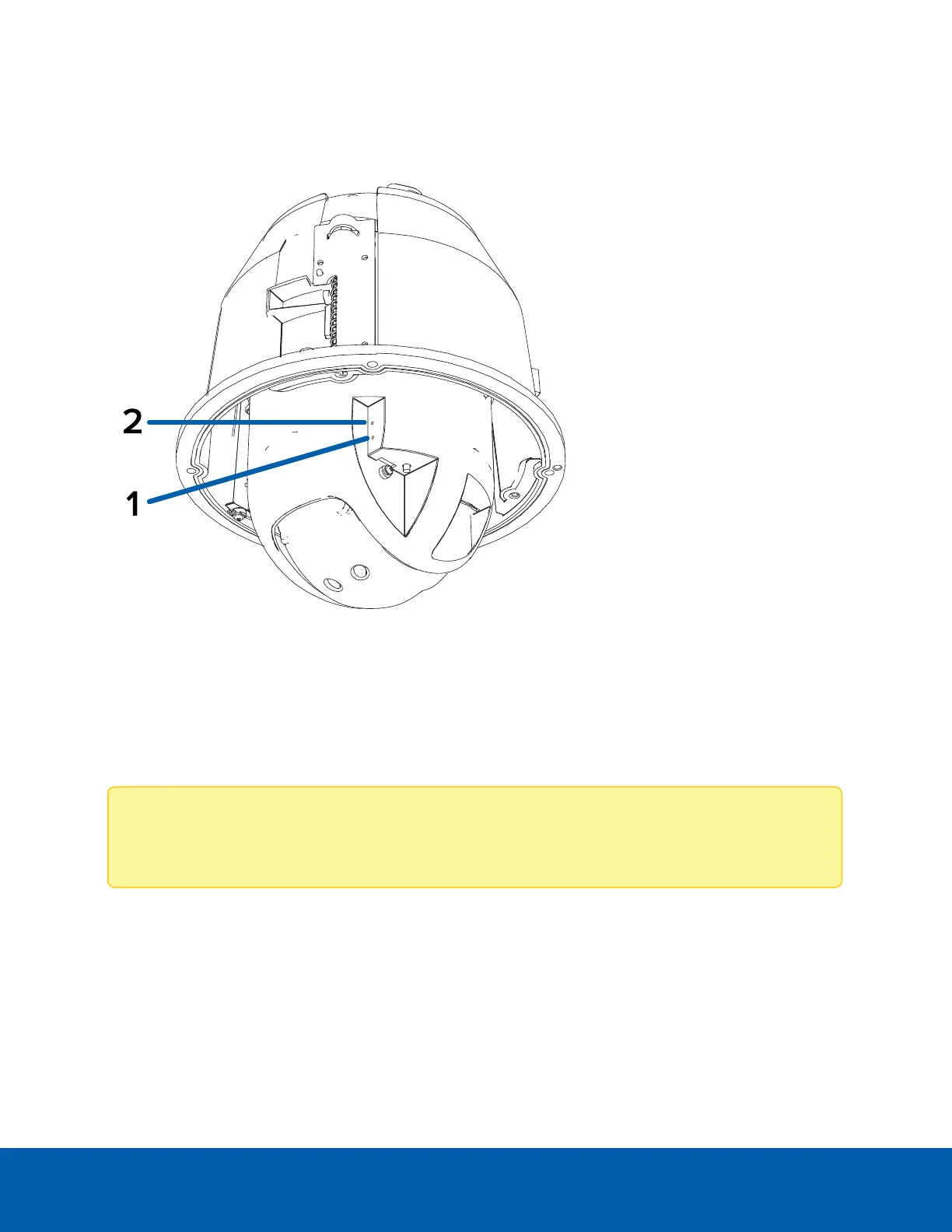Bottom View - LEDs
1.
Connection status LED indicator
Green LED provides information about device operation. For more information, see Connection
Status LED Indicator on page35.
2.
Link LED indicator
Amber LED indicates if there is an active connection in the Ethernet port.
Note: The camera LEDs will flash and provide status information when the camera is establishing a
network connection. Once the camera starts streaming video the LEDs will automatically turn off.
Bottom View - LEDs 3
