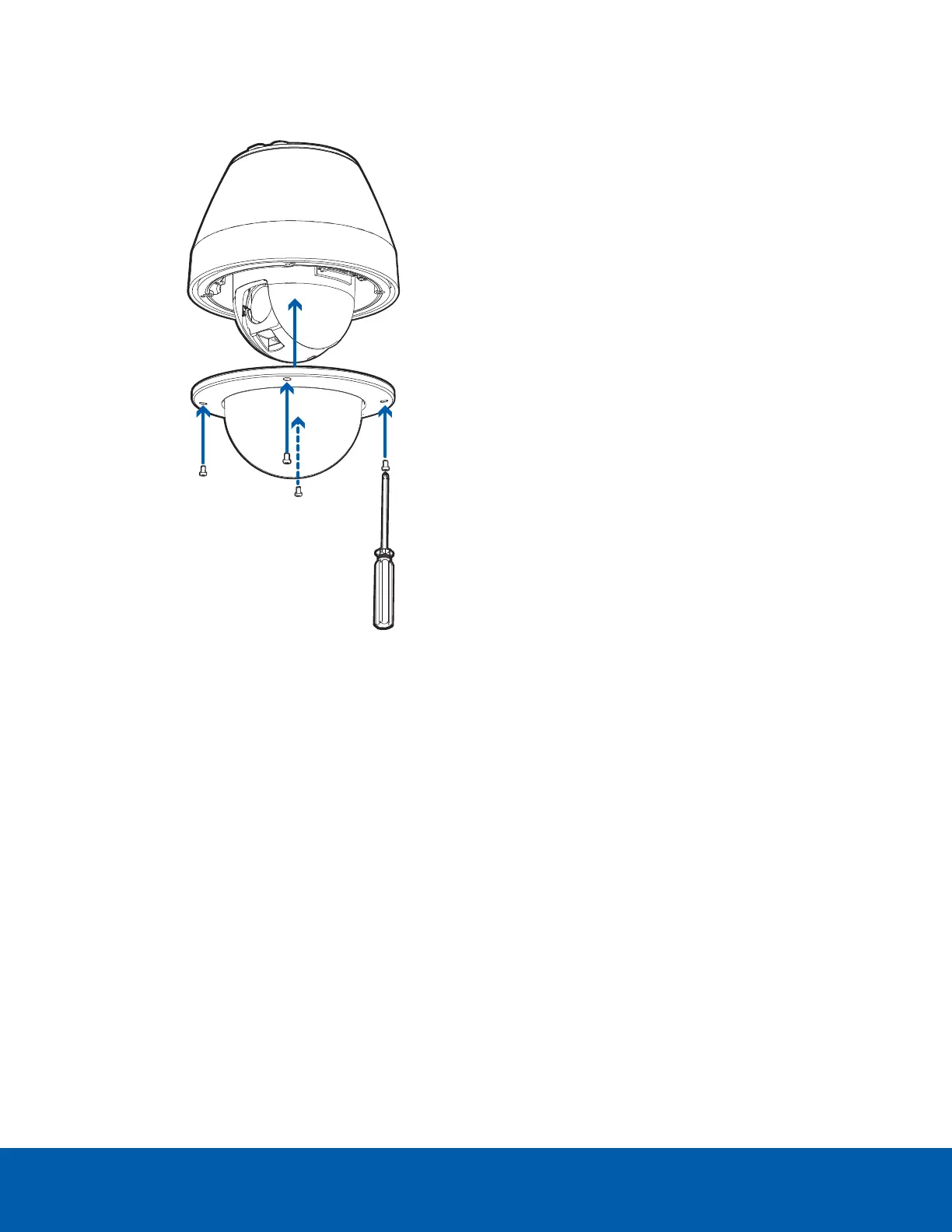6. Attach the dome cover to the base by tightening the screws with the star-shaped driver.
Installing the Mounting Adapter
The PTZcamera can only be mounted to a pendant wall mount (IRPTZ-MNT-WALL1) or a pendant NPT
mount (IRPTZ-MNT-NPTA1). The mounts are sold separately.
Use the pendant wall mount if you will be mounting the camera to a vertical mounting surface such as a wall.
Use the pendant NPT mount if you will be mounting the camera to a 1-1/2” NPT pipe for a free hanging
installation.
Installing the Pendant Wall Mount
1. Determine where the cables will enter the pendant wall mount.
l If the cables will be pulled from inside the mounting surface, use the cable entry hole at the
rear of the pendant wall mount.
l If the cables will be coming out of an external conduit pipe, use the 3/4” NPT pipe entry hole
on the bottom of the pendant wall mount.
2. Use the provided mounting template to drill four mounting holes into the mounting surface.
l If you are using the rear cable entry hole, also drill the cable entry hole into the mounting
surface.
Installing the Mounting Adapter 18
