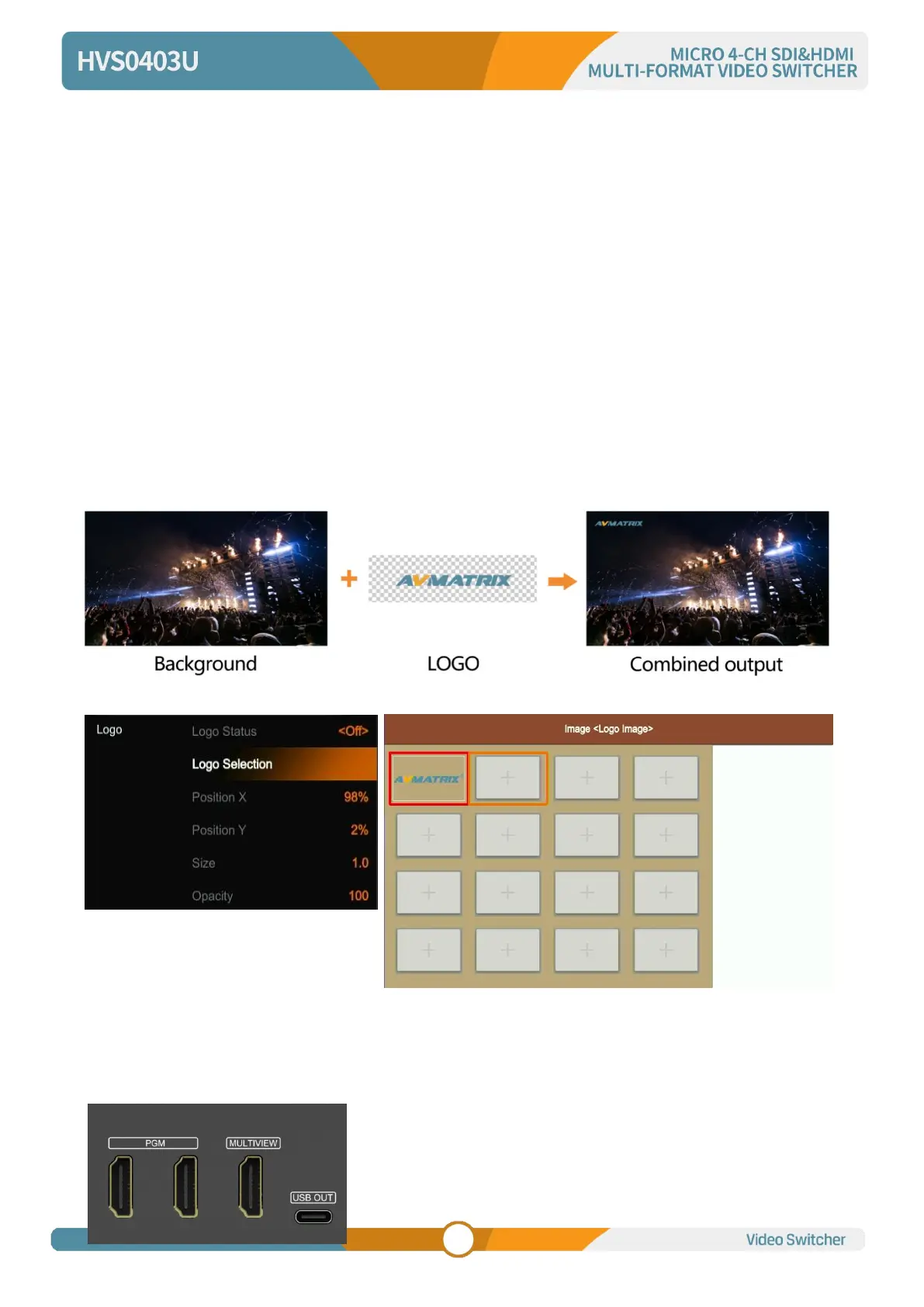10.2. LOGO
The switcher allows user to import logo. Press the menu knob and choose the logo setting interface,
where user can choose the logo from the media pool in the USB disk, set the position, size and opacity.
Rotate the menu knob to choose the logo, press the Menu knob to select and delete a logo. User can
view the logo effect in PVW.
Logo format support: png, bmp, jpg, gif, jpeg, ppm, pbm, tif, jps, mpo, tga
Logo size support: 10×10 pixel to 600×600 pixel
Press ON AIR button next to LOGO button to make it take effect.
LOGO button ON: DSK key shows on PVW.
ON AIR button ON: DSK Key available on PGM
ON AIR and LOGO button both ON: LOGO available on both PVW and PGM. Corresponding status in
menu is <KEY & ON AIR>
11. OUTPUT SETTING
11.1. Output Interfaces
HVS0403U has 4 output interfaces. They are default as 2PGM Out,
Multiview Out and USB Out. All the 3 outputs also can be defined
as an AUX OUT from SDI1, SDI2, HDMI3, HDMI4, PVW, PGM,