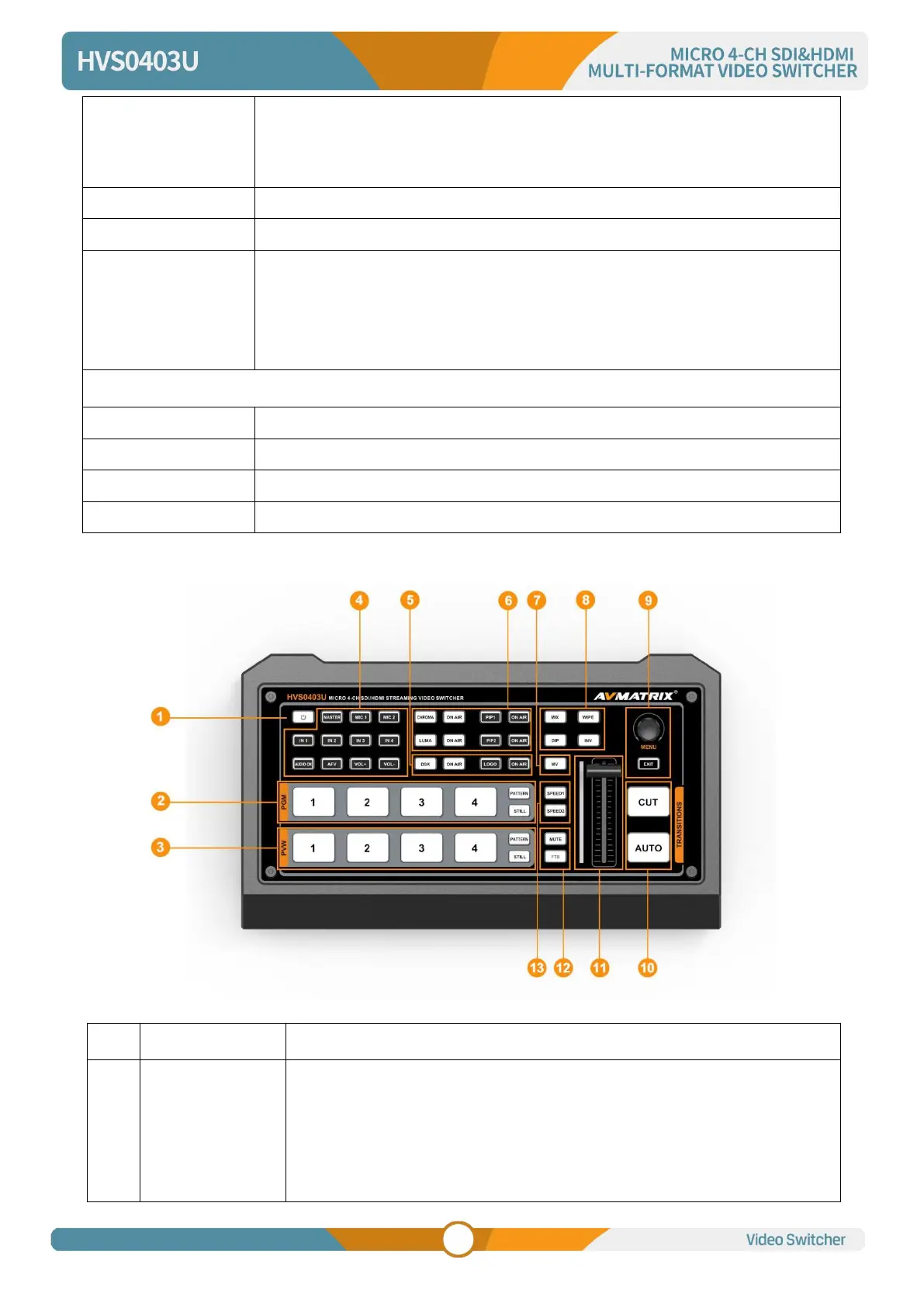1080i 60/59.94/50
720p 60/59.94/50/30/29.97/25/24/23.98
625i 50 PAL, 525i 59.94 NTSC
USB disk format support: FAT32, Ext3, Ext4, up to 256GB
Image format support: png, bmp, jpg, gif, jpeg, ppm, pbm, tif, jps, mpo, tga
Logo format support: png, bmp, jpg, gif, jpeg, ppm, pbm, tif, jps, mpo, tga
Logo size support: 10×10 pixel to 600×600 pixel
4. FRONT CONTROL PANEL
Selecting the signal source for Program.
PATTERN for setting a pattern to PGM, STILL for freezing the input source.
Note: different patterns can be set including Black/Color Bar/Color1
/Color2/ SDI In1/SDI In2/HDMI In3/HDMI In4/Image. (Refers to Part 13.1)