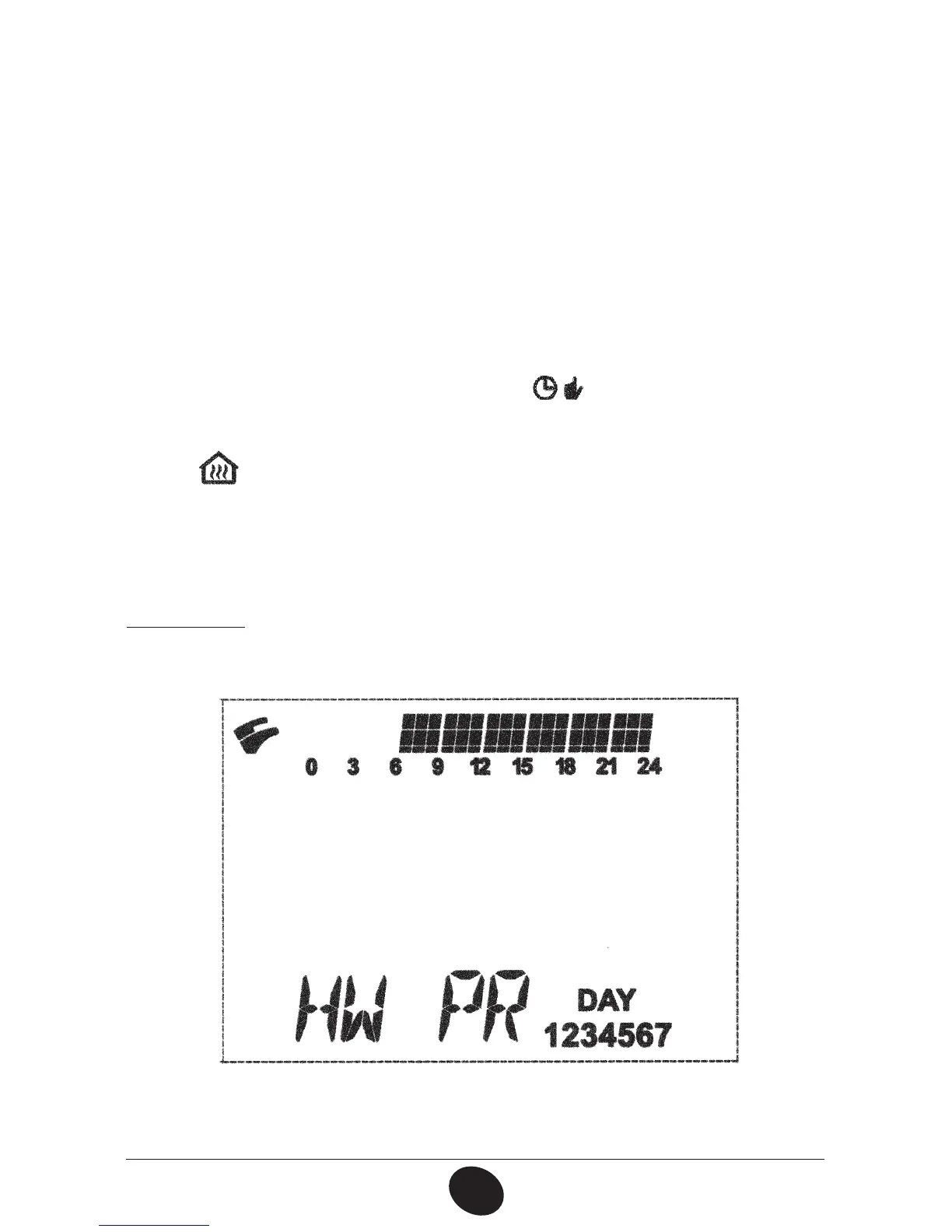34
71.09161.01
en
1.7 PROGRAMMING DHW MODE
OPERATION TIMES
POMZGPSCPJMFSTDPOOFDUFEUP BOFYUFSOBMIFBUFS
This function enables the programming of
four boiler DHW mode operation
time slots
in the span of a week (the programmed time slots are the same for
every day of the week).
To set the programming of DHW mode operation times
, proceed as follows:
1) Press the *1 button and then the button to enter the programming
IFBUJOHBOE%)8NPEFT
2) Select the DHW programme “)813” by repeatedly pressing the buttons
+/-
3) Press the 0, button
4) Set the time slots in which you can enable
DHW mode operation by
repeating the operations described in points 4-10 of paragraph 1.6.1
(factory setting 06:00 - 23:00).
*.1035"/5 the installer has to set “)813” parameter = 2, as
described in section 4.1.
0608_2803
