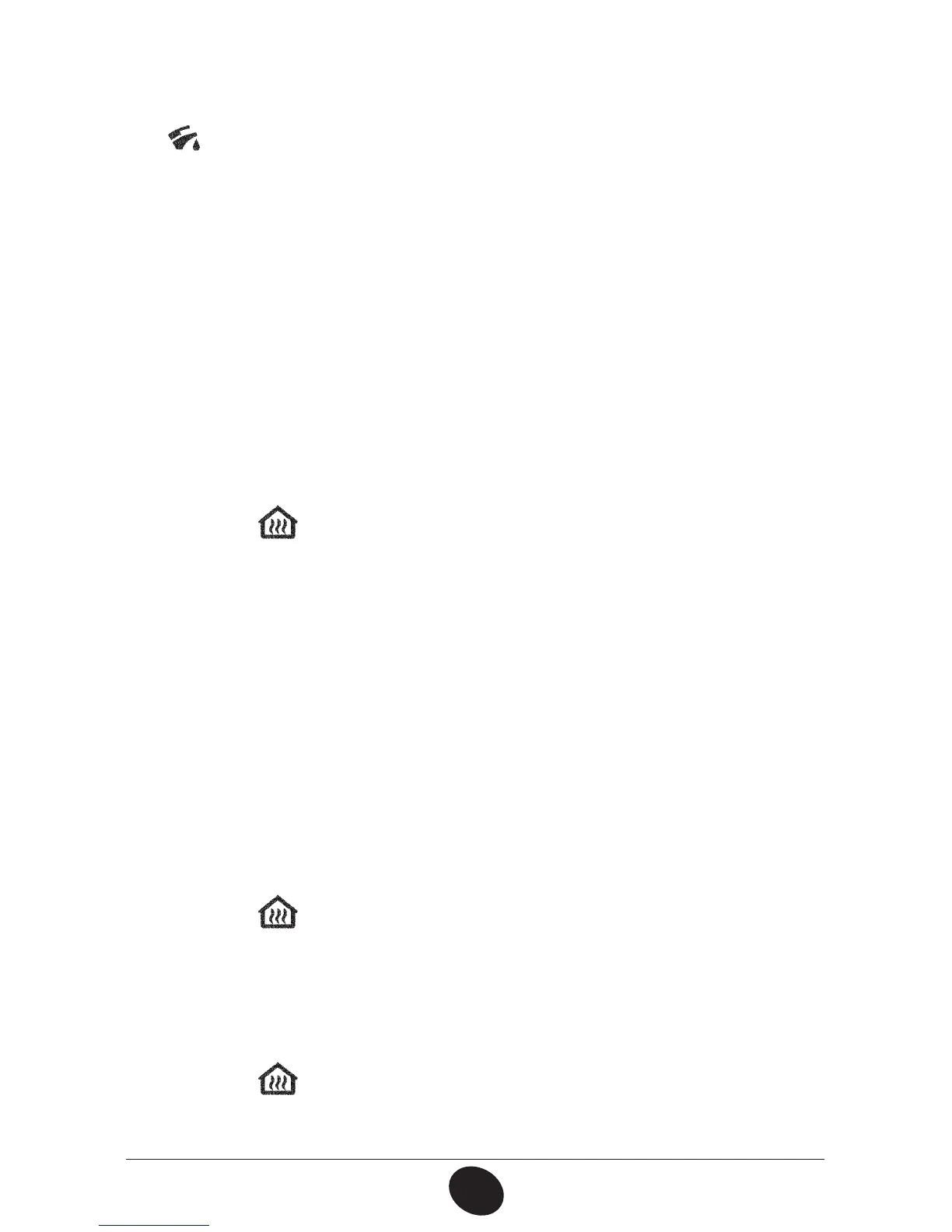43
71.09161.01
en
ri)80w D.H.W. ow temperature.
ri)84?w Maximum setpoint temperature value setting. Press the +/-
buttons to set the value.
ri)8.9w Maximum D.H.W. temperature setpoint (max. settable value).
ri)8./w Minimum D.H.W. temperature setpoint (min. settable value).
"%7"/$&%*/'03."5*0/
ri183w Power level/modulating ame (%).
ri1#"3w Water pressure heating circuit (bar).
ri'-.w Water ow rate (l/min).
1"3".&5&344&55*/(
ri,3&(w Central Heating setting constant (0,5...9,0 - factory setting 3 -
Refer to section 5 - Graph 1).
Press +/-
buttons to set the value. An high value setting involves a
high ow temperature. To set a correct value of the Central Heating con-
stant K REG, involves the room temperature to match the CH setpoint
with external temperature changes over.
ri#6*-%w A parameter that takes into account the degree of building
insulation (1..10 - factory setting 5). When the outside temperature
varies, the room temperature changes at different rates, depending on
the building thermal storage capacity. An high value setting involves a
heavy building structures (the room temperature will respond slower to
PVUTJEFUFNQFSBUVSFWBSJBUJPOTCVJMEJOHTXJUIUIJDLXBMMTPSXJUIFYUFSOBM
insulation). A low value setting involves a light building structures (the
room temperature will respond quicker to outside temperature varia-
UJPOTCVJMEJOHTXJUIBMJHIUFOWFMPQF
Press +/- buttons to set the value.
ri:4&-'w CH ow temperature auto setting function Enabled/Disabled
(1/0). Factory setting
1. With function enable, the constant “,3&(” is
modied to match the room temperature comfort. This function operates
with the external sensor connected.
Press +/-
buttons to set the value.
