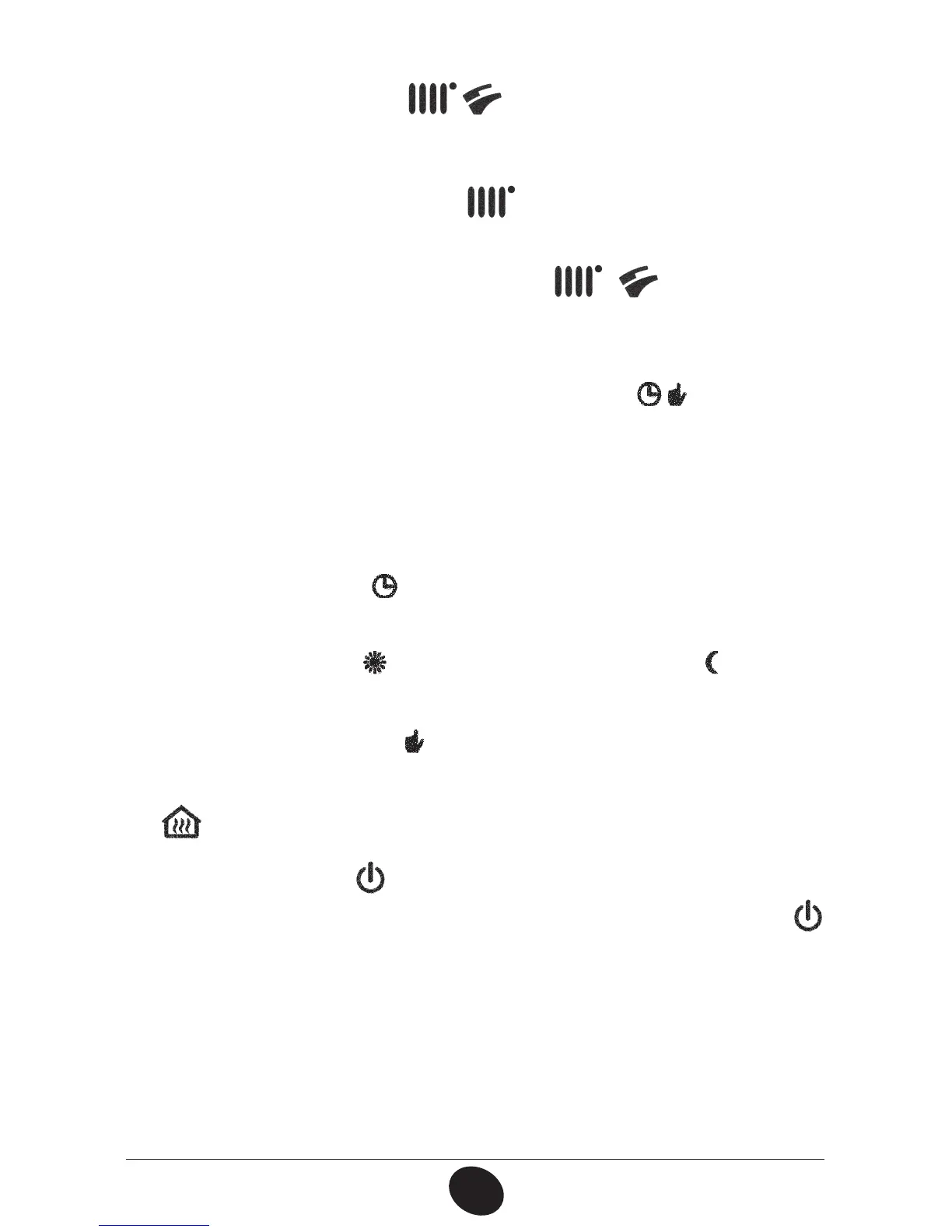28
71.09161.01
en
1.3 DESCRIPTION OF BUTTON
(AUTOMATIC-MANUAL-OFF)
By pressing this button it is possible to set one of the following Heating
modes:
AUTO-MANUAL-OFF as describe below.
"650%JTQMBZFETZNCPM
)
The Heat request depends on the type of the “Time Programs” set (COM-
FORT room temperature “
” or REDUCED room temperature “ ”). See sec-
tion 1.6 to set the programming heating mode.
."/6"-%JTQMBZFETZNCPM)
This function disables the “Time Programming” in Heating mode. Press the
+/-
button to set the room temperature value.
0''%JTQMBZFETZNCPM
)
This function disables the Heating mode and the display shows the
symbol (the frost protection is enabled).
In 8*/5&3 mode the symbols
are shown on the display. The
boiler meets DHW and heating mode demands (frost protection function
activated).
In )&"5*/(0/-: mode the symbol
is shown on the display. The boi-
ler only meets heating mode demands (frost protection function is enable).
If 0'' is selected, neither of the two symbols (
) ( ) is displayed. In
this mode only the frost protection function is enabled and any other deman-
ds in DHW or heating mode are not met.
