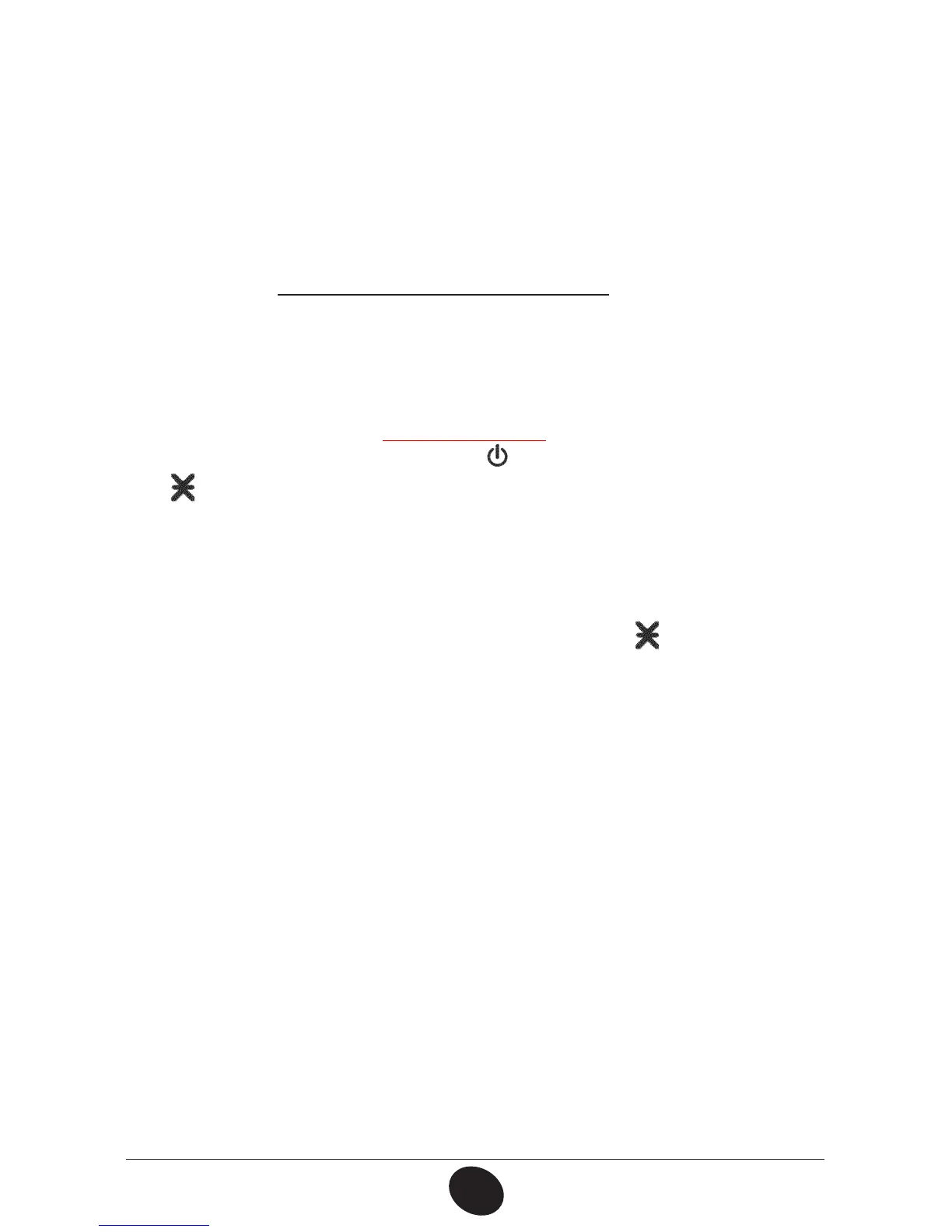45
71.09161.01
en
ri)813wEnabling the DHW programmer (only for boilers connected to
an external hot water tank). Factory setting
1.
r%JTBCMFE
r"MXBZTFOBCMFE
r&OBCMFEXJUI%)8XFFLMZQSPHSBNi)813uSFGFSUPTFDUJPO
ri/0'3w Frost protection Enabled/Disabled (1/0). Factory setting
1.
8"3/*/( this value must be always enable (1).
ri$00-w
Summer temperature control Enable/Disable (factory set = 0). By
setting this parameter = 1 the function is enabled and a new boiler opera-
tion mode “SUMMER+COOL” is available. This function is added to the
ones described on section 1.2 of the “instructions for the user” manual:
46..&38*/5&346..&3$00-)&"5*/(0/-:0''.
To enable the function, presss the
button until the display shows the
symbol on the right side of the hour. The aim of this function is to
FOBCMFUIFSFNPUFDPOUSPMUPBEKVTUUIFSPPNUFNQFSBUVSFJOTVNNFSUJNF
by controlling one or more external cooling devices such as a condition
machine. In this way, the boiler relay card enables the external condition
system when the room temperature is higher than the remote control
temperature set value.
When the function operates, the display shows the
symbol ashing.
See the following gure and refers to the SERVICE instruction manual.
5. Kreg CLIMATIC CURVES
With the climate controller the Central Heating (CH) ow temperature depend
on the Kreg curves (graph 1) which can be set by pressing the +/- buttons. The
BEKVTUJOH$)áPXUFNQFSBUVSFJTBVUPNBUJD5IFDPSSFDUDVSWFEFQFOETPOUIF
outside temperature and the room temperature value, is automatic set by the
electronic control.
