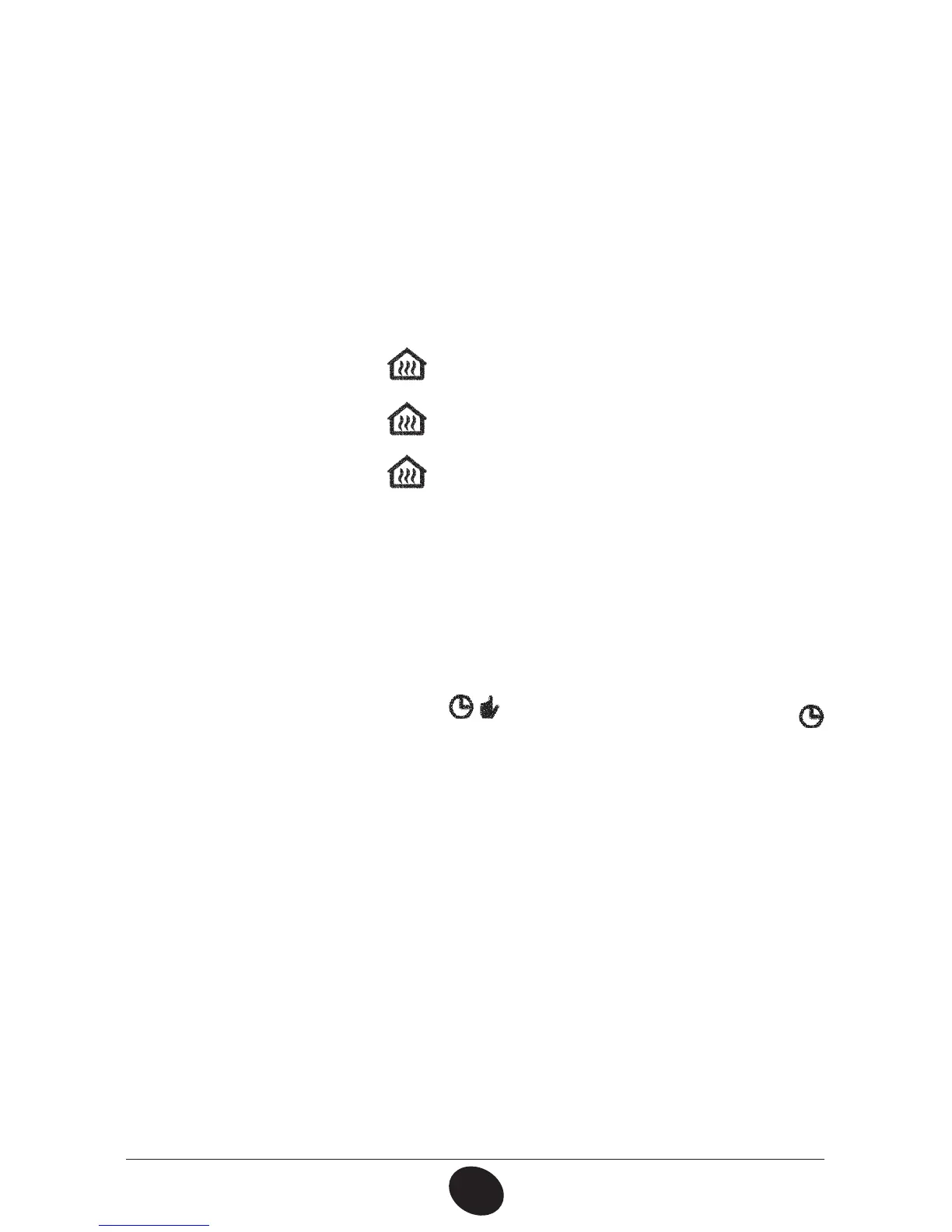30
71.09161.01
en
1.5 PROGRAMMING (PROGR)
4&55*/(5)&%"5&5*.&
Press the *1button: the display shows (briey) the message 130(3 and the
time starts ashing.
Note: If no button is pressed the function ends automatically after approx. 1
minute.
r6TFUIFCVUUPOT+/-
UPTFUUIFIPVS
r1SFTTUIF0,CVUUPO
r6TFUIFCVUUPOT+/- UPTFUUIFNJOVUFT
r1SFTTUIF0,CVUUPO
r6TFUIFCVUUPOT+/-
to set the day of the week “%BZ”
wDPSSFTQPOEJOHUP.POEBZw4VOEBZ
Press the *1 button to exit DATE-TIME setting.
1.6 PROGRAMMING HEATING MODE
OPERATION TIMES
To enable the function, press the button (the display shows the
symbol)
Time period programming allows the setting of boiler automatic operation in
heating mode in xed time slots and on xed days of the week.
Boiler operation settings can be made for single days or groups of
consecutive days.
4JOHMFEBZT
Four time bands (4 boiler activation and deactivation periods in heating mode
even with different times from day to day) are available for every day selected,
as shown in the following table:
