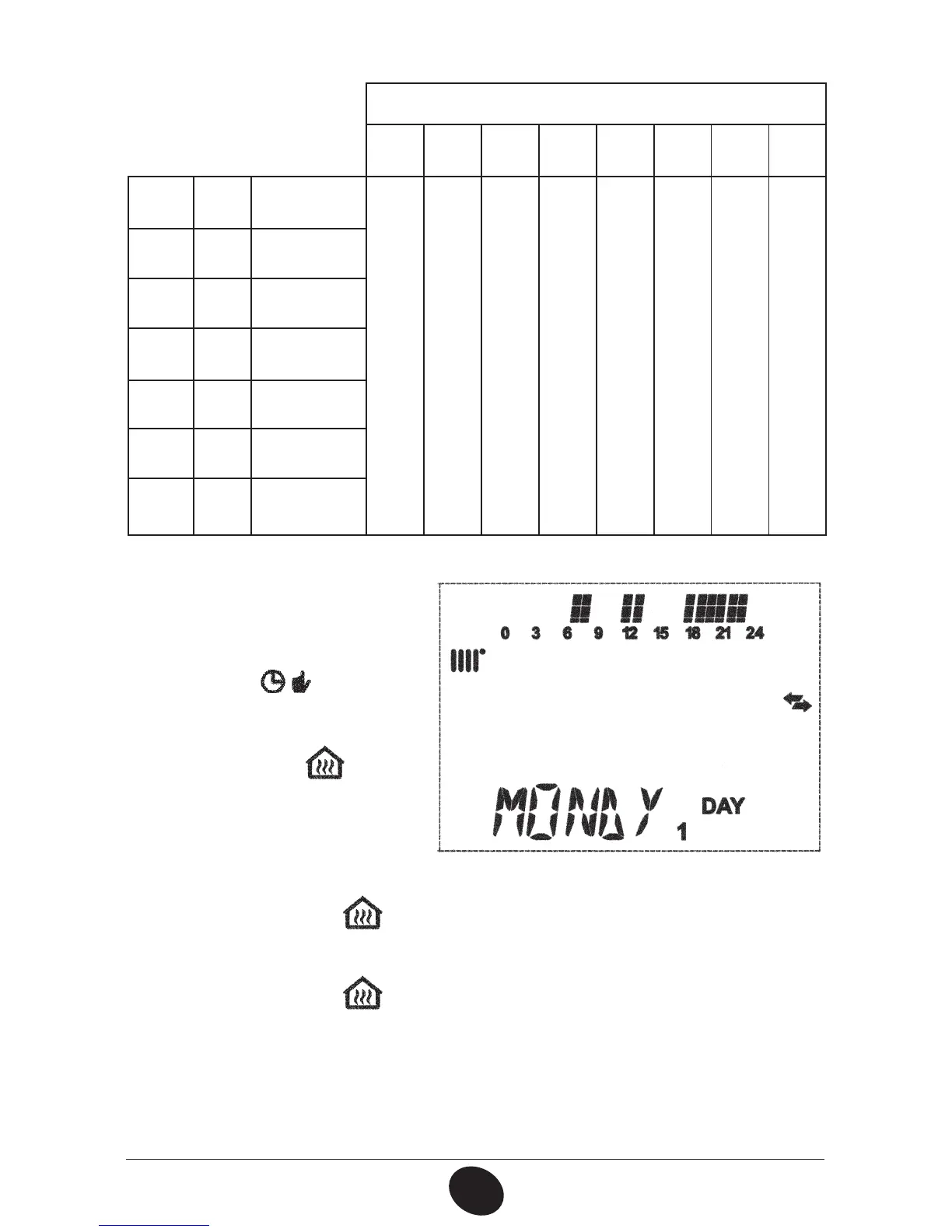31
71.09161.01
en
'"$503:4&55*/(4
On 1 Of 1 On 2 Of 2 On 3 Of 3 On 4 Of 4
.0/%:
%":(monday)
06:00 08:00 11:00 13:00 17:00 23:00 24:00 24:00
56&%:
%":(tuesday)
8&%%:
%":(wednesday)
5)6%:
%":(thursday)
'3*%:
%":(friday)
4"5%:
%":(saturday)
46/%:
%":(sunday)
To set a single time band,
proceed as follows:
1) Press the *1 button and then
the button
2) choose a day of the week
(1…7) by repeatedly pressing
the buttons +/-
3) press the 0,CVUUPO
4) the display shows the
message PO and the 4
digits of the time ashing, as
TIPXOJOUIFàHVSFCFMPX
0608_2802
5) use the buttons +/- UPTFUUIFCPJMFSMJHIUJOHUJNF
6) press the 0,CVUUPO
7) the display shows the message PGBOEUIFEJHJUTPGUIFUJNFáBTIJOH
8) use the buttons +/-
UPTFUUIFCPJMFSTXJUDIJOHPGGUJNF
9) press the 0,CVUUPO
10) repeat the same operations (from point 4) to set the remaining three time
CBOET
11) press the IP button to exit the function.
