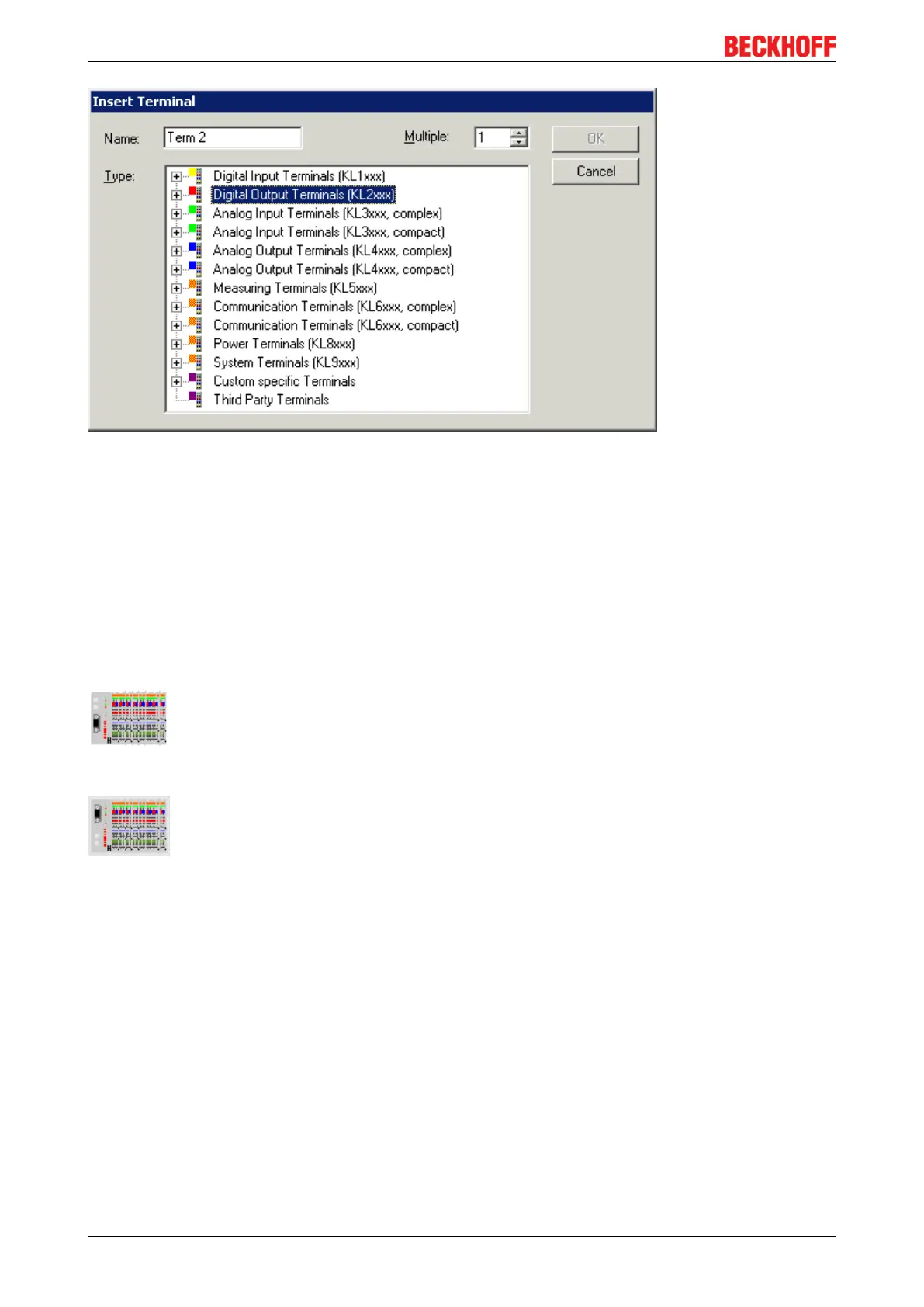Parameterization and commissioning
BK3xx046 Version: 4.3.0
Fig.28: Configuration of the PROFIBUS DP I/O modules - appending the Bus Terminals
4.4.8 Configuration with Siemens S7 controller
4.4.8.1 Configuration: Siemens S7 Controller
Inserting the images
In order to assign an image to the devices in the Siemens software, they must be copied into the
Step7\S7Data\NcBmp directory.
Fig.29: Busklemn.bmp
Fig.30: Busklems.bmp
Inserting the GSD files
• Go to Extras\Install new GSD in the hardware catalog for your Step7.
• Select the directory in which the Beckhoff GSD is located, and import the files.
• It can then be found in the hardware catalogue under PROFIBUS DP\Further field devices\I/O.
4.4.8.2 Configuration: Siemens S7 Controller BK3120
Parameter data for the BK3120
Settings