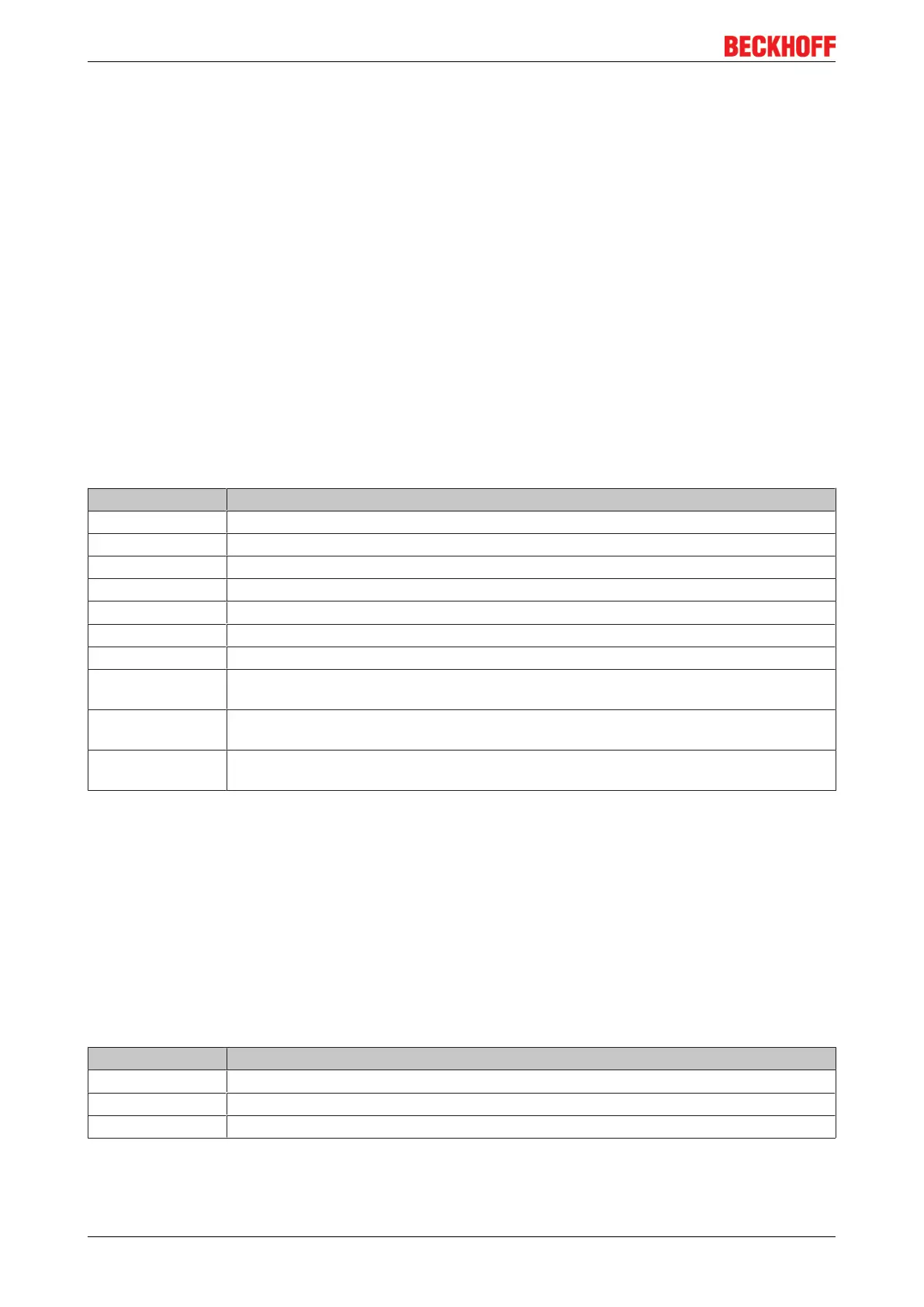Diagnostics and error handling
BK3xx068 Version: 4.3.0
Errors when checking the CfgData
Error code 2
Error code 2 indicates that a byte in the CfgData is not correct. The error argument describes which CfgData
byte has been detected as containing an error (the offset of the faulty byte +1).
Error code 5
Error code 5 indicates that the length of the digital outputs (in bytes) calculated from the CfgData is not
correct. The error argument contains the expected byte length.
Error code 6
Error code 6 indicates that the length of the digital inputs (in bytes) calculated from the CfgData is not
correct. The error argument contains the expected byte length.
Error code 7
Error code 7 indicates a variety of errors when checking the CfgData. The error argument describes the
error.
Error argument Description
1 The length of the CfgData received is not correct
2 The syntax of the CfgData received is not correct
3 The length of the DP input data that has been calculated from the CfgData is too large
4 The length of the DP output data that has been calculated from the CfgData is too large
5..12 Reserve
13 Maximum input length exceeded
14 Maximum output length exceeded
15 Maximum diagnostic data length exceeded (64bytes) or value below minimum
diagnostic data length (16bytes)
16 Maximum config data length exceeded (240bytes) or value below minimum config data
length (1byte)
17 Maximum parameter data length exceeded (224bytes) or value below minimum
parameter data length (64bytes)
Errors during slave start-up
Error code 8
Error code 8 indicates that the length of the DP buffer is greater than the size of the DP RAM in the
PROFIBUS ASIC. The error argument contains the difference (divided by 8). DP communication is
deactivated.
Error code 9
Error code 9 indicates a variety of errors that may be detected as the device boots. The error argument
describes the error.
Error argument Description
1 The length of the DP input data is too great (too many modules are inserted)
2 The length of the DP output data is too great (too many modules are inserted)
3 The length of the CfgData is too great (too many modules are inserted)