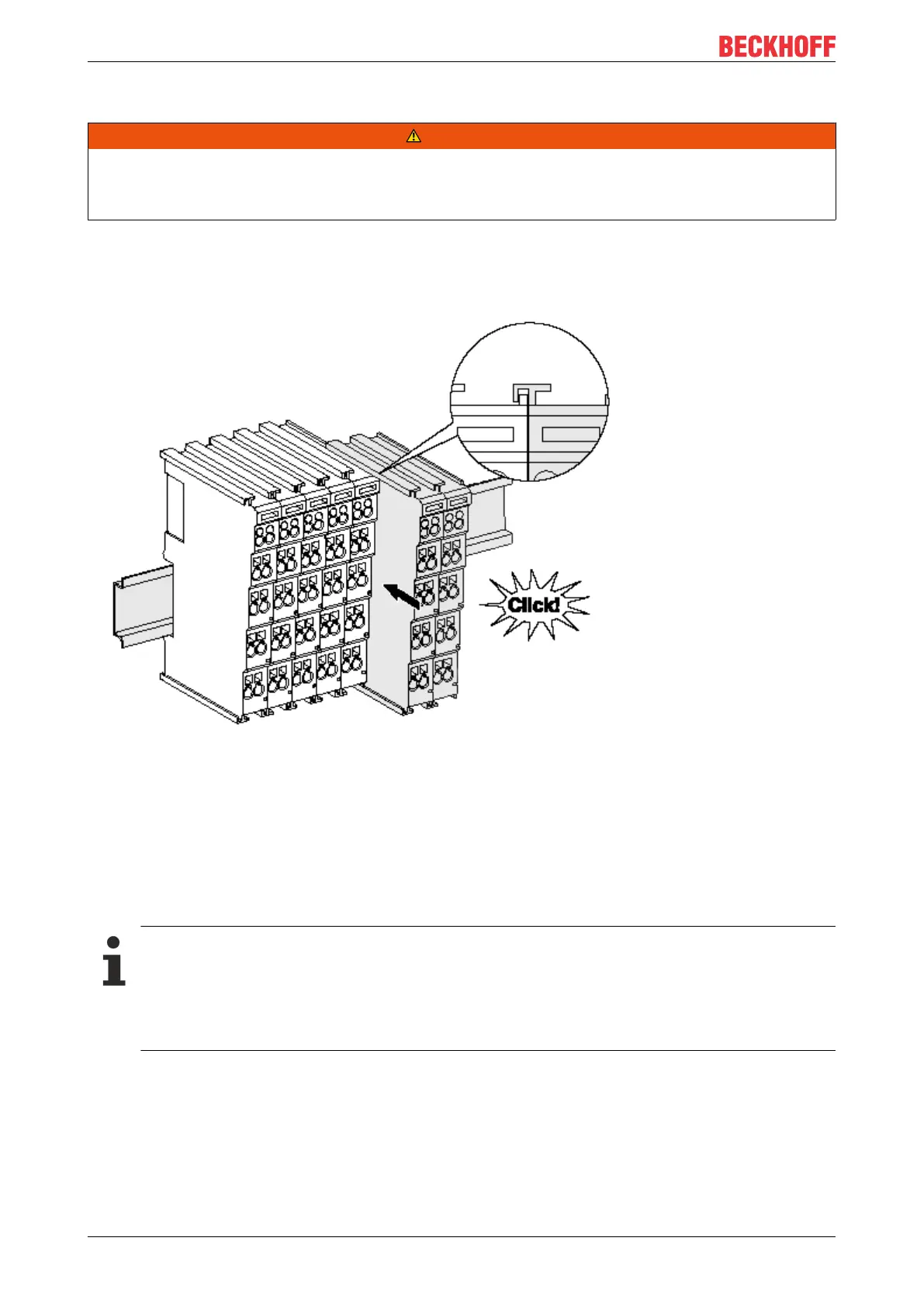Operation
EL2911 and EL2911-220032 Version: 2.0.0
5.2.3.6 Installation on mounting rails
WARNING
Risk of electric shock and damage of device!
Bring the bus terminal system into a safe, powered down state before starting installation, disassembly or
wiring of the Bus Terminals!
Mounting
The Bus Couplers and Bus Terminals are attached to commercially available 35mm mounting rails
(according to EN60715) by applying slight pressure:
Fig.13: Installation on the mounting rail
1. First attach the Fieldbus Coupler to the mounting rail.
2. The Bus Terminals are now attached on the right-hand side of the fieldbus Coupler. Join the
components with slot and key and push the terminals against the mounting rail, until the lock clicks
onto the mounting rail.
If the terminals are clipped onto the mounting rail first and then pushed together without slot and key,
the connection will not be operational! When correctly assembled, no significant gap should be visible
between the housings.
Fastening of mounting rails
The locking mechanism of the terminals and couplers protrudes into the profile of the mounting rail.
When installing the components, make sure that the locking mechanism doesn't come into conflict
with the fixing bolts of the mounting rail. For fastening mounting rails with a height of 7.5 mm under
the terminals and couplers, use flat fastening components such as countersunk head screws or
blind rivets.
