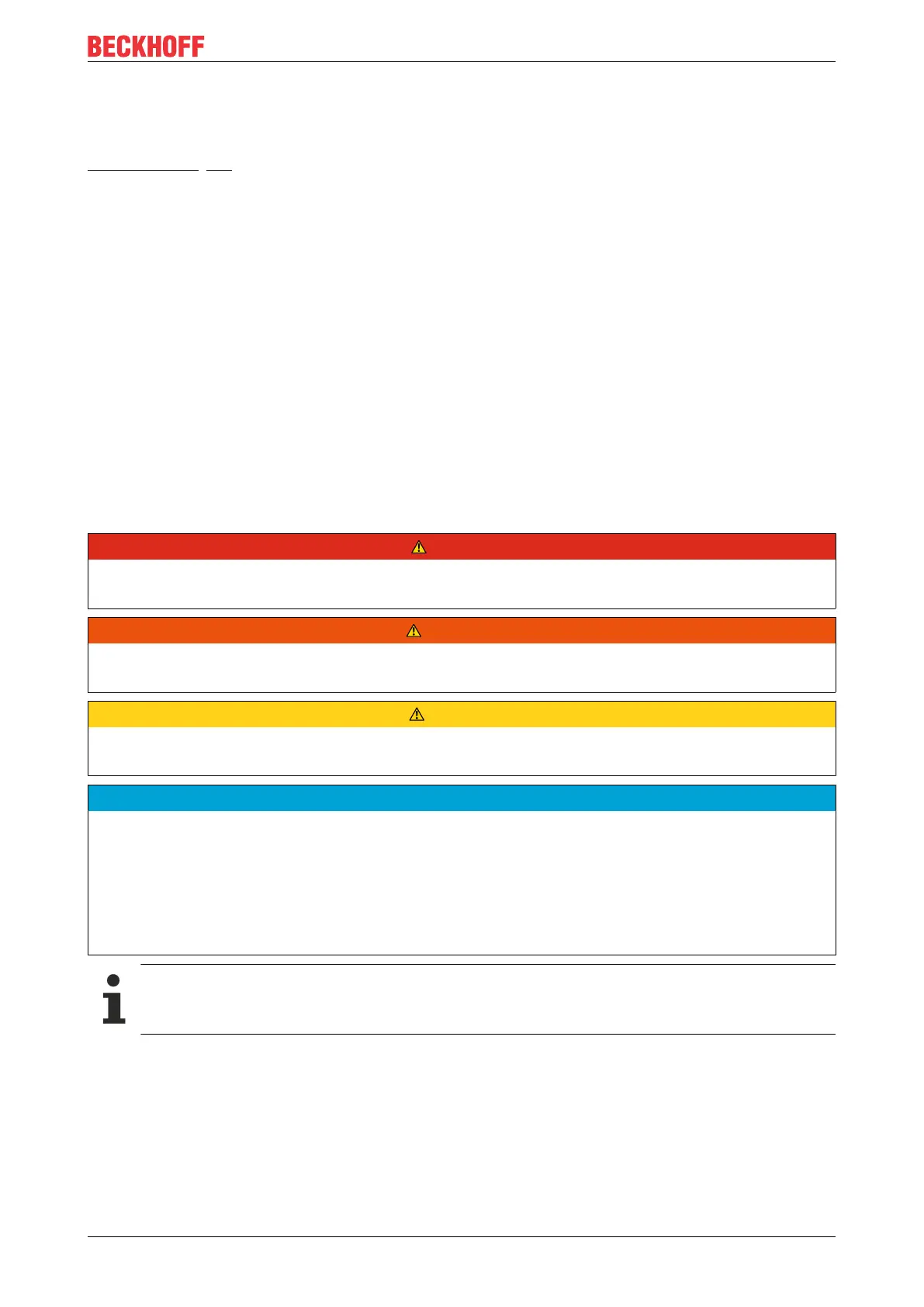Notes on the documentation
EL2911 and EL2911-2200 9Version: 2.0.0
1.5 Safety and instruction
Read the contents that refer to the activities you have to perform with the product. Always read the chapter
For your safety [}11] in the operating instructions.
Observe the warnings in the chapters so that you can handle and work with the product as intended and
safely.
1.5.1 Explanation of symbols
Various symbols are used for a clear arrangement:
1. The numbering indicates an action that should be taken.
• The bullet point indicates an enumeration.
[…] The square brackets indicate cross-references to other text passages in the document.
[1] The number in square brackets indicates the numbering of a referenced document.
1.5.1.1 Pictograms
In order to make it easier for you to find text passages, pictograms and signal words are used in warning
notices:
DANGER
Failure to observe will result in serious or fatal injuries.
WARNING
Failure to observe may result in serious or fatal injuries.
CAUTION
Failure to observe may result in minor or moderate injuries.
NOTE
Notes
Notes are used for important information on the product. The possible consequences of failure to observe
these include:
• Malfunctions of the product
• Damage to the product
• Damage to the environment
Information
This sign indicates information, tips and notes for dealing with the product or the software.
