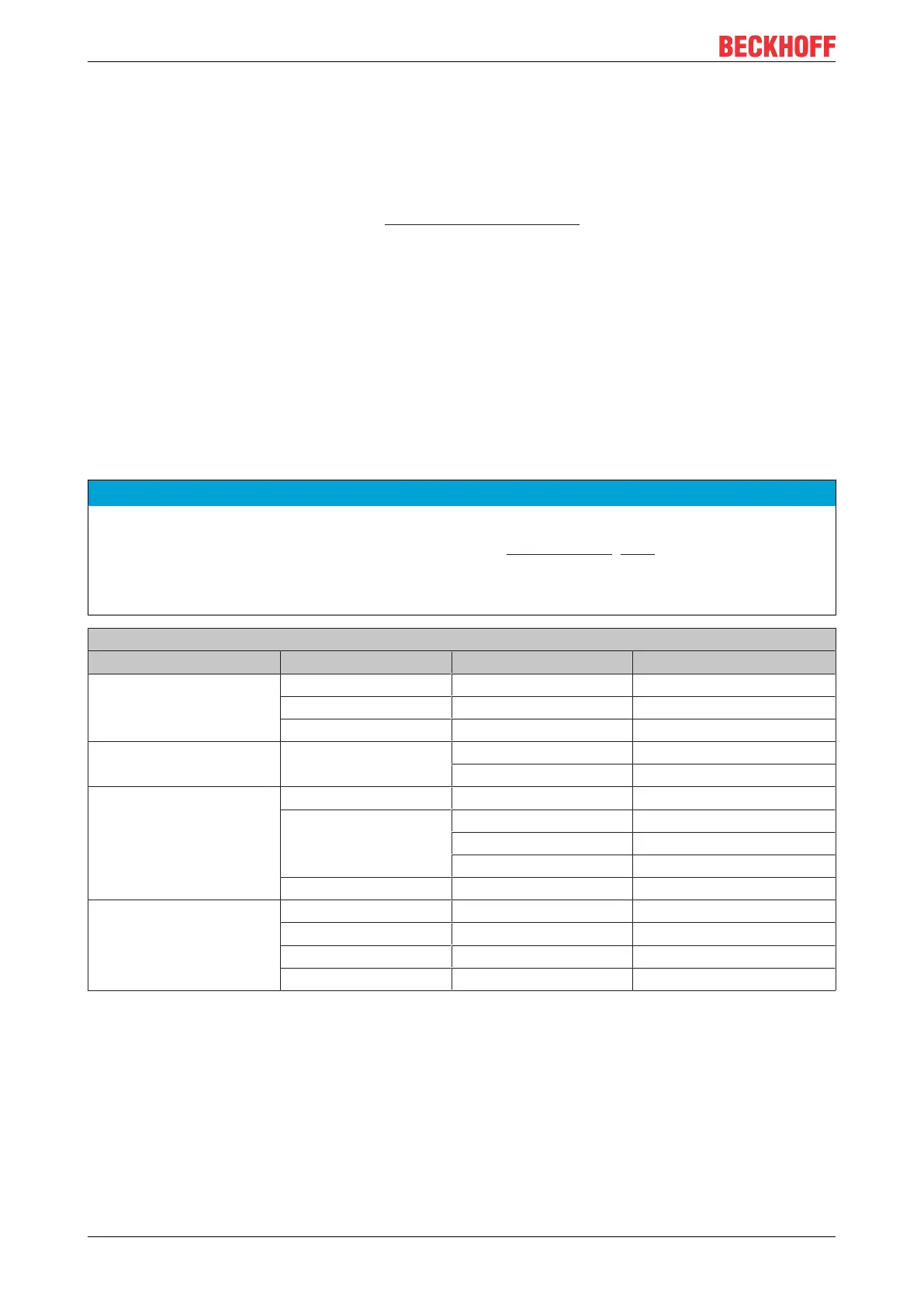Appendix
EL6731172 Version: 2.8
7 Appendix
7.1 EtherCAT AL Status Codes
For detailed information please refer to the EtherCAT system description.
7.2 Firmware compatibility
Beckhoff EtherCAT devices are delivered with the latest available firmware version. Compatibility of firmware
and hardware is mandatory; not every combination ensures compatibility. The overview below shows the
hardware versions on which a firmware can be operated.
Note
• It is recommended to use the newest possible firmware for the respective hardware
• Beckhoff is not under any obligation to provide customers with free firmware updates for delivered
products.
NOTE
Risk of damage to the device!
Pay attention to the instructions for firmware updates on the separate page [}173]. If a device is placed in
BOOTSTRAP mode for a firmware update, it does not check when downloading whether the new firmware
is suitable. This can result in damage to the device! Therefore, always make sure that the firmware is suit-
able for the hardware version!
EL6731-0000
Hardware (HW) Firmware Revision no. Release date
06 - 07 07 EL6731-0000-0016 2008/03
08 EL6731-0000-0017 2008/04
09 EL6731-0000-0018 2008/11
08 - 13 10 EL6731-0000-0020 2009/04
EL6731-0000-0021 2012/01
14 - 22 11 2012/02
12 2012/07
EL6731-0000-0022 2012/10
EL6731-0000-0023 2013/11
13 EL6731-0000-0024 2014/07
23- 29* 14 EL6731-0000-0025 2014/06
15 2014/10
17 2016/03
18* 2018/07
