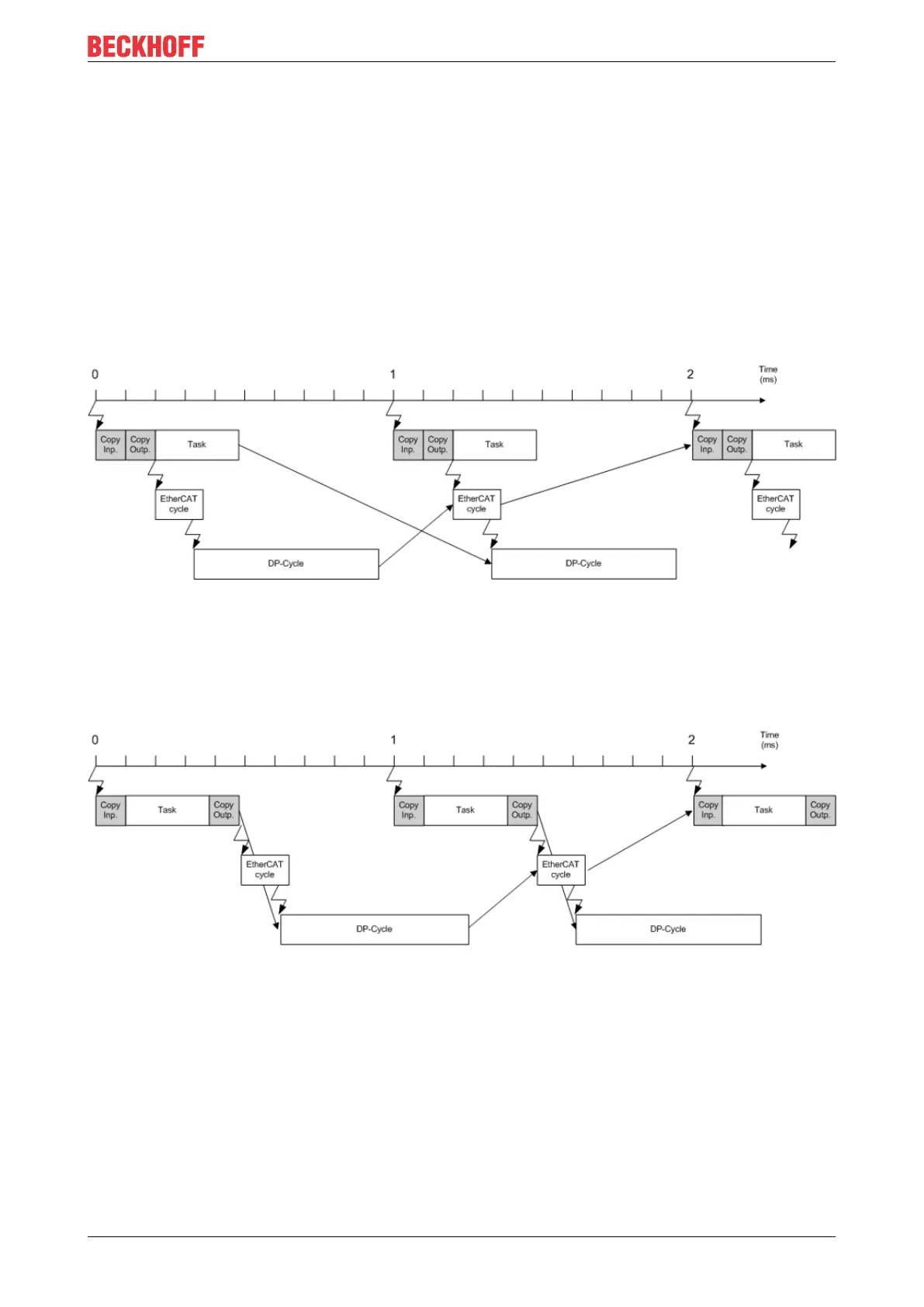Parameterization and commissioning
EL6731 41Version: 2.8
5.1.4 Synchronization
5.1.4.1 Overview
In TwinCAT RunMode, the EL6731 is always synchronized with the highest priority task with which the
variables are linked. A separate EtherCAT telegram is defined for each EL6731. The cycle time for the
corresponding task is displayed under Cycle time on the master's "EL6731" tab, as soon as the mapping has
once been created. It is possible to set for the task whether the "I/O at task start" should be updated or not.
I/O at Task Start
If the setting "I/O at Task Start" (check box) is selected (default setting for NC task), the EtherCAT telegram
is transferred before the task starts.
Fig.29: Cycle with IO at task start
I/O not at Task Start
If the setting "I/O at Task Start" (check box) is not selected (default setting for PLC task), the EtherCAT
telegram is transferred after the task is complete. Compared with "I/O at Task Start" the outputs are therefore
newer by one cycle, although the EtherCAT telegram jitters with the runtime of the task.
Fig.30: Cycle with IO not at task start
