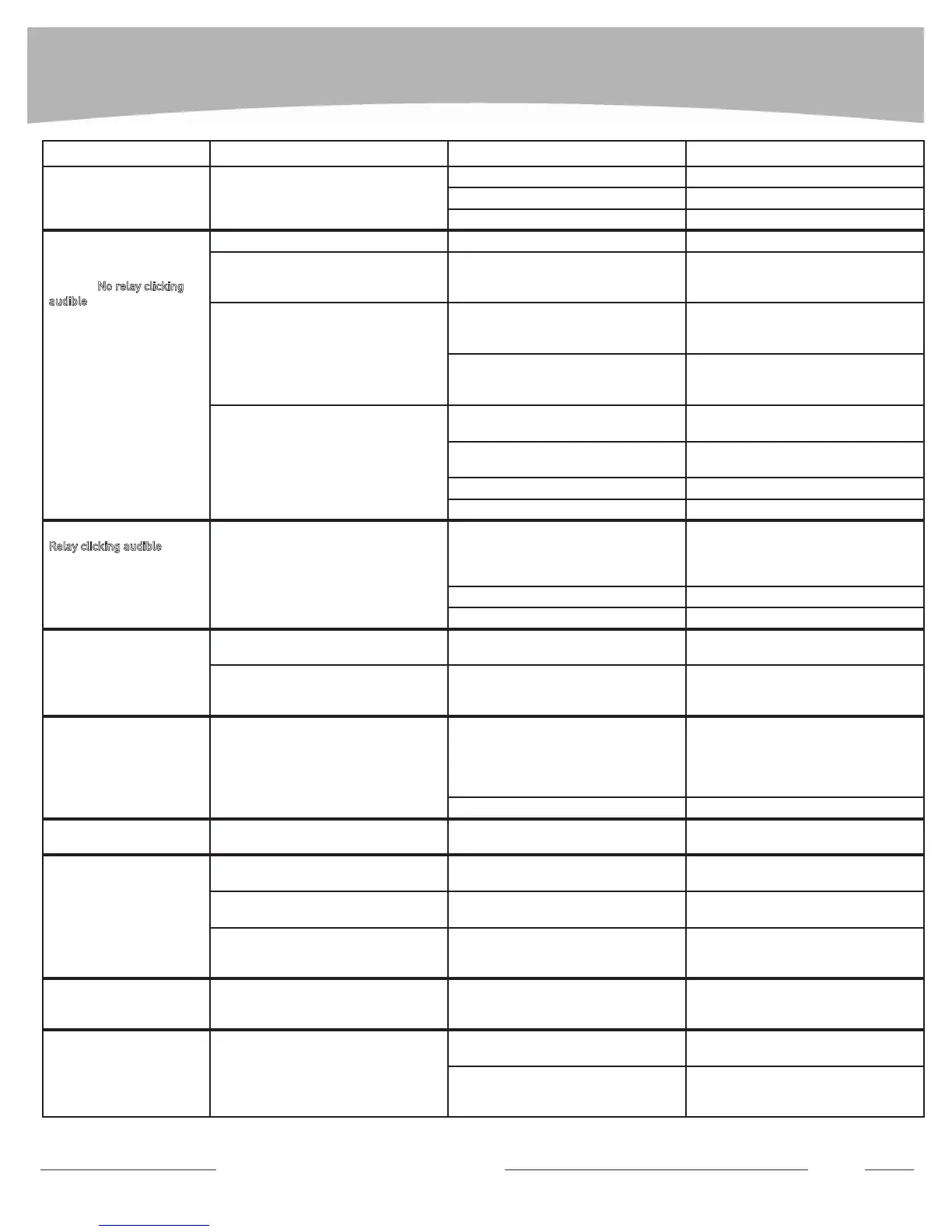TROUBLESHOOTING
FAULT DIAGNOSTIC CAUSE FIX
The LED on the board is OFF Power or transformer connection is loose. Check power and transformer connections.
Mainfuse(nextto120Vacinput)isblown. Replace fuse.
Bad control board. Replace control board.
OPERATOR DOES NOT RUN
remote or single button
control (terminal 21-22) not
working.
No relay clicking
audible.
STOP STOP contact is open (21 – 23). Check STOP contact connections.
PHOT PHOT contact is open (21 – 24). Check PHOT connections or obstructions
on photobeam. Check proper functioning of
connected devices.
Display blank and STRT displayed when
hitting the button
UL ALARM activated (contact 14 - 15
closed).
Reset the board (open and close STOP
contact (21-23) or turn the power off and
back on.
Logic “Test Phot” set to ON and photobeam
wired traditionally (4 wires for the receiver)
or photobeam not present.
Set “Test Phot” logic to OFF.
STRT not displayed when hitting the button Remote not programmed. Program remote (see remote program-
ming at page 12).
Remote battery out of charge (LED off on
the remote when pressing button).
Replace battery.
Motor fuse blown. Replace fuse.
Bad control board. Replace control board.
OPERATOR DOES NOT RUN
Relay clicking audible.
STRT displayed when giving the command
Gearboxjammed. Disengage the operator. Move it manu-
ally. Re-engage the operator. Check limit
switch brackets adjustment to avoid further
jamming.
Bad control board. Replace control board.
Bad motor. Replace motor.
GATE OPENS BUT DOESN’T
CLOSE
OPEN OPEN contact (21-26) continuously closed
(ex.openbuttonstuck).
Open the OPEN contact.
PHOT PHOT contact is open (21 – 24). The gate
opens because photoeye is ignored on
opening in the logic setting.
Check PHOT connections or photoeye
obstructed. Check proper functioning of
connected devices.
GATE STOPS AND REVERSES
AFTER STARTING TO MOVE
AMP or BAR displayed when starting
reversing
Torque setting too low. Increase manually the torque (Motor 1
torque, Motor 2 torque, Motor 1 torque
slow-down, Motor 2 torque slow-down
in parameters section) or run another
Autoset.
Obstruction present. Remove obstructions.
GATE TIMES OUT AND OPENS
INSTEAD OF CLOSING
Motor and limit switch connection revesed. Reverse motor and limit switch connection
(see checking motor direction at page 10).
GATE DOES NOT CLOSE
AUTOMATICALLY
Automatic closing is disabled. Set automatic closing (TCA in logics sec-
tion) to ON.
OPEN OPEN contact (21-26) continuously closed
(ex.openbuttonstuck).
Open the OPEN contact.
PHOT PHOT contact is open (21 – 26). The gate
opens because photoeye is ignored on
opening in the logic setting.
Check PHOT connections or photoeye
obstructed. Check proper functioning of
connected devices.
GATE RUNS TOO SLOW Working time at normal speed is set too
low.
Increase working time at normal speed
(Normal opening and closing speed time
parameters section) to desired value.
GATE DOES NOT SLOW
DOWN
Slow down is disabled. Activate slow down (Slow-down speed in
parameters section).
Working time at normal speed is higher
than the time required to get to the full
opening/closing position.
Decrease working time at normal speed
(Normal opening and closing speed time
parameters section) to desired value.
Technical Support: 1-877-995-8155
17
