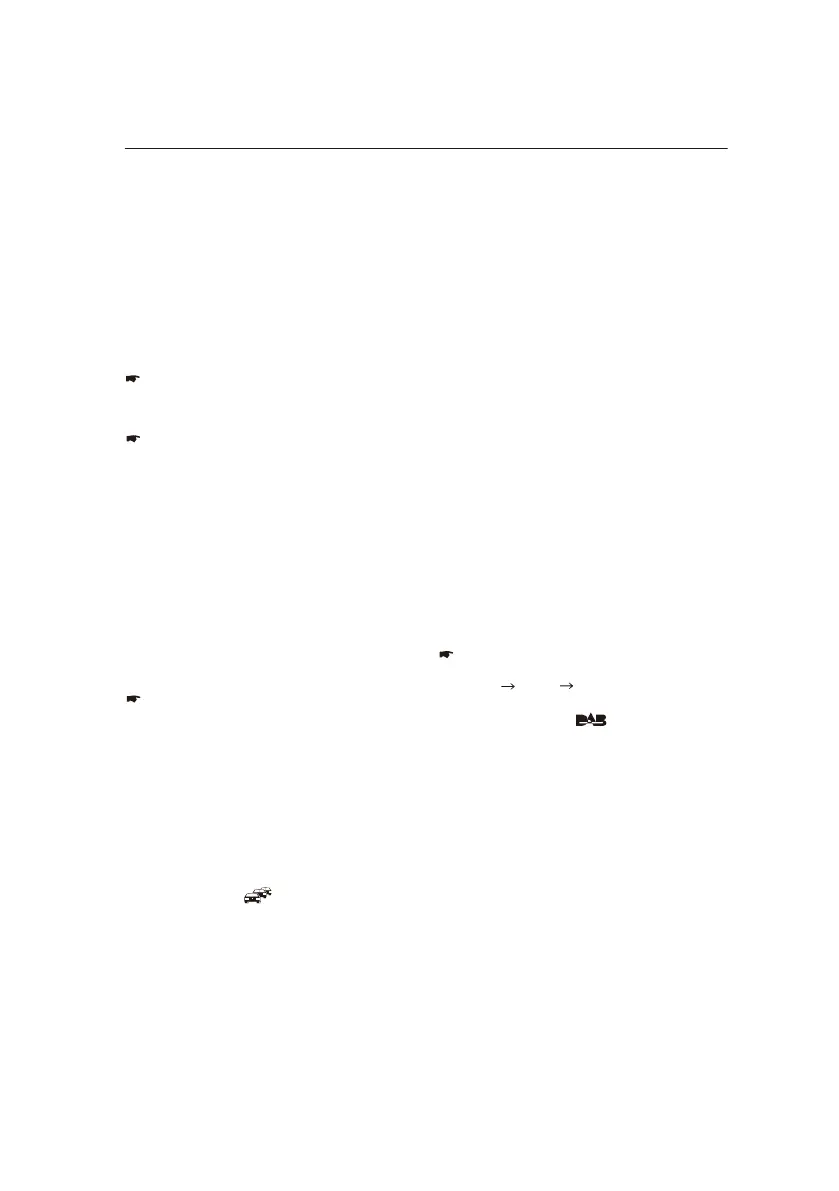Volme | Display brightness| Trac information| Digital Radio Mode (DAB)
Switching On/O via vehicle ignition
The car sound systerm will switch o/on simulta-
neously with the ignition if the device is correctly
connected to the vehicle's ignition as shown in the
installation instructions and you did not switch
the device o by pressing the On/O button.
Volume
Adjusting the volume
You can adjust the volume in steps from 0 (o) to
40 (maximum).
Turn on the rotary volume control button to
chang the volume value.
If a telephone is connected with the car sound
system , during communicate by telephone,
press MUTE button, display shows MUTE, but
actullymute is invaliable.
Muting the car sound system (Mute)
Briey press the On/O button to mute the
car sound system or to reactivate the pre-
vious volume.
While it is muted, the display shows "MUTE".
Display brightness
You can manually switch the display brightness
between daytime mode and night-time mode.
Note:
Press the DIS button for approx.2 seconds
to change the display brightness.
Trac information
In the reception area "EUROPE", an FM station can
idenitfy trac reports by means of an RDS signal.
If priority for trac reports is switched on, a traf-
c report is automatically switched through, even
if the car sound system is currently not in radio
mode.
If priority is switched on, the display shows the
trac jam symbol ( ). "TRAFFIC" is displayed
during a switched-through trac announcement.
The priority is activated and deactivated in the
user menu (Breiy press MENU button,enter
“FM TUNER” , menu item “TRAF ON”).
Notes:
Notes:
The volume is increased for the duration
of the swithced-through trac announce-
ment. You can adjust the minimum volume
for trac announcements (see the chapter
"User settings", section "Making settings in
the "VOLUME" menu", menu item "TRAFFIC
VOL").
Digital Radio Mode( DAB) (DAB
model only)
With DAB, you can enjoy radio in digital
sound quality.
In contrast with standard radio broadcasting,
several programmes (services) are always
broadcast over the same frequency for DAB.
These services are combined into a so-called
Note:
You will need a special DAB antenna to
be able to receive DAB signals. This can
be a separate DAB roof/window antenna
or a DAB/AM/FM combination antenna.
Changing to DAB mode or selecting
a DAB memory bank
Press the SRC button repeatedly until
the
desired DAB memory bank is displayed:
DAB1 DAB2 DAB3
If DAB mode is switched on, the display
shows the symbol .
ensemble. In some cases, the same service can
be received in dierent ensembles.
Notes:
• Up to 5 services can be stored in each DAB
memory bank.
• DAB memory banks can be activated or de-
activated via the user menu (adjust "User
settings", section "Maki ng settings in the
"DAB TUNER" menu, "BAND" menu item).
Tuning into ensembles/services
With DAB, several services broadcast over
the same frequency are always combined
into an "ensemble".
7