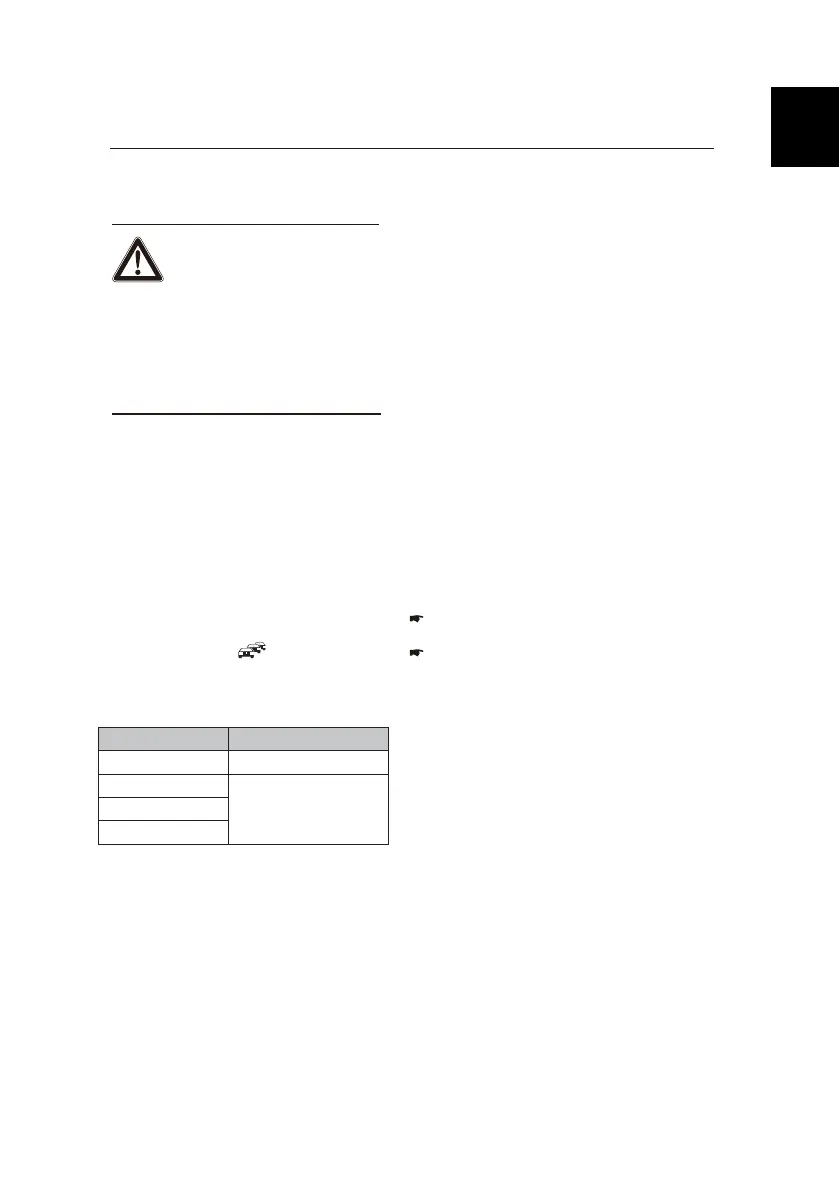ENGLISH
External audio sources | User settings
External audio sources
Front AUX-IN socket
Danger!
Increased risk of injury from
connector.
In case of an accident, the protruding connector
in the front AUX-IN socket may cause injuries. The
use of straight plugs or adapters leads to an in-
creased risk of injury.
For this reason, it is recommended to use angled
jack plugs.
As soon as an external audio source, such as a
portable MP3 player is connected to the front
AUX-IN socket; , it can be selected with the
SRC
button . "AUX" then appears on the display.
Sound settings
The following sound settings can be changed in
the "AUDIO" menu:
• Adjusting bass and treble(- 7 -+7)
• Setting the left/right volume distribution
(Balance) or front/rear (Fader) (F7 -R7)
• Adjusting the increase of bass at low volume
(XBASS) (ON -OFF)
• Setting the 4-band equaliser (POP/ROCK
/CALSSIC /FLAT/OFF)
DAB tuner settings (DAB models
only)
The following DAB settings can be changed in
the "
DAB Tuner
" menu:
Calling and exiting the "AUDIO"
menu
Briey press the MENU button to open the
user menu.
Turn the rotary control until the "AUDIO" menu
item is selected.
Making settings in the "TUNER" menu
TRAFFIC INFO(trac information)
(only for reception area EUROPE)
Only possible in FM radio mode: Switching prior-
ity for trace announcements on or o.
Settings: ON,OFF.
If priority is switched on for trac information, the
display shows the icon .
BAND SELECTION
Activating or deactivating memory banks.
Memory banks that can be deactivated:
BAND SELECTION
Activating or deactivating memory banks.
Memory banks that can be deactivated:
Region Memory banks
EUROPE
DAB 2 : ON or OFF.
DAB 3 : ON or OFF.
FM2, FMT, AM, LW
ASIA
FM2, FMT, AM, AMT
USA
THAILAND
Settings in each case: ON, OFF.
Note:
If a memory bank is deactivated, the stations
stored in this memory bank are retained.
REGIONAL
(only for reception area EUROPE)
Only possible in FM radio mode: Switching
REGIONAL function ON or OFF. Settings: ON,OFF.
SENSITIVITY
Setting the sensitivity of station seek tuning. Set-
tings: LO (low), HI (high).
Switching the RDS function is On or O. Settings:
ON,OFF.
RDS
AREA (reception area)
Select the reception area for the radio reception.
Settings: EUROPE, ASIA, USA, THAILAND.
Making settings in the "VOLUME"
menu
ON VOLUME
Setting the power-on volume. Settings: ON VOL-
UME (power-on volume;1-40) or LAST VOLUME
(volume set last before switching o the car sound
system).
EN
12