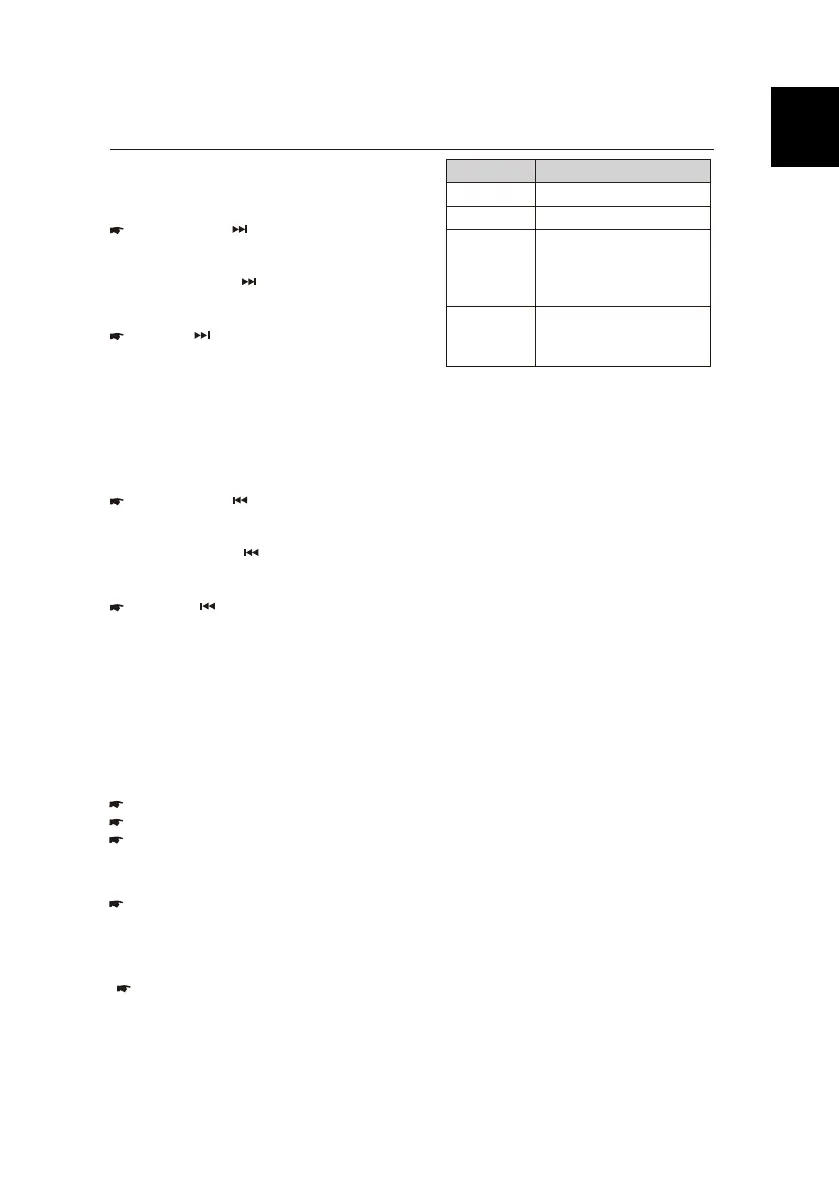01_LONDON470 DAB BT_de.indd 1
Digital Radio Mode (DAB) mode | Radio mode
Notes:
• If last (highest) channel reached, tuning will
change to rst (lowest) channel and proceed
further automatically.
Note:
While the RDS is activated , the AF function will
be activated same time.
If you adjust a dierent Radio Area than “EUROPE”,
RDS automatically switched o
Saving a service or calling up a saved
service
Select the desired DAB memory bank.
If necessary, set the desired service.
Press the station button 1 - 5 for approx.
2 seconds to store the current service under
the button.
- or -
Briey press the station button 1 - 5 to call
up the stored service.
Switching the display
Press the DIS button to toggle between
these displays:
Display Meaning
ABCDEF Service name
ABCDEF Ensemble name
DAB1 5C
or
P1 5C
DAB memory bank/
frequency
or
Memory location/frequency
DAB1 18:30
or
P1 18:30
DAB memory bank/time
or
Memory location/time
Analogue radio mode (FM/ AM)
RDS
Many FM stations broadcast an RDS (Radio Data
System) signal in addition to their programme in
the reception area "EUROPE" that allows the follow-
ing additional functions:
• The station name is shown on the display.
• The car sound system recognises trac announ-
cements and news broadcasts and can auto-
matically switch them through in other oper-
ating modes (e.g. in CD mode).
• Alternate frequency: If RDS is activated, the car
sound system automatically selects the best
receivable frequency for the station that is cur-
rently set.
• Regional: At certain times, some radio stations
divide their programme into regional pro-
grammes providing dierent content. If the
REGIONAL function is activated, the car sound
system changes only to those alternate frequen-
cie
s on which the same regional programme is
being broadcast.
The functions RDS and REGIONAL are activated
and deactivated in the user menu (see the chap-
ter "User settings", section "Making settings in
the "TUNER" menu", menu items " REGIONAL").
You can nd new DAB using seek tuning.
Tune upwards:
Briey press the changes to next
SERVICE in current ENSEMBLE.
After last SERVICE from current ENSEMBLE
next briey press starts CHANNEL SCAN
upwards to nd next available ENSEMBLE.
First SERVICE of new ENSEMBLE will be played.
Press the button for approx. 2 sec-onds to
CHANNEL SCAN upwards to nd next available
ENSEMBLE. First SERVICE of new ENSEMBLE will
be played.
Notes:
• If first (lowest) channel reached, tuning will
change to last (highest) channel and proceed
further automatically .
Tune downwards:
Briey press the changes to previous
SERVICE in current ENSEMBLE.
After rst SERVICE from current ENSEMBLE
next briey press starts CHANNEL SCAN
udownwards to nd next available ENSEMBLE.
Last SERVICE of this ENSEMBLE will be played.
Press the button for approx. 2 sec-onds to
CHANNEL SCAN down to nd next available
ENSEMBLE.
Last SERVICE of new ENSEMBLE will be played.
EN
8