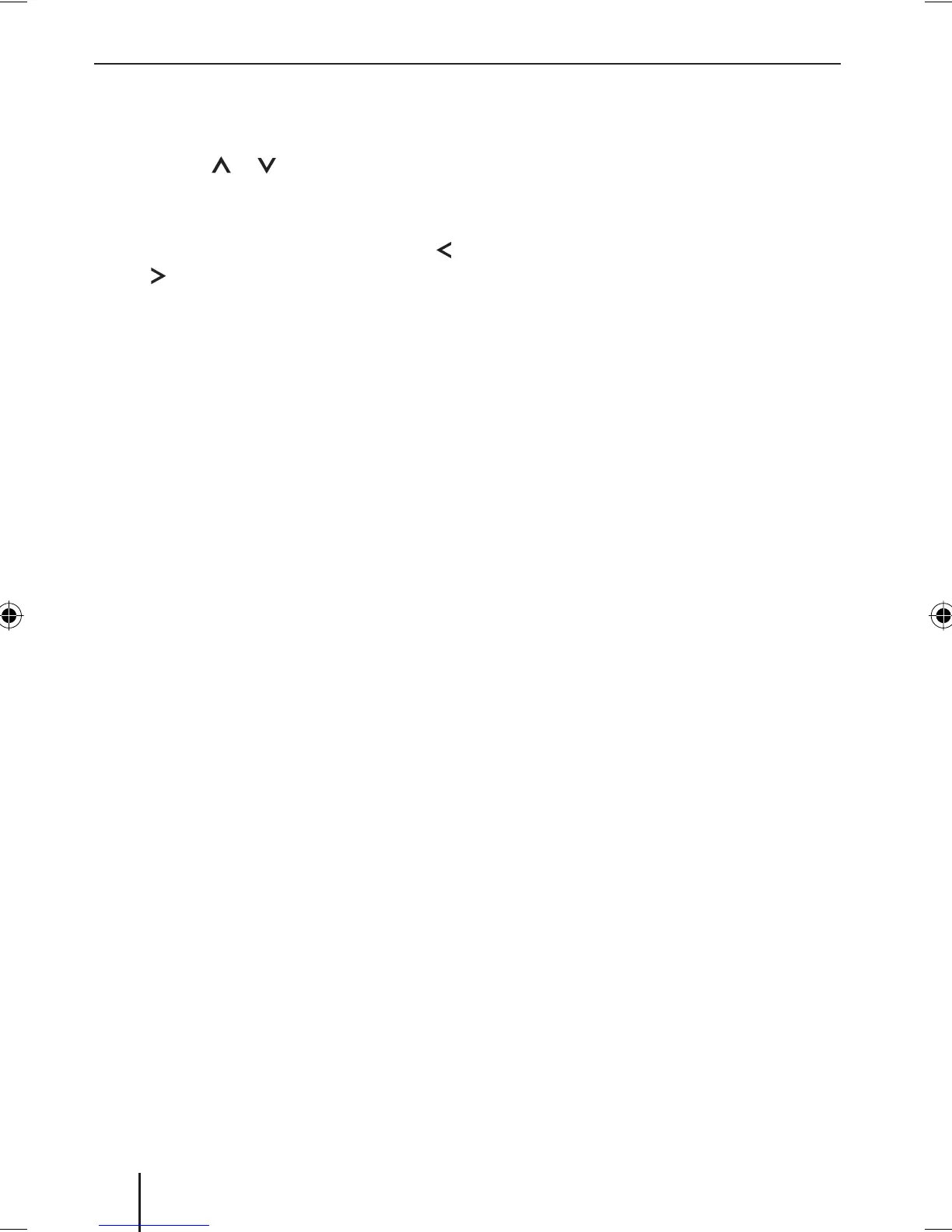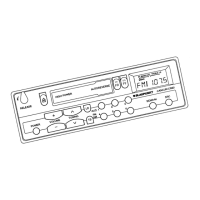40
Adjusting the switch-off time
Press the MENU button 7.
Press the
or button 8 repeated-
ly until "HOUR" and the current setting
appear on the display 6.
Adjust the switch-off time with the
or
button 8 in 5-minute increments
between 5 and 60 minutes.
To exit the menu,
press the MENU button 7.
Switching on via telephone
(option)
If the phone is activated with switched-
off device, the device switches on. After
switching off the phone, the device is auto-
matically switched off again. This requires
that the phone is properly connected to the
device.
Switch-on with the IR remote
control RC 10 P (optional)
For switch-on, press the ON button H
on the IR remote control RC 10 P.
Note:
The IR receiver of the device must be
switched on for you to be able to use
the IR remote control. For further de-
tails, please read the section "Remote
control receiver" in the chapter "IR re-
mote control RC 10 P".
쏅
쏅
쏅
쏅
쏅
Adjusting the volume
You can adjust the system volume in incre-
ments from 0 (off) to 32 (maximum).
To increase the system volume, turn
the volume control 1 clockwise.
To reduce the system volume, turn the
volume control 1 counterclockwise.
Mute (MUTE)
You can mute the system volume abruptly.
Briefl y press the 3 button.
Cancelling mute
To return to your previously set volume
level,
briefl y press the 3 button again.
Telephone/Navigation Audio
Muting during telephone mode If your
car sound system is connected with a cell
phone or navigation system, the car sound
system is muted when a call is incoming or
during a voice output of the navigation. The
call or the voice output is played back via
the loudspeakers of the car sound system.
For this purpose, the cell phone or the navi-
gation system must be connected to the car
sound system (chamber C2 on the rear side
of the device).
You can fi nd out from your Blaupunkt dealer
which navigation systems can be used with
your car sound system.
If a call is incoming or a navigation an-
nouncement takes place, the display shows
"PHONE".
쏅
쏅
쏅
쏅
Switching on/off Volume
02_CalaisMP48_gb.indd 4002_CalaisMP48_gb.indd 40 11.06.2008 15:12:27 Uhr11.06.2008 15:12:27 Uhr