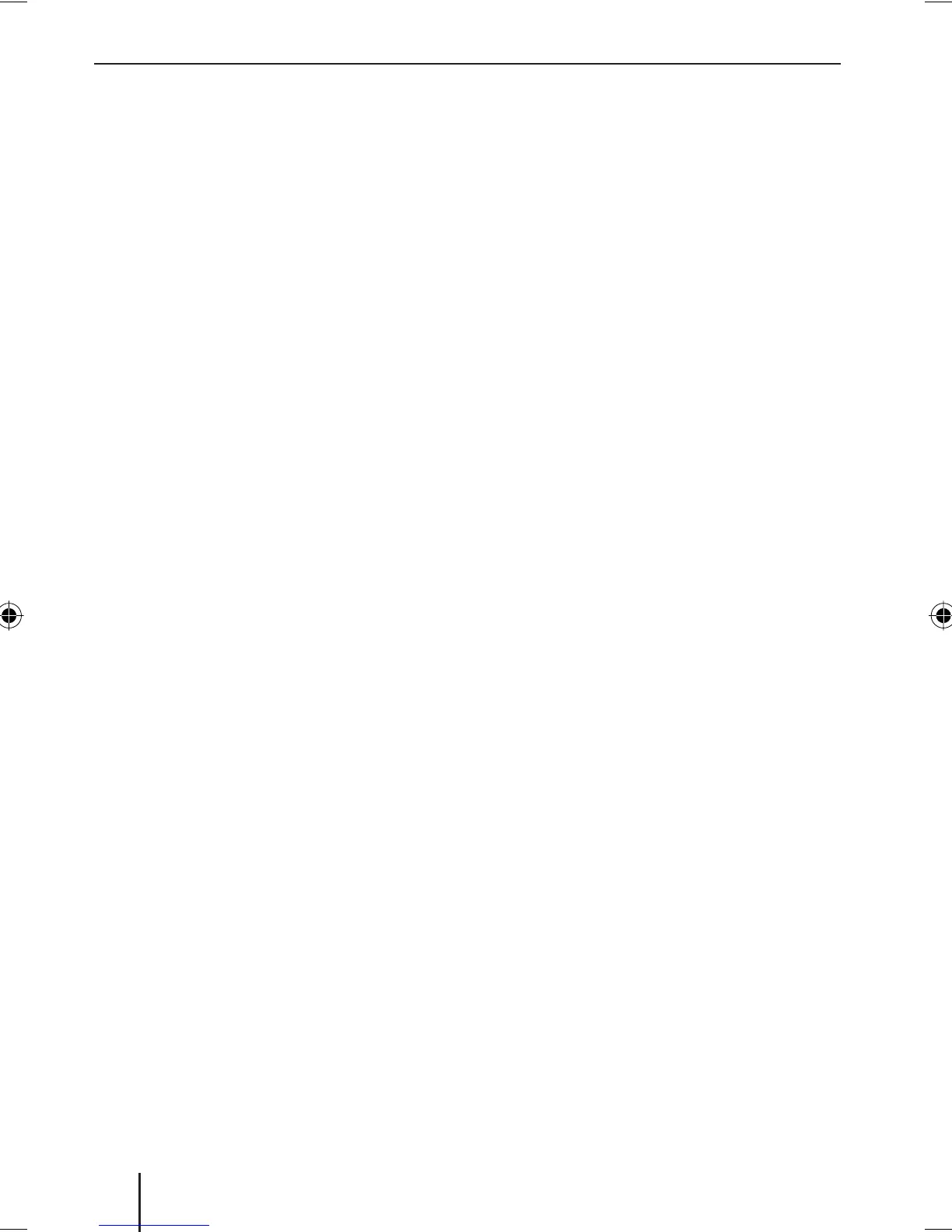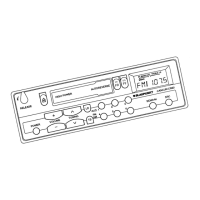52
Exiting RPT
Press the 2 button < again.
The display 6 briefl y shows "RPT OFF"
and the RPT symbol disappears. Normal
playback is then resumed.
Interrupting playback (PAUSE)
Press the 1 button <.
The display 6 shows "PAUSE".
Cancelling pause
During the pause, press the 1 but-
ton <.
Playback is continued.
Ejecting a CD
Note:
You can also eject CDs whilst the device
is switched off or another audio source
is activated.
Press the CD eject button 4.
The CD is ejected. "CD EJECT" appears
briefl y on the display.
Note:
You must not hinder or assist the drive
as it ejects the CD.
Remove the CD.
The CD symbol disappears.
Note:
If you do not remove an ejected CD, it
is automatically pulled in again after ap-
prox. 10 seconds.
쏅
쏅
쏅
쏅
쏅
MP3/WMA mode
You can also use this car sound system to
play CD-Rs and CD-RWs that contain MP3
and WMA music fi les. In addition, you can
connect USB data carriers via the optional
C‘n‘C-capable USB interface and play back
MP3/WMA fi les stored on the USB data
carrier.
This chapters deals only with playing
MP3 fi les since the operation for MP3
and WMA fi les is identical. In this chap-
ter, the designation "MP3 data carrier"
refers to CD-R/RW as well as USB data
carriers such as USB sticks.
Notes:
WMA fi les with Digital Rights
Management (DRM) from online mu-
sic shops cannot be played with this
device.
WMA fi les can only be played back
safely if they were created with
Windows Media Player version 8 or
later.
Preparing an MP3 data carrier
Preparing an MP3 CD
The various combinations of CD burners,
CD burning software and CD blanks may
lead to problems arising with the device’s
ability to play certain CDs. If problems oc-
cur with your own burned CDs, you should
try another brand of CD blank or choose an-
other colour of CD blank.
The format of the CD must be ISO 9660
Level 1/Level 2 or Joliet. Other formats can-
not be played reliably.
•
•
CD mode MP3/WMA mode
02_CalaisMP48_gb.indd 5202_CalaisMP48_gb.indd 52 11.06.2008 15:12:30 Uhr11.06.2008 15:12:30 Uhr