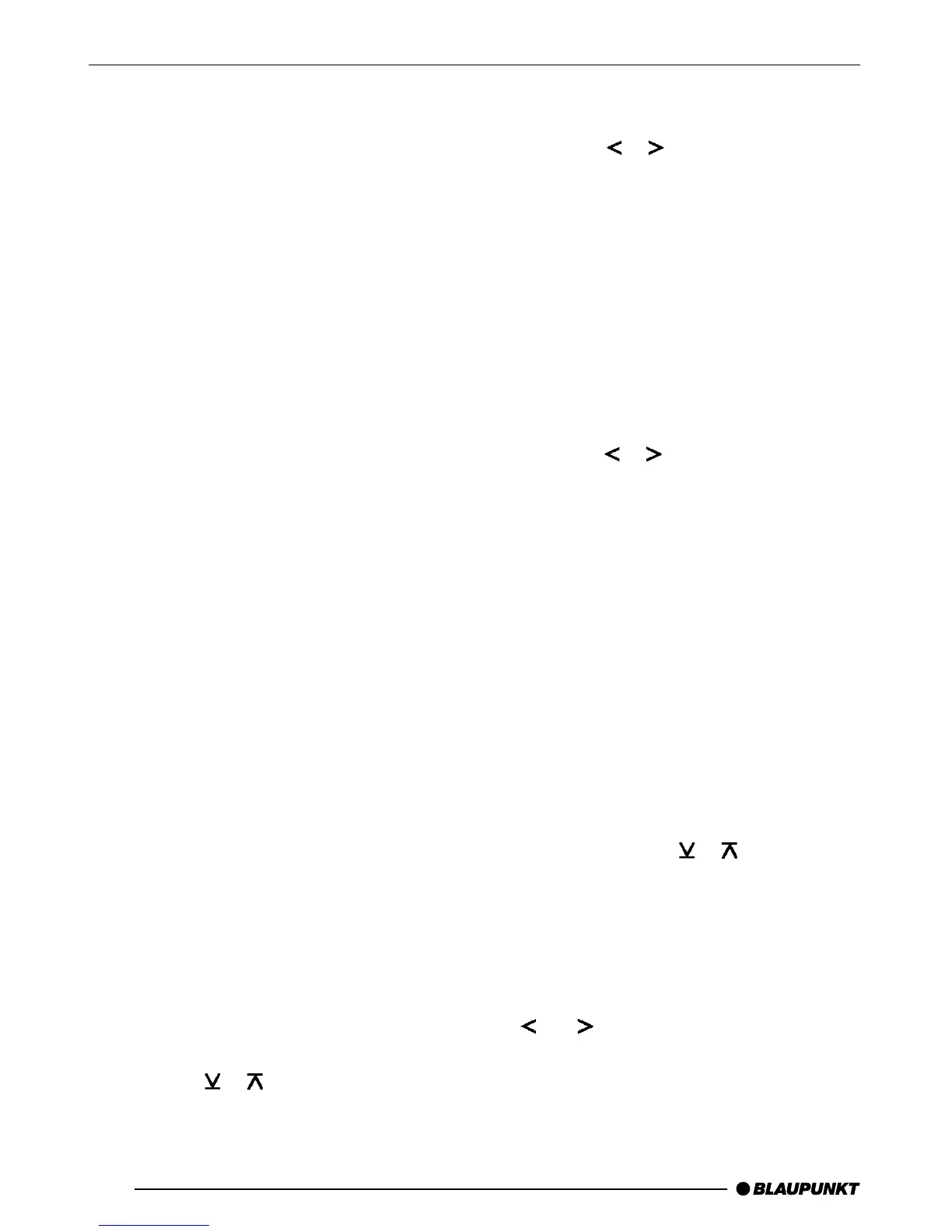42
Selecting the frequency range /
memory level
This unit can receive programmes broadcast
over the FM and MW frequency ranges. There
are three memory levels available for the FM
range and an additional one for the MW
range.
Six stations can be stored on each memory
level.
Selecting the FM memory level
To switch between the FM memory levels,
➮ keep pressing the softkey 4 that corre-
sponds to the “NEXT” display item until
the required memory level appears in
the display.
The memory levels are called up in the fol-
lowing order: FM I, FM II, FMT.
Selecting the frequency range
To select the FM or MW frequency range
(waveband),
➮ press the TUNE button > in radio
mode.
The radio functions menu appears in the dis-
play.
➮ Keep pressing the softkey 4 that cor-
responds to the “BND” display item until
the required waveband appears in the
display.
To return to the main radio menu,
➮ press the TUNE button > or wait eight
seconds.
The settings are saved.
Tuning into a station
There are various ways of tuning into a sta-
tion.
Automatic seek tuning
➮ Press the or button 7.
The unit tunes into the next receivable sta-
tion.
Tuning into stations manually
You can also tune into stations manually.
➮ Press the or button 7.
Note:
● You can only tune into stations manually
if the RDS function is deactivated.
Browsing through broadcasting networks
(only FM)
If a radio station provides several pro-
grammes, you have the option of browsing
through its so-called “broadcasting network”.
To switch to the next station on the broad-
casting network,
➮ press the or button 7.
Note:
● The RDS function must be activated be-
fore you can use this feature.
When using this feature, you will only be able
to switch to stations that you have received
once already. To do so, use the Scan or Trav-
elstore function.
Setting the sensitivity of station
seek tuning
You can choose whether to only tune into sta-
tions with a strong reception or to also tune
into those with a weak reception.
➮ Press the MENU button 8.
➮ Keep pressing the or button 7 un-
til “FM-SENS” appears in the display.
The display shows the currently set sensitiv-
ity level. “SENS 6” is the highest sensitivity
setting and means the tuner can receive dis-
tant stations. “SENS 1” is the lowest setting.
➮ Set the required sensitivity using the
and buttons 7.
To close the menu,
➮ press the OK button 5 or MENU but-
ton 8.
The settings are saved.
RADIO MODE
