
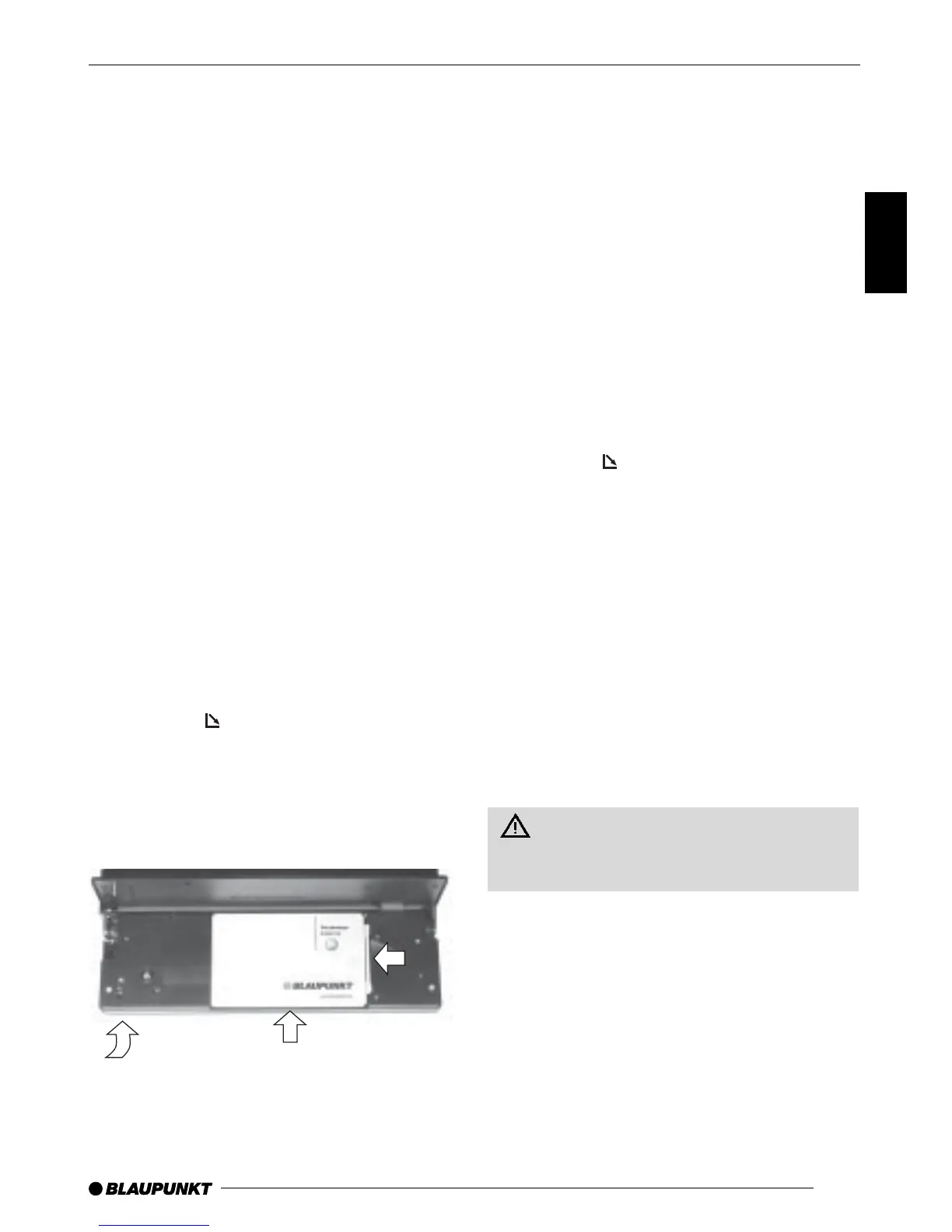 Loading...
Loading...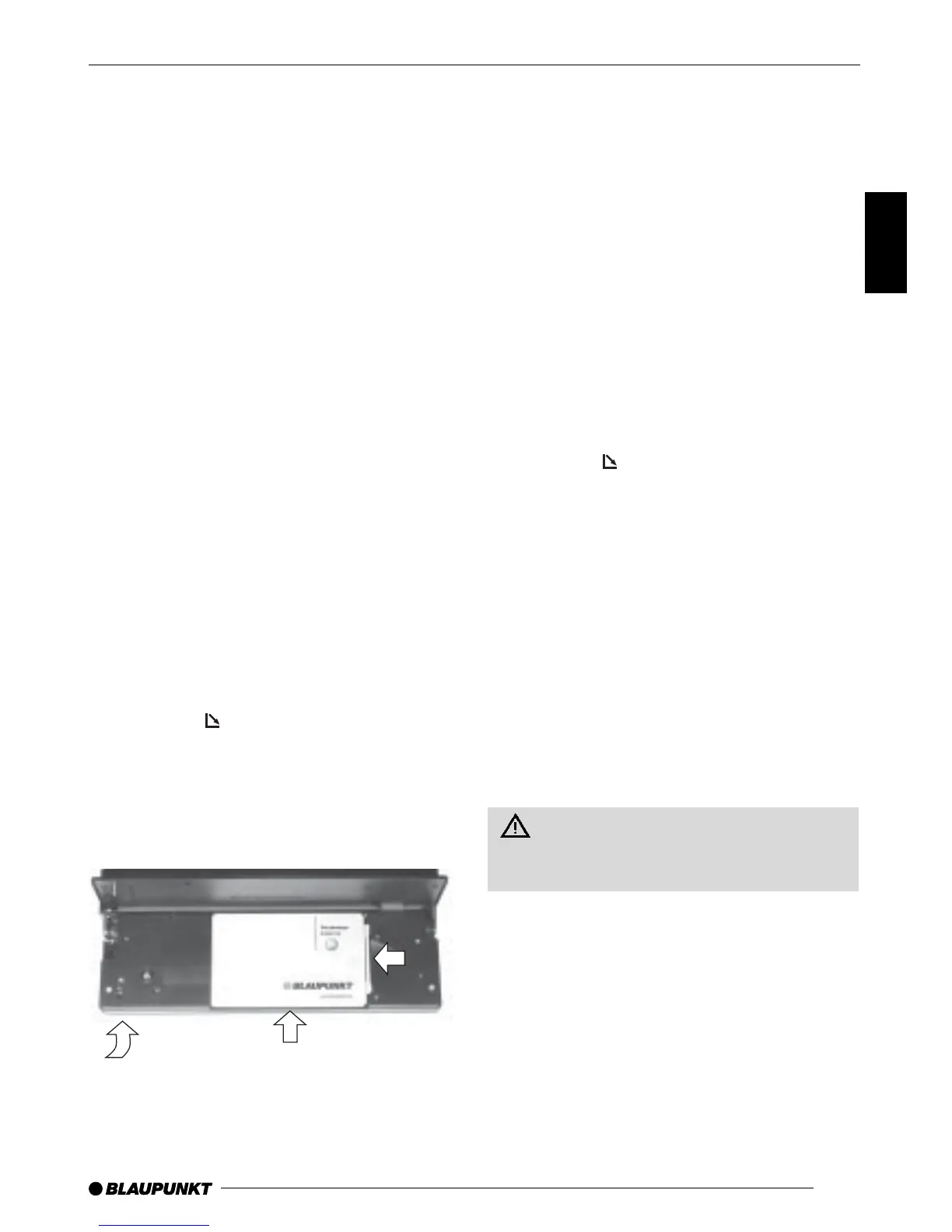
Do you have a question about the Blaupunkt LOS ANGELES MP71 and is the answer not in the manual?
| Display Type | TFT |
|---|---|
| Bluetooth | Yes |
| USB Port | Yes |
| SD Card Slot | Yes |
| Radio Tuner | FM/AM |
| Equalizer | Yes |
| Audio Formats | MP3, WMA |
| Front AUX Input | Yes |
| Remote Control | Yes |
| Detachable Faceplate | Yes |
| GPS Navigation | No |
| Supported Audio Formats | MP3, WMA |
| Steering Wheel Control | Yes |
| Power Output | 4 x 50W |
| Playback Media | CD, USB, SD |
| Display Illumination Color | Multi-color |
Detailed description of all buttons and their functions on the control panel.
Important notes on product usage and critical safety warnings for drivers.
Instructions for using, inserting, removing, and securing the unit with the KeyCard.
Procedures for preparing additional or replacement KeyCards.
Methods to switch the car radio on and off using buttons, ignition, or KeyCard.
Adjusting audio levels, including main volume control and mute functions.
Configuring power-on volume, call muting, and confirmation beep volumes.
Adjusting bass, treble, loudness, and speaker balance for optimal sound.
Entering radio mode and understanding RDS features like AF and REG.
Ways to tune into stations: auto-seek, manual tuning, and network browsing.
Understanding and managing the Traffic Announcement (TA) priority feature.
Playing standard CDs, CD-Rs, and switching to CD mode.
Guidelines for creating and preparing MP3 CDs for playback.
Adjusting equalizer filters for frequency, level, and quality factor.
Guidance on fixing sound issues by adjusting equalizer settings.











