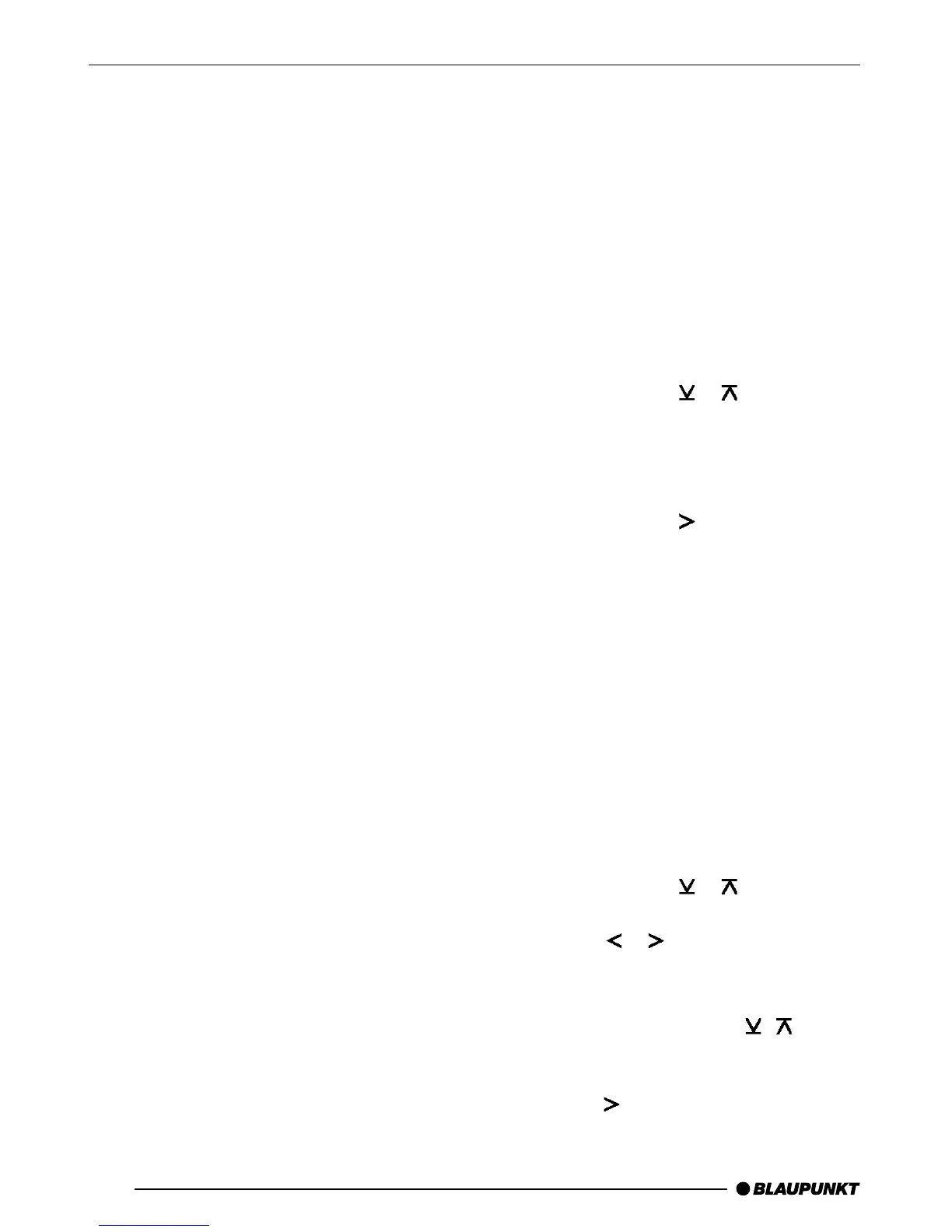54
Note:
● In the case of the CDC A 08 and the
IDC A 09, all the CDs and all the tracks
in the changer are picked randomly. In
the case of any other changer, all the
tracks on one CD are played randomly
first before the next CD in the changer
is played.
Stopping MIX
➮ keep pressing the softkey 4 that corre-
sponds to the “MIX” display item until
“MIX OFF” appears briefly.
Scanning all tracks on all CDs
(SCAN)
To briefly play all the tracks on all the insert-
ed CDs in ascending order,
➮ press the softkey 4 that corresponds
to the “SCA” display item.
“SCAN” appears in the display.
Stopping SCAN
To stop scanning,
➮ press the softkey 4 that corresponds
to the “SCA” display item again.
The currently scanned track will then contin-
ue to be played normally.
● You can set the scanning time. For fur-
ther details, please read the section en-
titled “Setting the scantime” in the “Ra-
dio mode” chapter.
Clock - Time
Setting the clock
The clock can be set automatically using the
RDS signal. However, if you cannot receive
any RDS stations or the RDS stations that
you listen to do not support this feature, you
can also set the clock manually.
Setting the clock automatically
To set the clock automatically,
➮ press the MENU button 8.
➮ Keep pressing the or button 7 un-
til “CLK MAN” (manual) appears in the
display.
If “CLK AUTO” is displayed, automatic clock
adjustment is already activated.
➮ Keep pressing the button 7 until
“CLK AUTO” appears in the display.
To close the menu,
➮ press the OK button 5 or MENU but-
ton 8.
The settings are saved.
If “CLK AUTO” is selected and the radio re-
ceives a station that supports the RDS clock
time function (RDS-CT), the clock will be set
automatically.
Setting the clock manually
To adjust the clock,
➮ press the MENU button 8.
➮ Keep pressing the or button 7 un-
til “CLOCKSET” appears in the display.
➮ Press the or button 7.
The time appears in the display. The hours
flash and can be adjusted.
➮ Adjust the hours using the / buttons
7.
➮ Once you have adjusted the hours,
press the button 7.
The minutes flash.
CLOCKCD CHANGER MODE
