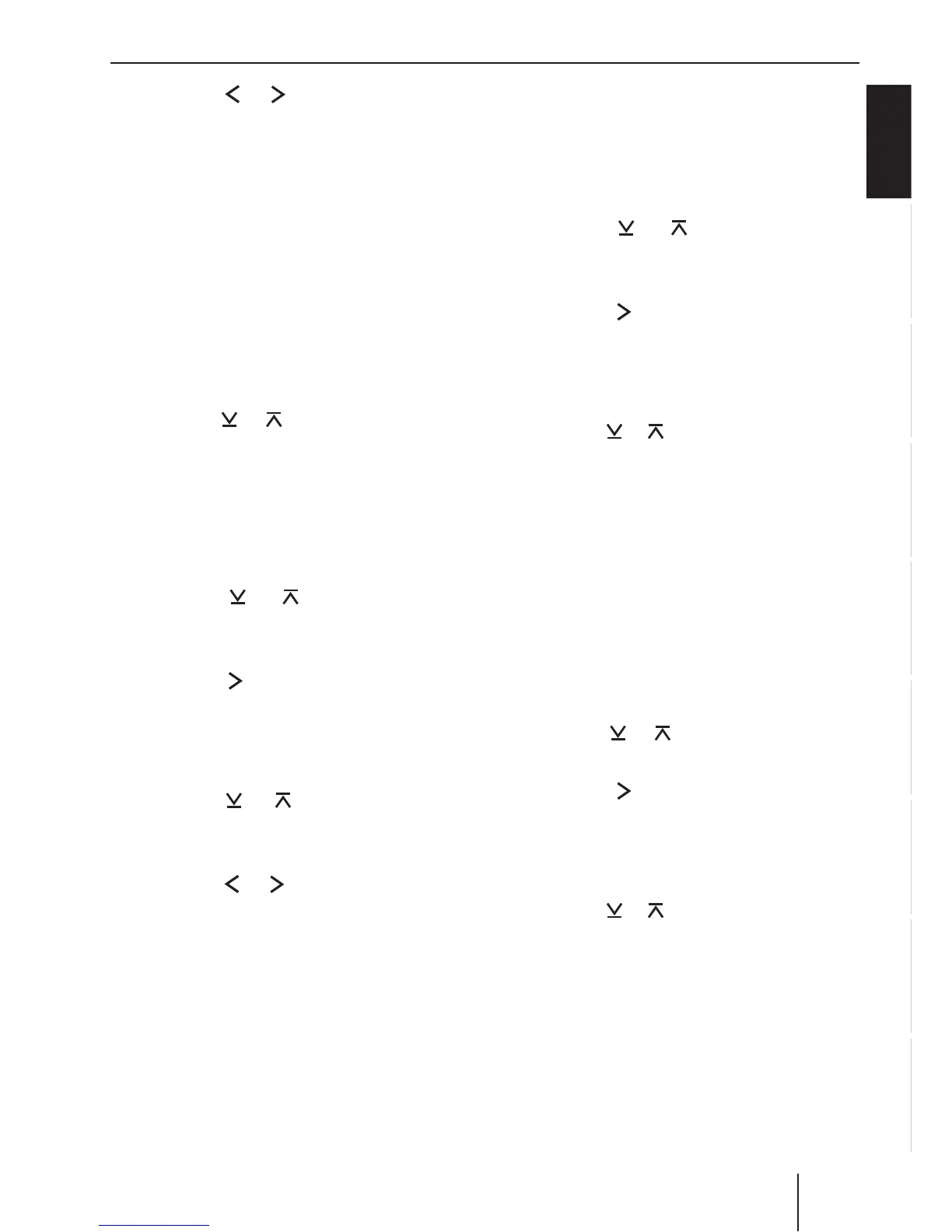23
DANSK
ENGLISH ENGLISHFRANÇAISITALIANO
NEDERLANDS
SVENSKAESPAÑOL
PORTUGUÊS
Sound
Press the or button 5 to change
the selected setting.
When you have fi nished making your chang-
es,
press the AUDIO button <.
Adjusting E-MIDDLE
To set the gain, the frequency and the quality
factor of the middle,
press the AUDIO button <.
"BASS" appears on the display.
Press the
or button 5 repeatedly
until "ENHANCED" appears on the dis-
play.
Press the M/OK button > to display the
submenu.
"E-BASS" appears on the display.
Press the
or button 5 repeat-
edly until "E-MIDDLE" appears on the
display.
Press the
button 5 to call up the
submenu.
"GAIN" and the currently set value are dis-
played.
Press the
or button 5 to select
between "GAIN", "FREQ" (frequency)
and "QFAC" (quality factor).
Press the
or button 5 to change
the selected setting.
When you have fi nished making your chang-
es,
press the AUDIO button <.
쏅
쏅
쏅
쏅
쏅
쏅
쏅
쏅
쏅
쏅
Setting the left/right volume
distribution (balance)
Press the AUDIO button <.
"BASS" appears on the display.
Press the
or button 5 repeat-
edly until "BALANCE" appears on the
display.
Press the
button 5 to call up the
submenu.
"BAL" and the currently set value are dis-
played.
Press the
or button 5 to adjust the
volume distribution right (R)/left (L).
When you have fi nished making your chang-
es,
press the AUDIO button <.
Adjusting the front/rear volume
distribution (fader)
Press the AUDIO button <.
"BASS" appears on the display.
Press the
or button 5 repeatedly
until "Fader" appears on the display.
Press the
button 5 to call up the
submenu.
"FADER" and the currently set value are dis-
played.
Press the
or button 5 to adjust the
volume distribution front (F)/rear (R).
When you have fi nished making your chang-
es,
press the AUDIO button <.
쏅
쏅
쏅
쏅
쏅
쏅
쏅
쏅
쏅
쏅
쏅
