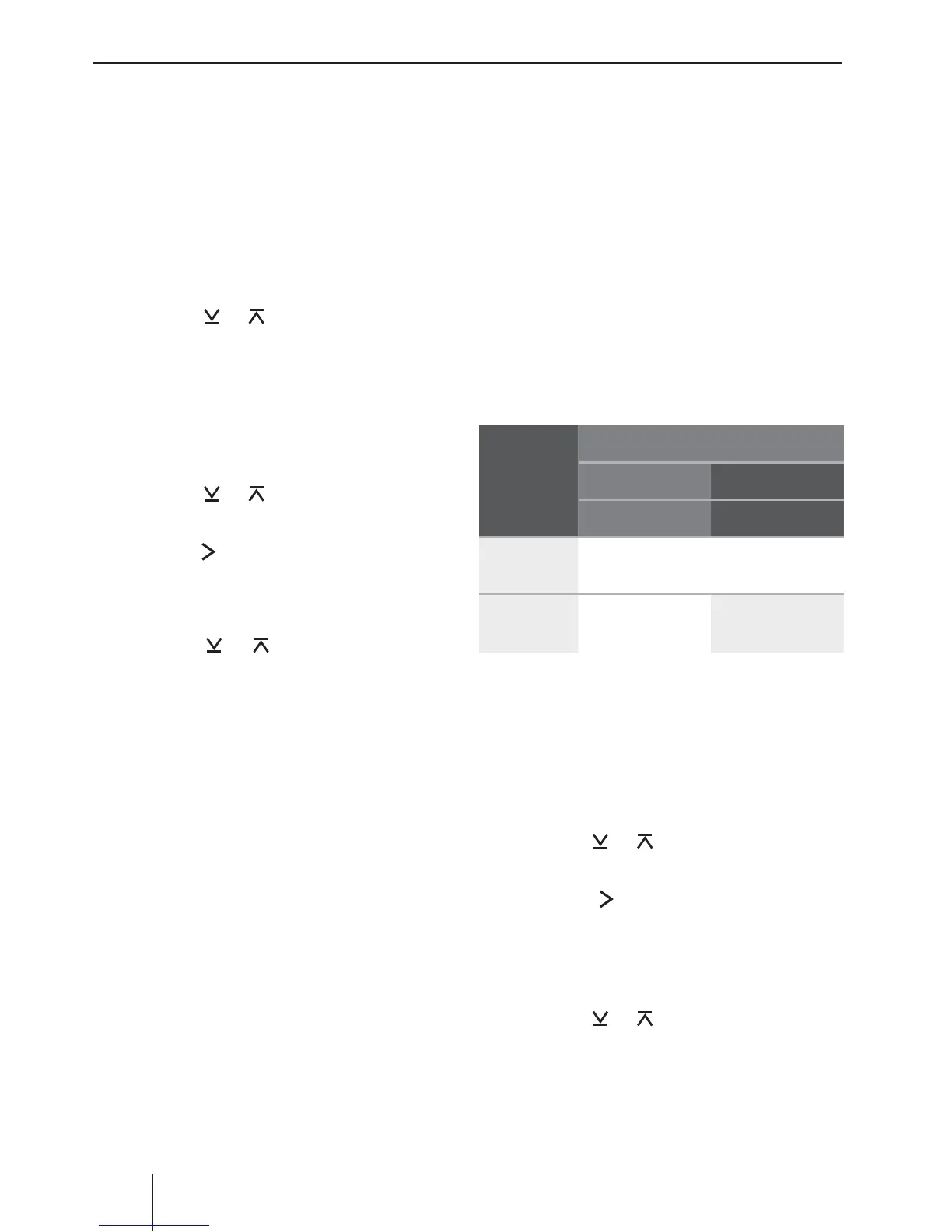24
Sound | X-BASS
Equalizer presettings (Presets)
This device features an equalizer in which the
settings for the music genres "ROCK", "POP"
and "CLASSIC" are already programmed.
To select an equalizer preset,
press the AUDIO button <.
"BASS" appears on the display.
Press the
or button 5 repeatedly
until "ENHANCED" appears on the dis-
play.
Press the M/OK button > to display the
submenu.
"E-BASS" appears on the display.
Press the
or button 5 repeatedly
until "PRESETS" appears on the display.
Press the
button 8 repeatedly to call
up the submenu.
The current presetting is displayed.
Press the
or button 8 to change
the selected setting. Select "P-EQ OFF"
to switch off the equalizer.
When you have fi nished making your chang-
es,
press the AUDIO button <.
쏅
쏅
쏅
쏅
쏅
쏅
쏅
X-BASS
X-BASS allows you to increase the bass at low
volume. The selected X-Bass settings are ef-
fective for all audio sources (radio, SD/MMC,
CD changer or AUX-IN).
You have two options of adjusting X-BASS:
You can adjust the X-BASS boost and the
cut-off frequency to be boosted. The X-BASS
boost can be changed in both submenus,
"X-BASS" and "E-XBASS". The following
table shows the setting options in the
"AUDIO" menu.
Audio
X-BASS ENHANCED
E-XBASS
Boost
(GAIN)
0 to 3
Frequency
(FREQ)
–
50 Hz, 100 Hz,
200 Hz
Adjusting the X-BASS boost
The X-BASS boost can be set to levels 0
(X-Bass function off) to 3.
Press the AUDIO button <.
"BASS" appears on the display.
Press the
or button 5 repeatedly
until "X-BASS" appears on the display.
Press the
button 5 to call up the
submenu.
"X-BASS" and the currently set value are
displayed.
Press the
or button 5 repeatedly
until the desired setting appears on the
display.
쏅
쏅
쏅
쏅
