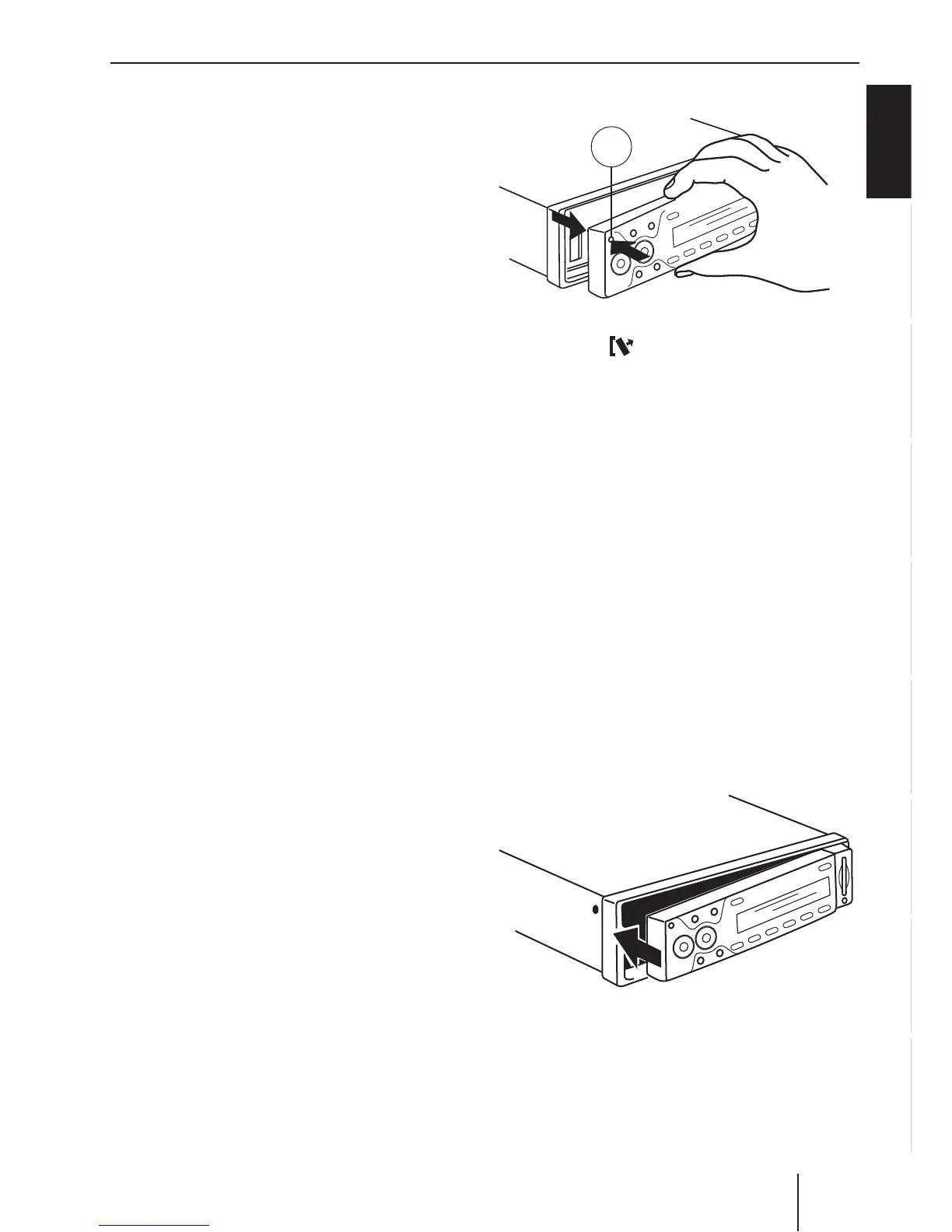9
DANSK
ENGLISH ENGLISHFRANÇAISITALIANO
NEDERLANDS
SVENSKAESPAÑOL
PORTUGUÊS
Handheld remote control | Detachable control panel
Handheld remote control
Your car sound system includes an RC 12H
handheld remote control. Most of the func-
tions can be operated with the handheld
remote control.
Note that a line of sight must exist between
the remote control and the infrared remote
control receiver. The receiver is located in
the detachable control panel.
You cannot switch the device on/off using
the remote control!
Detachable control panel
Theft protection
The device is equipped with a detachable
control panel (fl ip-release panel) to protect
your equipment against theft. The device
is worthless to a thief without this control
panel.
Protect your device against theft by taking
the control panel with you whenever you
leave your vehicle. Do not leave the control
panel inside your vehicle - not even in a hid-
ing place.
The control panel has been designed to be
easy to use.
Notes:
Never drop the control panel.
Never expose the control panel to
direct sunlight or other heat sources.
Avoid direct skin contact with the
control panel’s electrical contacts. If
necessary, clean the contacts with a
lint-free cloth moistened with clean-
ing alcohol.
•
•
•
Detaching the control panel
1
Press the button 1.
The locking mechanism of the control panel
is unlocked. The device switches off.
Pull the control panel straight out of the
device and to the left.
All the current settings are saved.
Attaching the control panel
Push the control panel into the guides of
the device from the left to the right.
Note:
When attaching the control panel, make
sure you do not push on the display.
Carefully push on the left side of the con-
trol panel until it clicks into place.
쏅
쏅
쏅
쏅
