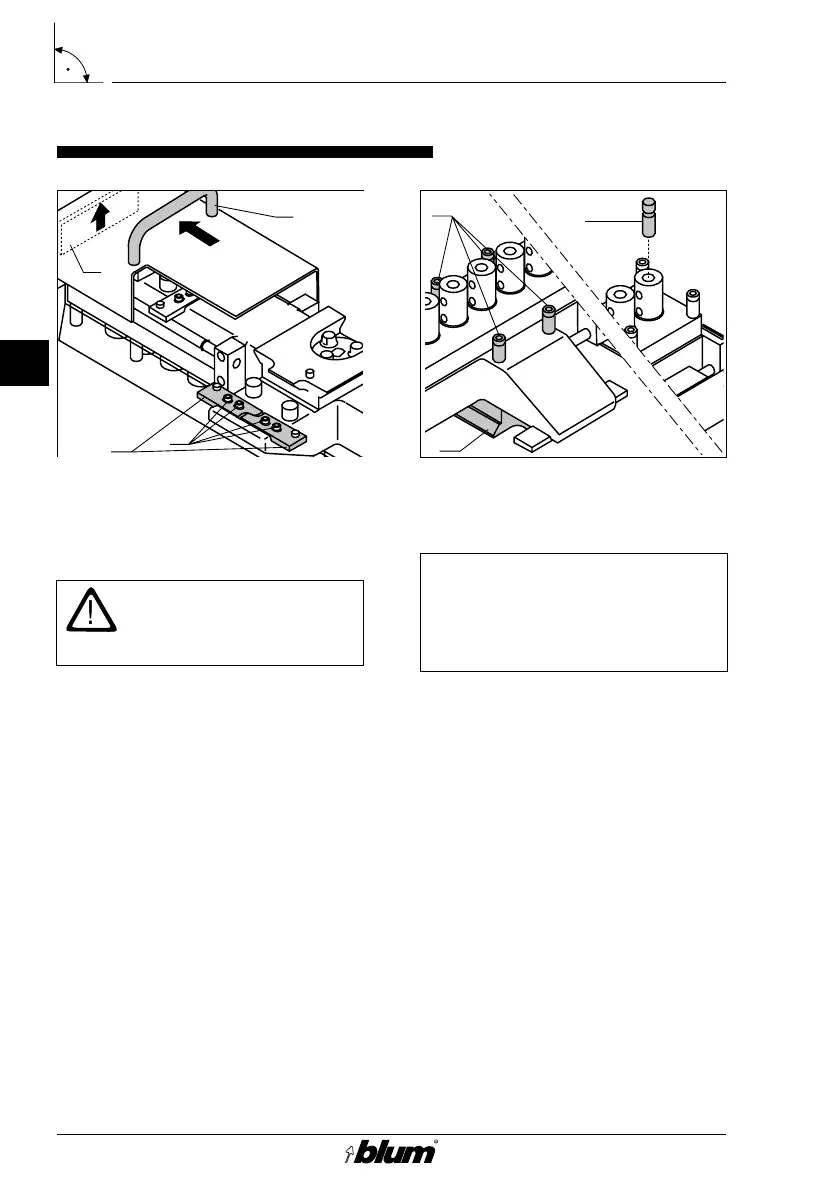14
1. Preparing drilling head for adjust-
ment
• Remove drilling head from machine
Caution!
Remove all drill bits for
safety reasons.
• Push cover plate (E8) upwards
• Push coupling cover (E1) back
• Loosen additional centring devices
(E2) by loosening hex set screws (E3)
• Loosen orange adjusting screws (E4)
and then tighten slightly
Important
There should be no play be-
tween dovetail guide (E5) and
gear unit.
• Clamp adjusting pins (E6) in first and
last drill chucks
Setting drilling head parallel to ruler
!
Adjusting MZK.2880 to ruler
E