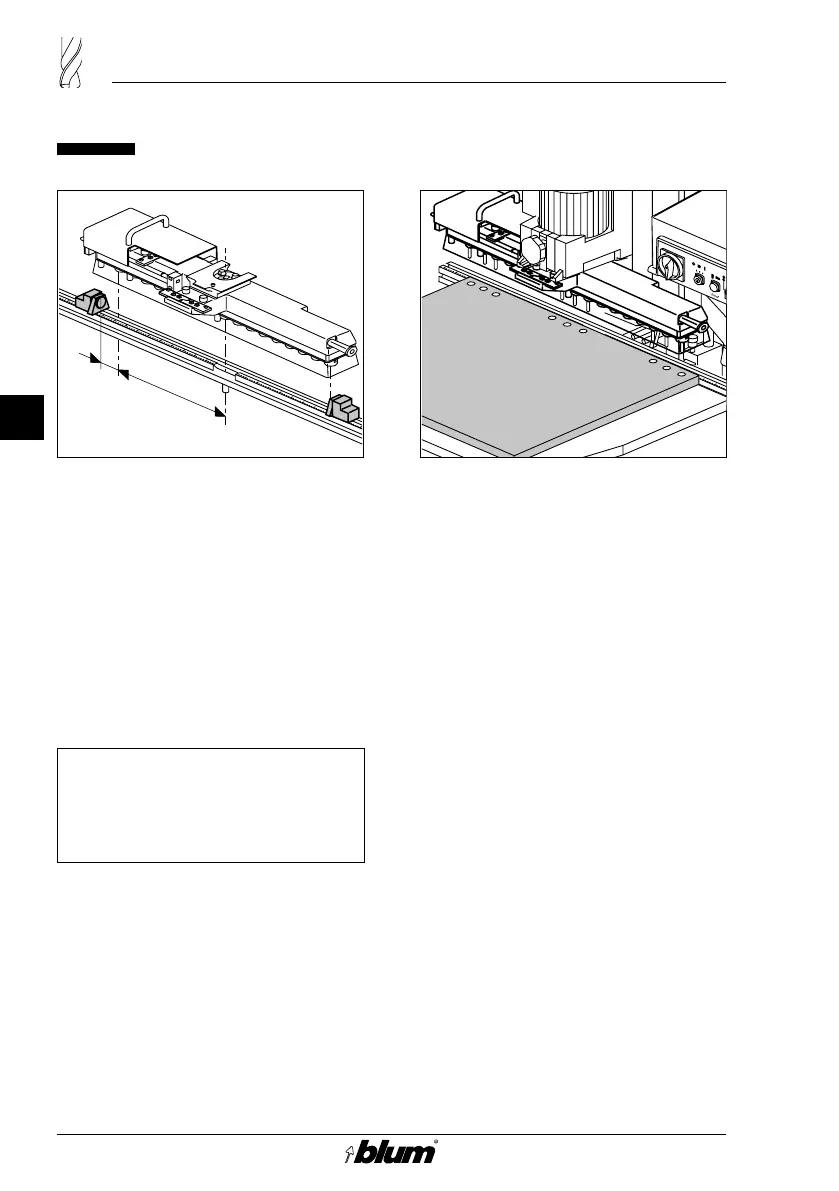20
Dowels
I) Tops and bases
1. Choose ruler and set stops
• Recommended rulers:
- Horizontal ruler MZL.2060
- Standard ruler MZL.2000
• Set the stops at the intervals desired
• Set the first stop at 256 mm + X*
Comment
If the first bore hole is set at X
= 32 mm, use System 32 for
setting further stops
*)...X = distance to first bore hole
2. Insert drilling head and ruler
• Insert ruler into machine
• Clamp drill bits in drill chucks
5 x 8 mm Ø, clockwise
4 x 8 mm Ø anti-clockwise
or
5 x 10 mm Ø clockwise
4 x 10 mm Ø, anti-clockwise
• Insert drilling head parallel to ruler
3. Adjust drilling depth
4. Set worktable to drilling distance
desired
5. Adjust the drilling depth and drill-
ing distance of horizontal drilling
unit
6. Proceed to drill
• Place work piece on worktable and
drill for dowels
Working with MTZ.2880
F
!