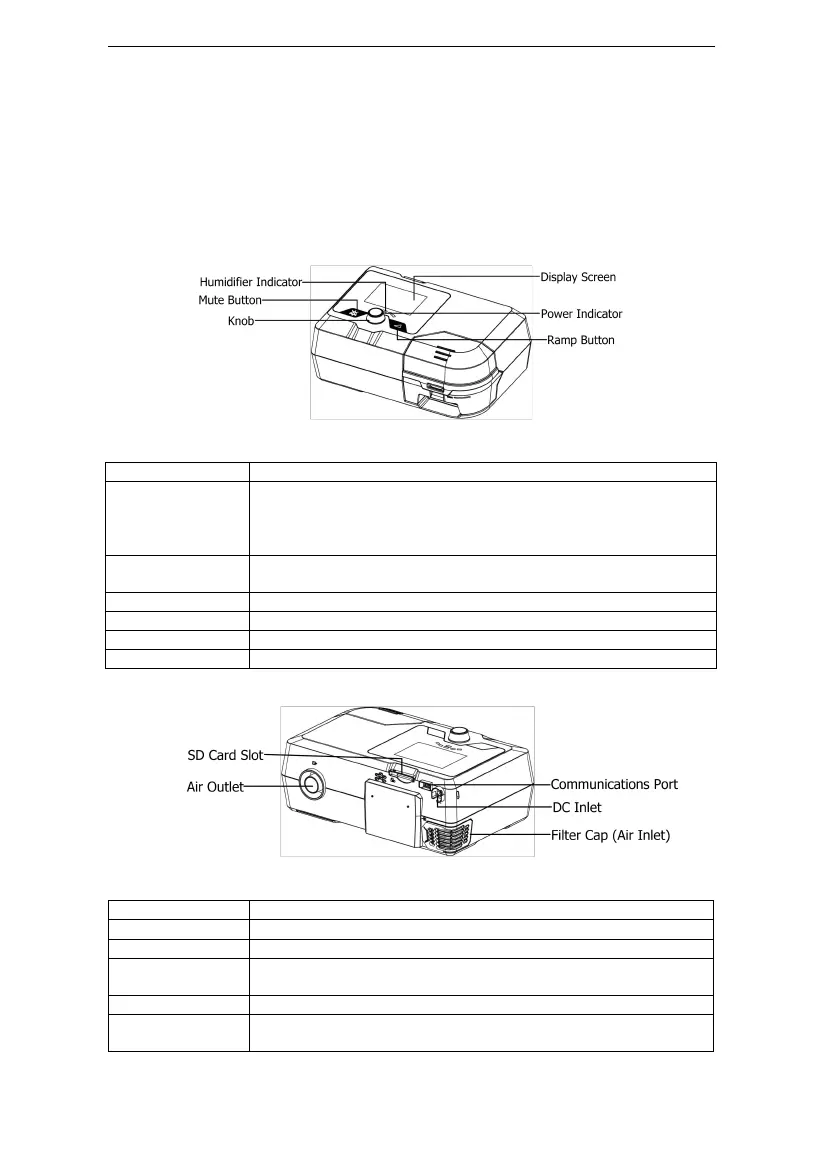G2S BPAP Series User Manual V2.1
12 / 43
• Do not stack the long tubing or SpO
2
Kit lead near the patient’s neck, as it may wrap around
the patient’s head or neck during sleep.
• Do not connect any equipment to the device unless recommended by BMC or your health
care provider.
• Please contact BMC to obtain an SD card if needed.
10. System Features
Fig. 10-1
Indicate the humidity level. There are five levels in total. The
number of indicator lights that light up is directly proportional to the
humidity level. If the indicator lights are off, it means the humidifier
is turned off
Press this button to mute the alert. However, if the problem causing
the alert is not solved, the alert will sound again two minutes later
Start treatment and adjust device settings
Display menus for operation, messages, monitoring data, etc.
Indicate the power supply status
Insert the SD card into this slot
Deliver pressurized air; connects to the tube
Connected to external equipment (Not for connection to
un-recommended devices)
An inlet for the DC power supply
Place the cap on the air filter, which is used to filter dust and pollen
in the air entering the device
