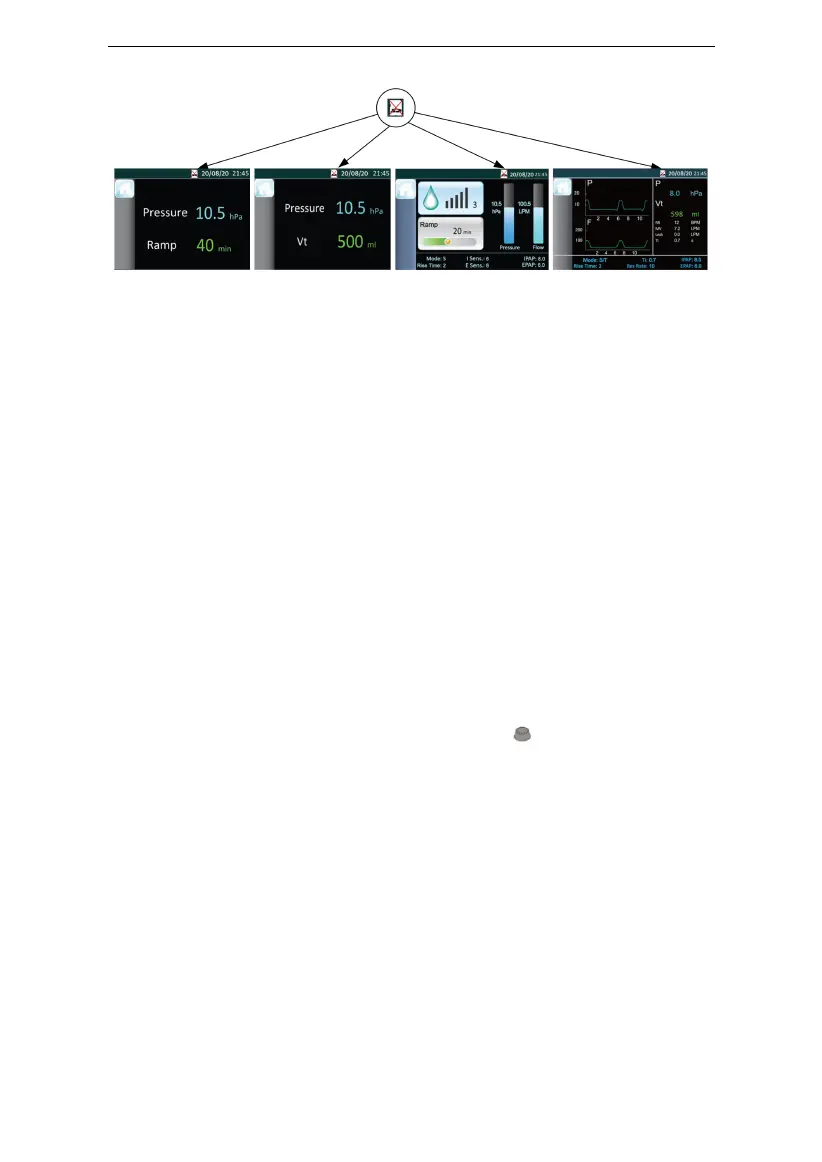G2S BPAP Series User Manual V2.1
18 / 43
Fig. 11-9
CAUTIONS!
• If the SD card is not inserted, there will not be a symbol appear in the Main Interface on the
screen of the device.
• To avoid data loss or any damage to the SD card, the SD card can only be removed after the
main device stops delivering air.
11.8 Using the Optional Kits
Optional Kits contain KS-CM01 SpO
2
Kit, WL-200 Cellular Module and SG-200 SpO
2
&GPRS Kit.
For more details, please refer to the corresponding user manual.
CAUTIONS!
• No SpO
2
alarm when configuring the SG-200 SpO
2
&GPRS Kit and KS-CM01 SpO
2
Kit.
• The device can only use the SG-200 SpO
2
&GPRS Kit, KS-CM01 SpO
2
Kit and WL-200 Cellular
Module which configured for the device.
• When the power failure, no special operation is required after restore power supply. The
device will continue to work according to the setting before.
11.9 Starting Treatment
Connect the device to a power outlet, press the Knob , and the device will start
delivering air.
WARNINGS!
• Be sure to follow your physician’s instructions on adjusting the settings! To order any
accessories not included with this device, contact your equipment supplier.
• DO NOT connect any ancillary equipment to this device unless recommended by BMC or
your physician. If you suffer from chest discomfort, shortness of breath, stomach bloating, or
severe headache when using the device, contract your physician or qualified medical
personnel immediately.
