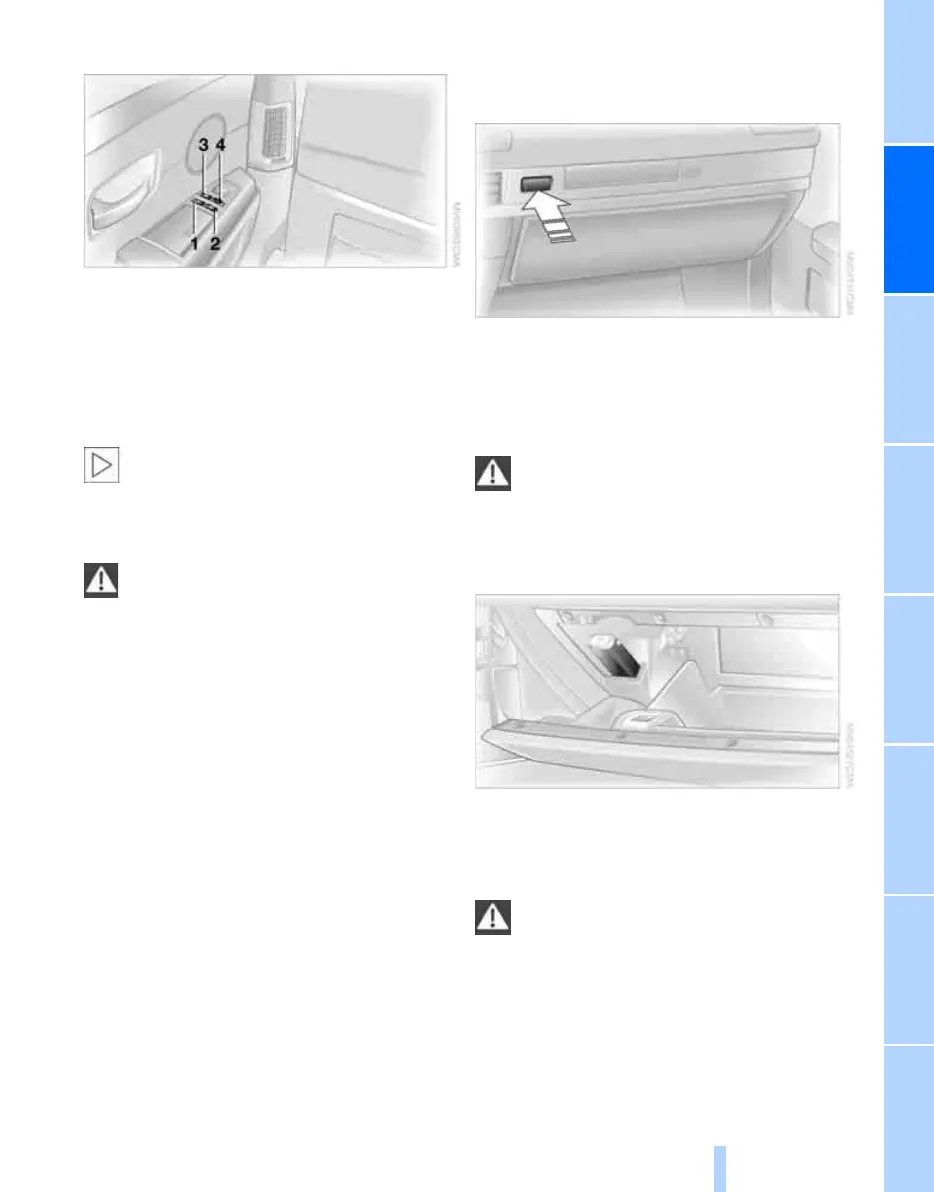Controls
115
Reference OverviewDriving hintsCommunication NavigationEntertainmentMobility
Roller sun blinds for rear side windows
1 Roller sun blind for triangular window
2 Roller sun blind for side window
3 Roller sun blind for rear window
4 Changeover switch for other side
Briefly press the corresponding button from
radio readiness onwards.
The roller sun blind for the side window
can only be raised when the side window
is closed. If the side window is open, the roller
sun blind is raised only a short distance, then
lowered again.<
To avoid injuries, ensure that the closing
area of the roller sun blinds is unob-
structed.
Press the safety switch in the driver's door, see
page 38. The LED must light up. This prevents
the roller sun blinds from being operated at the
switches in the rear seat area, for instance by
children.
When leaving the car, take the remote control
out of the ignition lock and close the doors, oth-
erwise children could operate the roller sun
blinds and possibly injure themselves.<
Extending or retracting roller sun
blinds automatically
You can raise or lower the roller sun blinds
together by holding button 3 pressed.
Glove box
Opening
Press the button. The glove box opens auto-
matically and the light comes on.
Closing
Swing the lid up.
After using the glove box while the car is
moving, close its lid without delay, so that
it cannot cause injury in the event of an acci-
dent.<
Rechargeable hand lamp
This is inside the glove box, on the left.
The lamp can remain permanently plugged in.
Pull the lamp out of its holder whenever it is
needed.
Make sure that the lamp is switched off
before inserting it in the holder, otherwise
damage could occur due to overcharging.<
Online Edition for Part no. 01 41 0 013 197 - © 02/07 BMW AG
