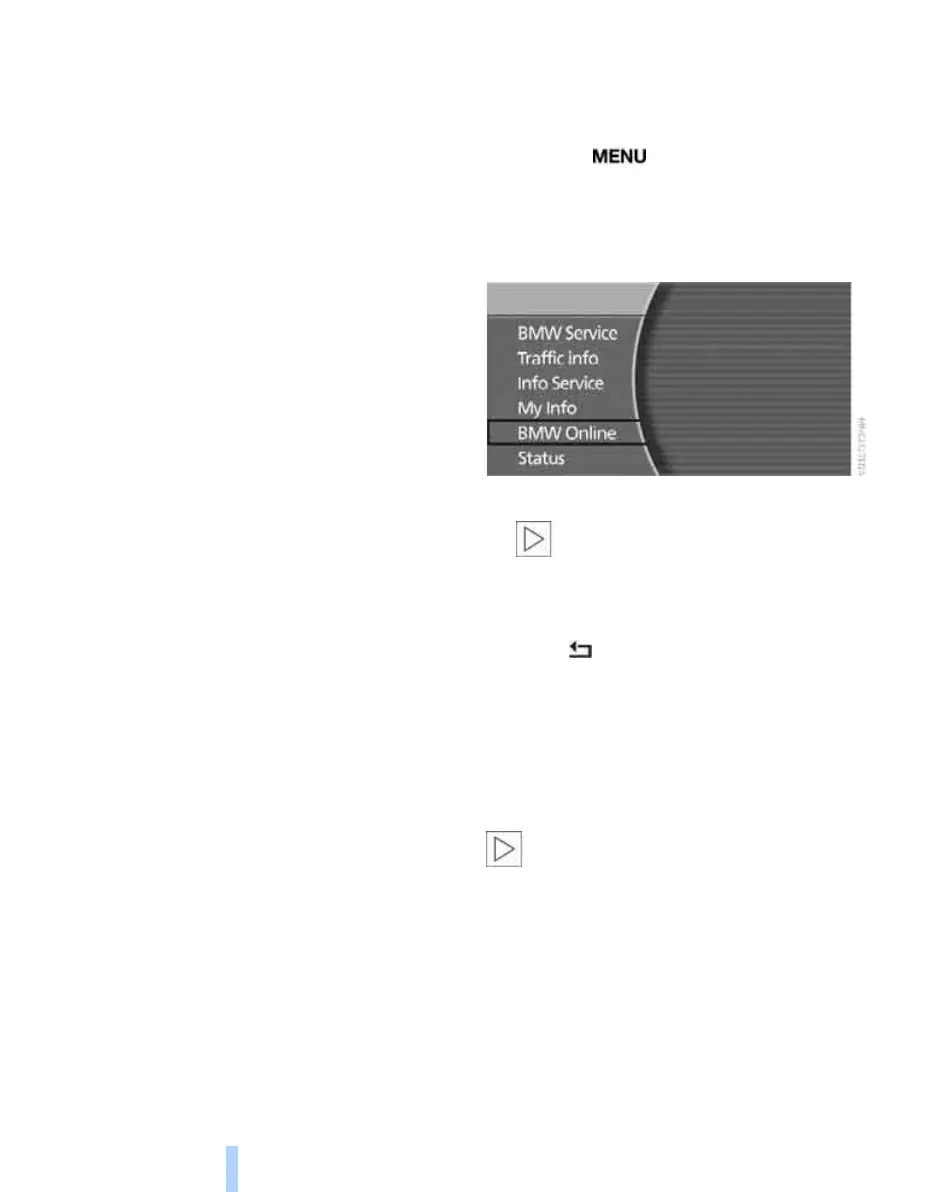BMW Online
212
BMW Online
You can e.g. pick up your e-mails or the latest
news with BMW Online.
Further services are in addition available to you
over the Internet, e.g.:
> You can set up bookmarks for services that
you wish to use frequently in the car.
> You can enter addresses that you wish to
call up in the vehicle.
Detailed information about BMW Online serv-
ices is available from BMW Service.
Requirements
If the following conditions are met, you can use
BMW Online:
> You have registered for BMW Online with
BMW Service.
> Your car is fitted with a Business mobile
phone provision. This means that the car
has a built-in SIM card.
> During the registration process, the SIM
card for the mobile phone number quoted in
the contract must be able to receive text
messages/SMS.
> The mobile phone network selected auto-
matically must support the services.
> For certain services, e.g. information on
current location, the vehicle must be able to
determine your current location.
> The ignition must be switched on.
> The mobile phone must be on standby.
Registering BMW Online
You must register for various BMW Online serv-
ices and be sent your personal password by text
message/SMS.
iDrive, principle, see page 14.
1. Press the button to call up the start
menu.
2. Move the controller towards "BMW Assist".
3. Select "BMW Online" and press the con-
troller.
4. Select "ACCEPT" and press the controller.
If you register on a second or subse-
quent occasion, for a secondary user,
in addition select "Registration" and press
the controller.<
5. Confirm the phone number shown.
6. Select arrow and press the controller to
end BMW Online.
The password is sent immediately by SMS
to the mobile phone number quoted in the
contract.
7. After receiving the password, start BMW
Online immediately, see Starting BMW
Online below.
You can designate further users of BMW
Online over the Internet. These second-
ary users have restricted access to services in
the vehicle, to the Internet or to a WAP mobile.
When secondary users register, their password
is sent by text message/SMS to the mobile
phone number quoted on the Internet.<
*
Online Edition for Part no. 01 41 0 013 197 - © 02/07 BMW AG
