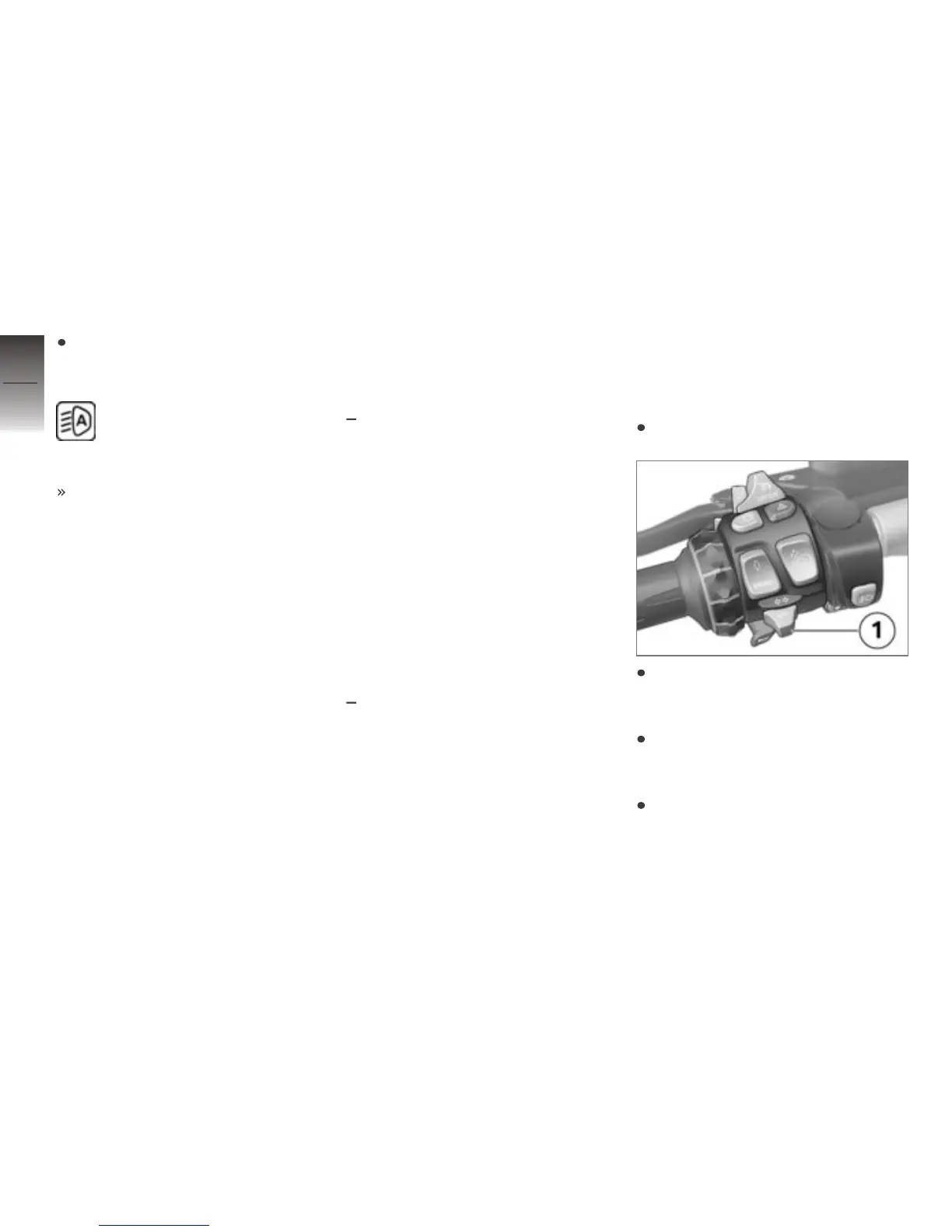Select Day run lights
from the menu and set
Auto. DRL to On.
The symbol for the auto-
matic daytime running light
shows in the display.
If the ambient brightness de-
creases below a certain value,
the low beam headlight is auto-
matically switched on (e. B. in
a tunnel). If a sufficient am-
bient brightness is detected,
the daytime running light is
switched on again. If the day-
time running light is active, the
daytime running light symbol is
displayed in the multifunction
display.
Manual operation of the
light when the automatic
system is switched on
If you press the button for the
daytime riding light the daytime
riding light is switched off and
the low-beam headlight and
front side lights are switched
on (e. g. when you ride into
a tunnel, and the response of
the automatic daytime riding
light to the change in ambient
brightness is delayed). The
auxiliary headlight switches on
again when the daytime riding
light is switched off.
If you press the button again
the daytime riding light is re-
activated, in other words the
daytime riding light is switched
on again when ambient light is
bright enough.
Turn indicators
Operating the turn
indicators
Switch on the ignition.
Push button 1 to the left to
switch on the left turn indicat-
ors.
Push button 1 to the right to
switch on the right turn indicat-
ors.
Operate centre button 1 to
cancel the turn indicators.
4
66
z
Operation
