
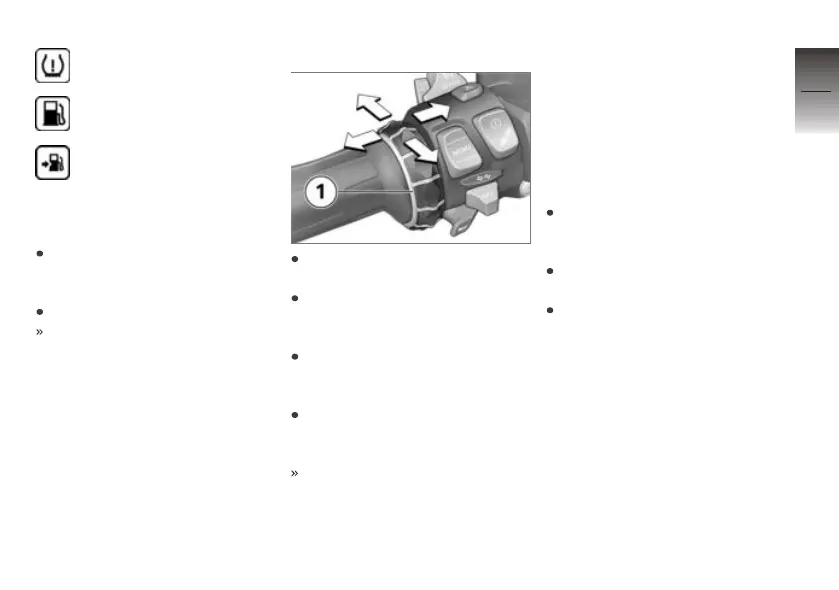 Loading...
Loading...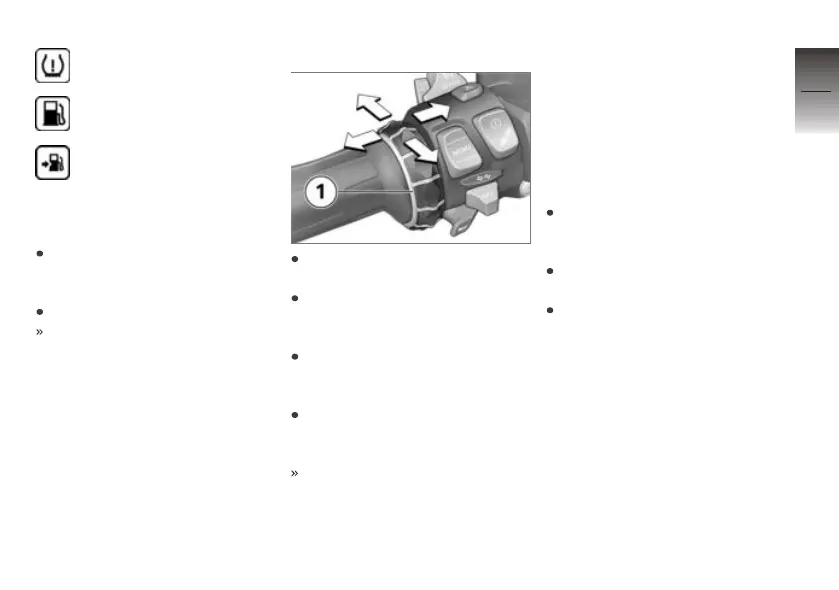
Do you have a question about the BMW S 1000XR and is the answer not in the manual?
| Displacement | 999 cc |
|---|---|
| Max Power | 165 hp (121 kW) at 11, 000 rpm |
| Max Torque | 114 Nm (84 lb-ft) at 9, 250 rpm |
| Transmission | 6-speed |
| Final Drive | Chain |
| Frame | Aluminum composite bridge frame, partially self-supporting engine |
| Traction Control | Dynamic Traction Control (DTC) |
| Wheelbase | 1, 548 mm (60.9 in) |
| Seat Height | 840 mm (33.1 in) |
| Dry Weight | 226 kg (498 lbs) |
| Fuel Capacity | 20 l (5.3 gal) |
| Rear Suspension | Aluminum swing arm, central spring strut |
| Front Brakes | Twin disc, 320 mm, 4-piston radial calipers |
| Rear Brakes | Single 265 mm disc, single-piston caliper |
| ABS | BMW Motorrad ABS Pro |