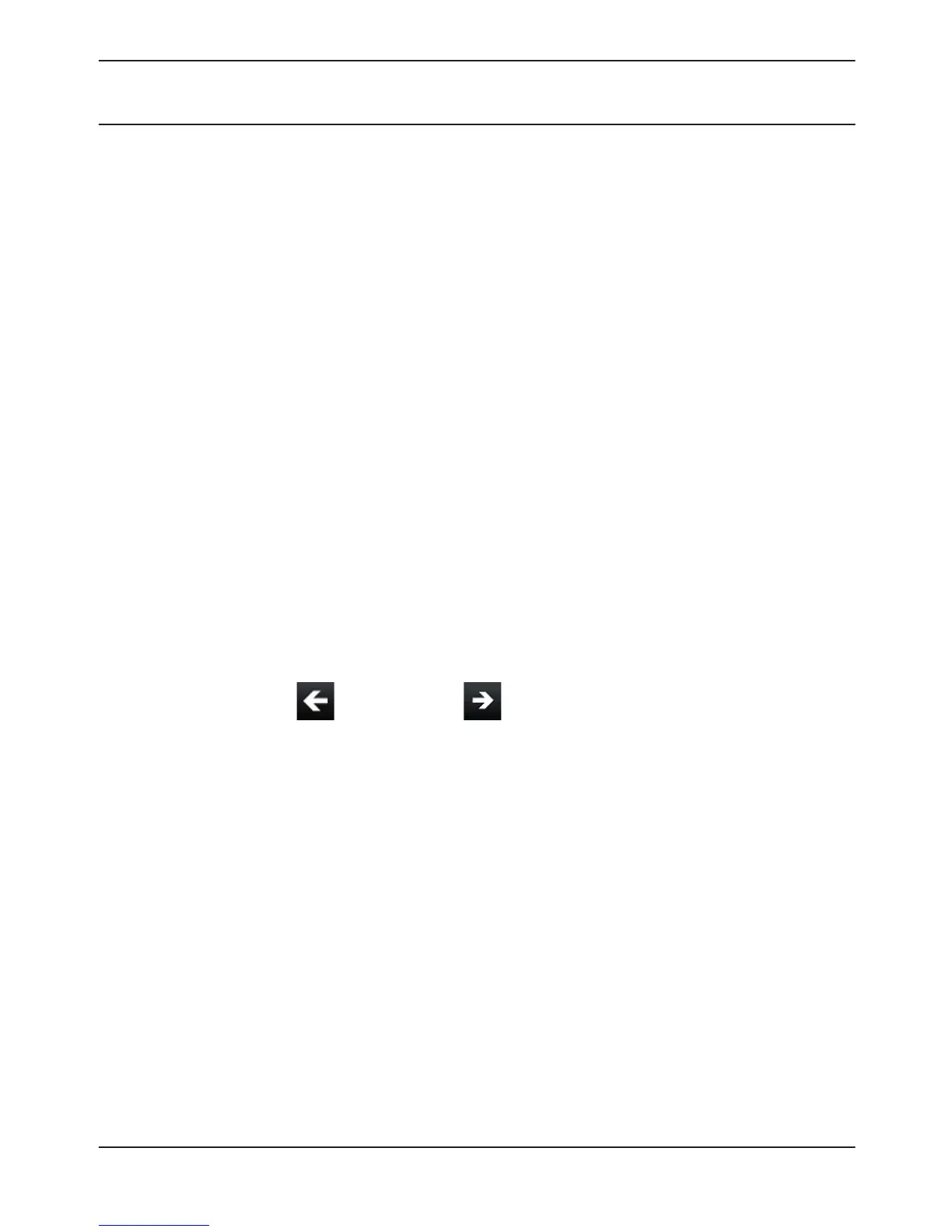Schedule (SKEDs)
A SKED is a function programmed to be performed
automatically at a scheduled time by your security
system. You can change the scheduled time for SKEDs,
disable a SKED to prevent it from automatically
happening, or restart a previously disabled SKED.
Contact your security company to determine what
SKEDs they programmed for your system.
Selecting a SKED to change:
1.
Open the Main menu.
2. Press [Settings] to open the menu.
3. Press [Schedule] to open the menu.
4. Enter your passcode and press [ENTER].
5. Use
/[PREV] or /[NEXT] to scroll through the
list of SKEDs. The keypad indicates whether a SKED
is enabled, disabled, or not yet programmed.
6.
Continue to Enabling a disabled SKED or Disabling a
enabled SKED.
18.3
102 en | B94x/B93x Settings menu Control Panels
2014.04 | 05 | F.01U.287.176 Bosch Security Systems, Inc.
