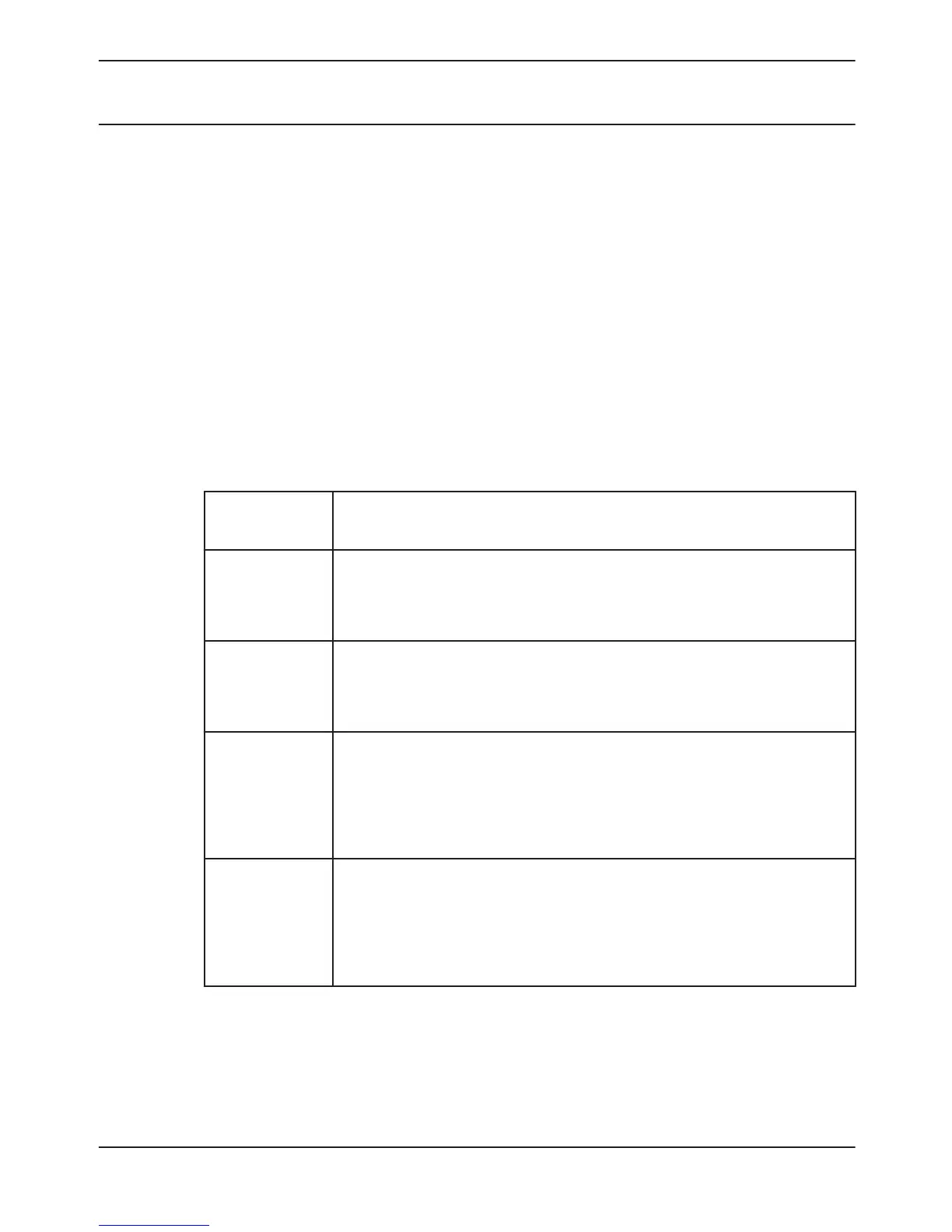Access menu
Use the Access menu to control doors.
When you open Access menu options, the keypad shows
1 2 3 4 5 6 7 8 if all doors are in a normal state. If a door
is not in a normal state, the keypad replaces the door
number with a symbol.
Door status symbols
Symbol Meaning
_ You do not have authority for the door (or
door is not programmed for your system)
C The cycle door function is running (door
can be opened during the cycle function).
U The door is unlocked (you do not need to
activate a door request or present a valid
credential).
X The door is secured (door cannot be
opened when secured, even if you present
a valid credential).
16.8
80 en | B94x/B93x Actions menu Control Panels
2014.04 | 05 | F.01U.287.176 Bosch Security Systems, Inc.
