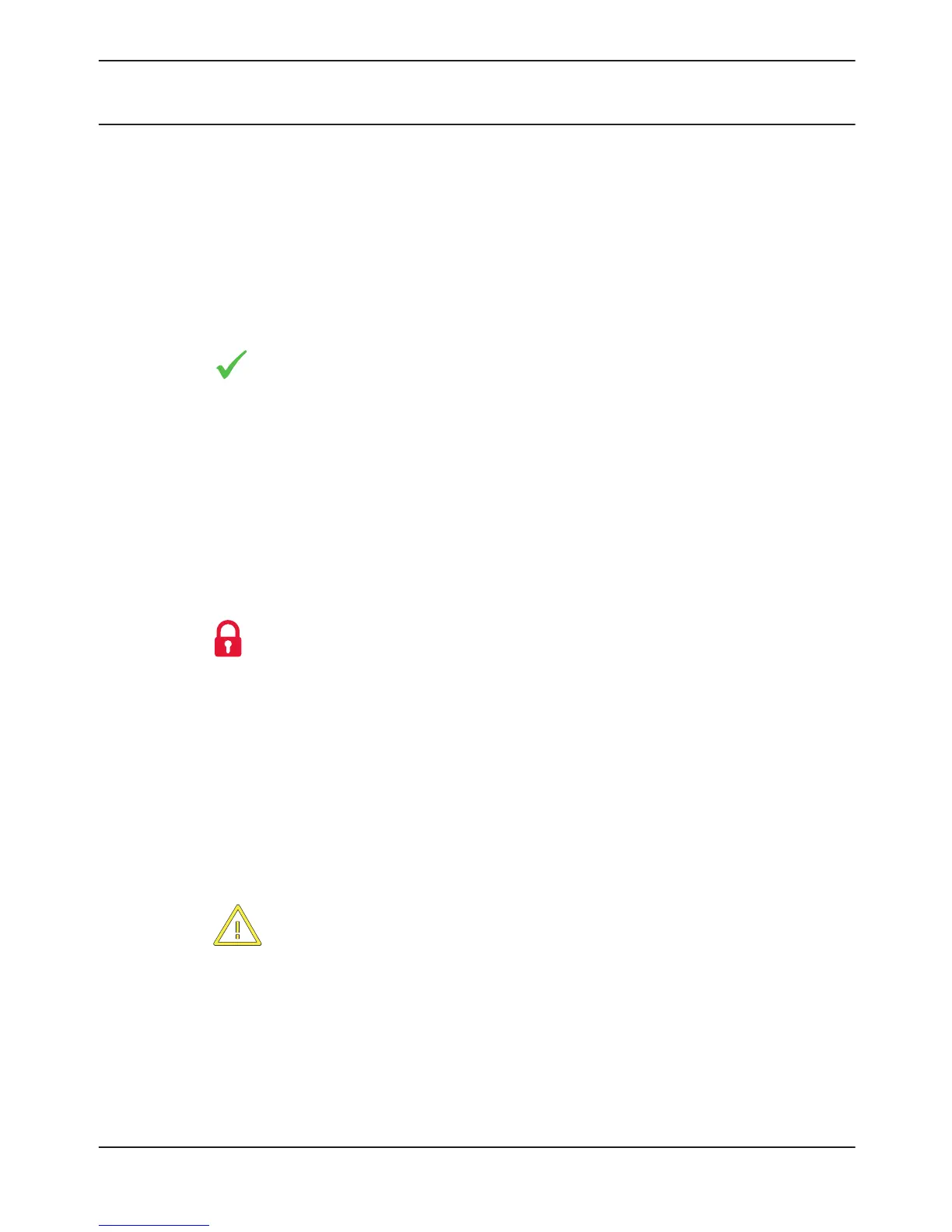Status indicators overview
The Status indicators on the keypad provide a quick
visual reference for you to see how your system is
operating.
Ready to arm. The green checkmark indicates
whether the system is ready to turn on (arm).
– ON Steady. All points are normal and the
system is ready to turn on.
– OFF. One or more points are faulted, and the
system is not ready to turn on.
On (armed). The red lock indicates whether the
system is on (armed).
– ON Steady. All areas are on with no alarms.
– Flashing. All areas are armed, and there is an
active alarm.
– OFF. One or more areas are off.
Trouble. The yellow caution lights when a trouble
condition exists.
– ON Steady. There is a system, device, or
point trouble.
12.3
44 en | B93x keypad operation overview Control Panels
2014.04 | 05 | F.01U.287.176 Bosch Security Systems, Inc.
