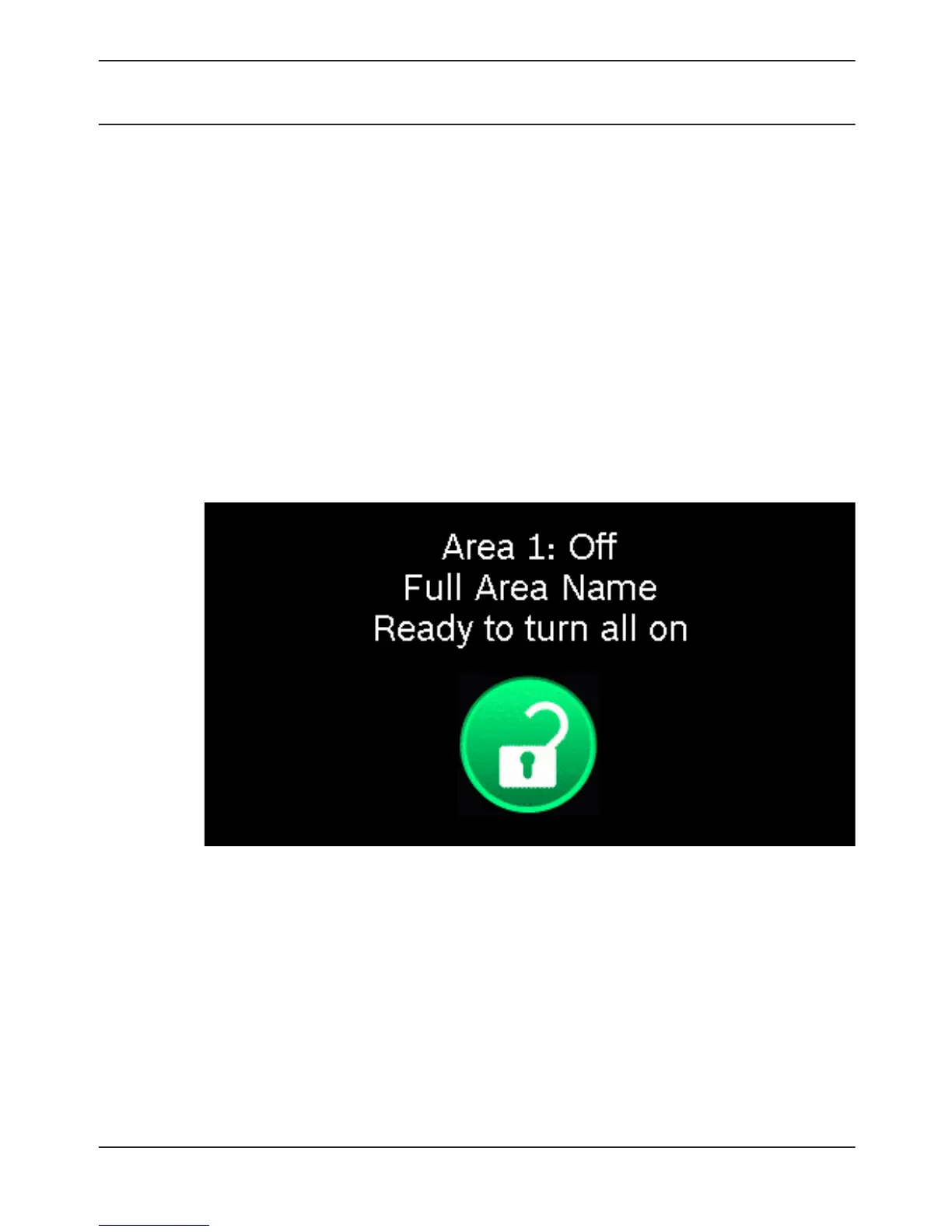Main display area
The keypad main display area has several screens that
show based on the task performed at the keypad.
Idle screen
When the main display area shows the idle screen, it
uses words, numbers, and symbols to show the status
of the security system. When several events occur, the
keypad shows each event in order of priority.
The Main icon serves as both an indicator of the arming
state and alarms, and as an icon to press to change the
arming state. The text above the icon provides
instructions.
11.1
11.1.1
32 en | B94x Keypad operation overview Control Panels
2014.04 | 05 | F.01U.287.176 Bosch Security Systems, Inc.
