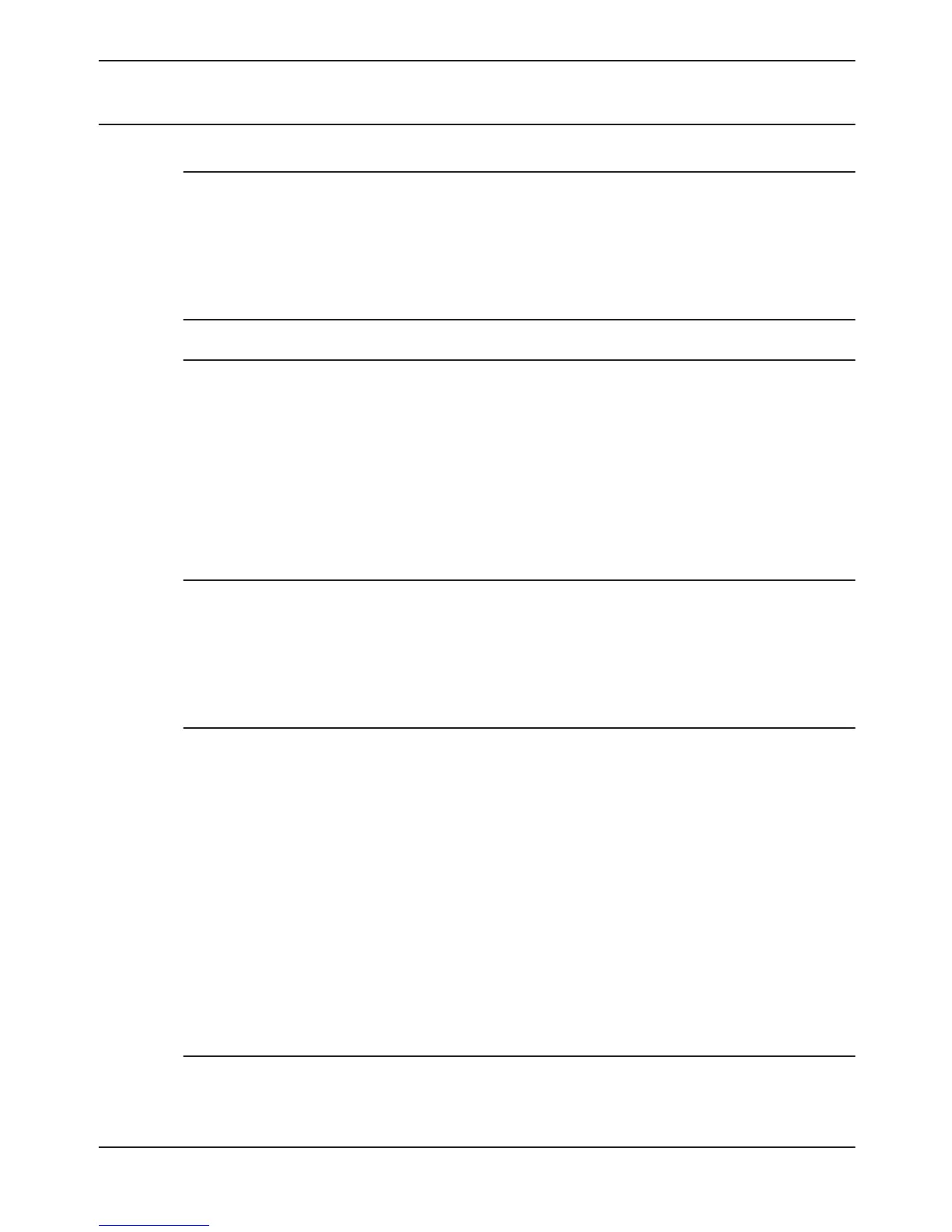21.3 Status indicators overview 120
22
B91x Keypad operation overview 122
22.1 Keys overview 124
22.2 Display overview 125
22.3 Status indicators overview 125
23
B92x/B91x menu tree 127
24
B92x/B91x On/Off menu 131
24.1 All On menu 131
24.2 Part On menu 135
24.3 Off menu 138
24.4 Extend Closing 140
24.5 Bypass menu 142
25
B92x/B91x Status menu 144
25.1 View Area Status 144
25.2 View Point Status 145
25.3 Send Status Report 146
26
B92x/B91x Actions menu 147
26.1 Reset 147
26.2 Outputs 149
26.3 Test 150
26.4 RPS 156
26.5 Go to Area 159
26.6 Firmware 160
26.7 Service Bypass 161
26.8 Access menu 162
27
B92x/B91x Users menu 168
27.1 Change Passcode 168
6 en | Table of Contents Control Panels
2014.04 | 05 | F.01U.287.176 Bosch Security Systems, Inc.
