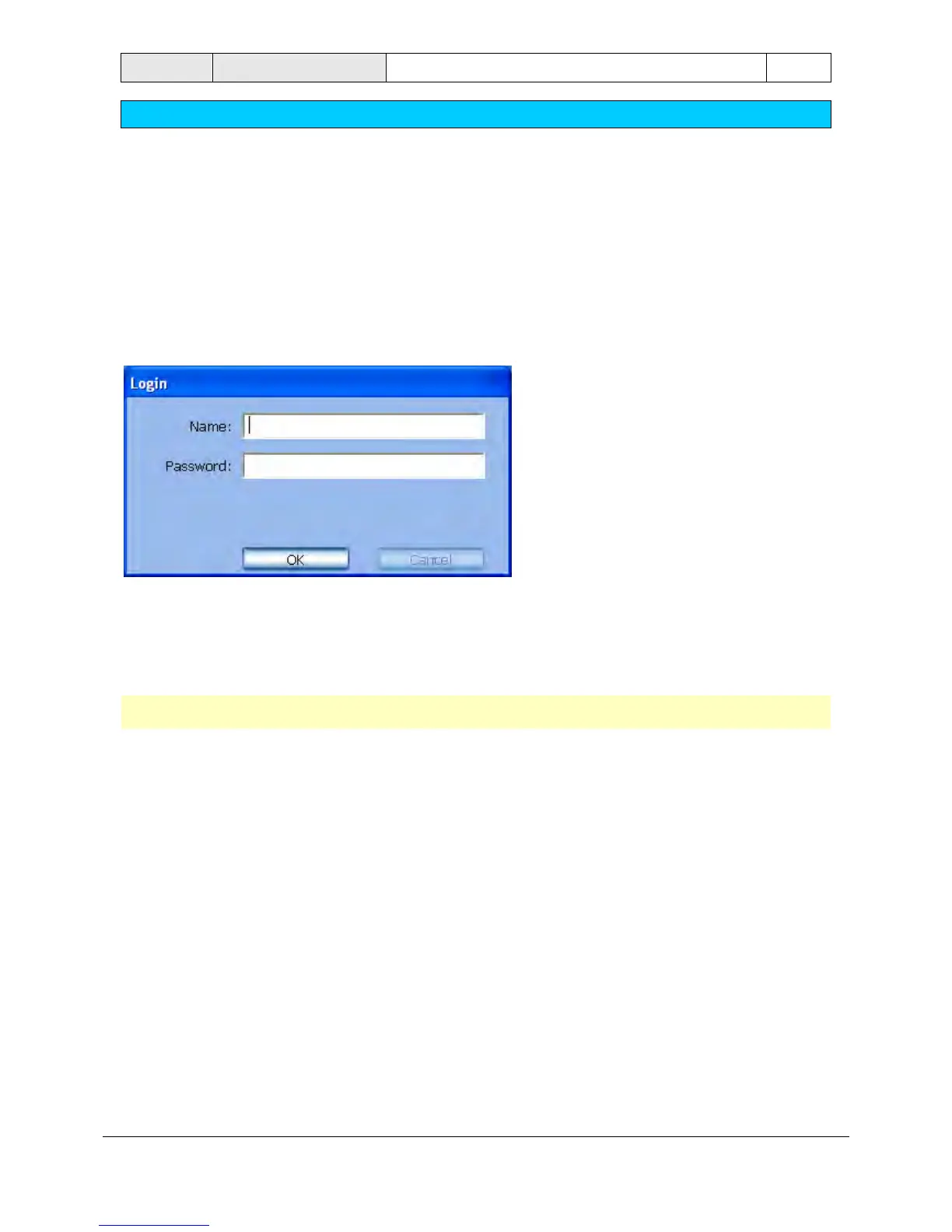DiBos Operating Manual 3
Starting the program / logging on to the system
Bosch Security Systems A1/2005-09 F.01U.512.560
Starting the progr am / logging on to the syste m
Starting the program
When installation is complete, you can start the program.
1. Switch on the computer and wait until the desktop appears.
2. Double-click on the DiBos icon on your desktop or select "Start - All Programs - DiBos". The program
is started and the log-on dialog box appears.
Log on to the system
After the program has started, the dialog box for logging on to the system appears.
1. Type the logon ID in the Name input box.
2. Type the password in the Password input box.
3. Click "OK". You are now in live mode.
Note: In systems which are linked to an LDAP server, an additional selection field appears beneath the
password. Here you must select whether you want to log on locally or onto the LDAP server.