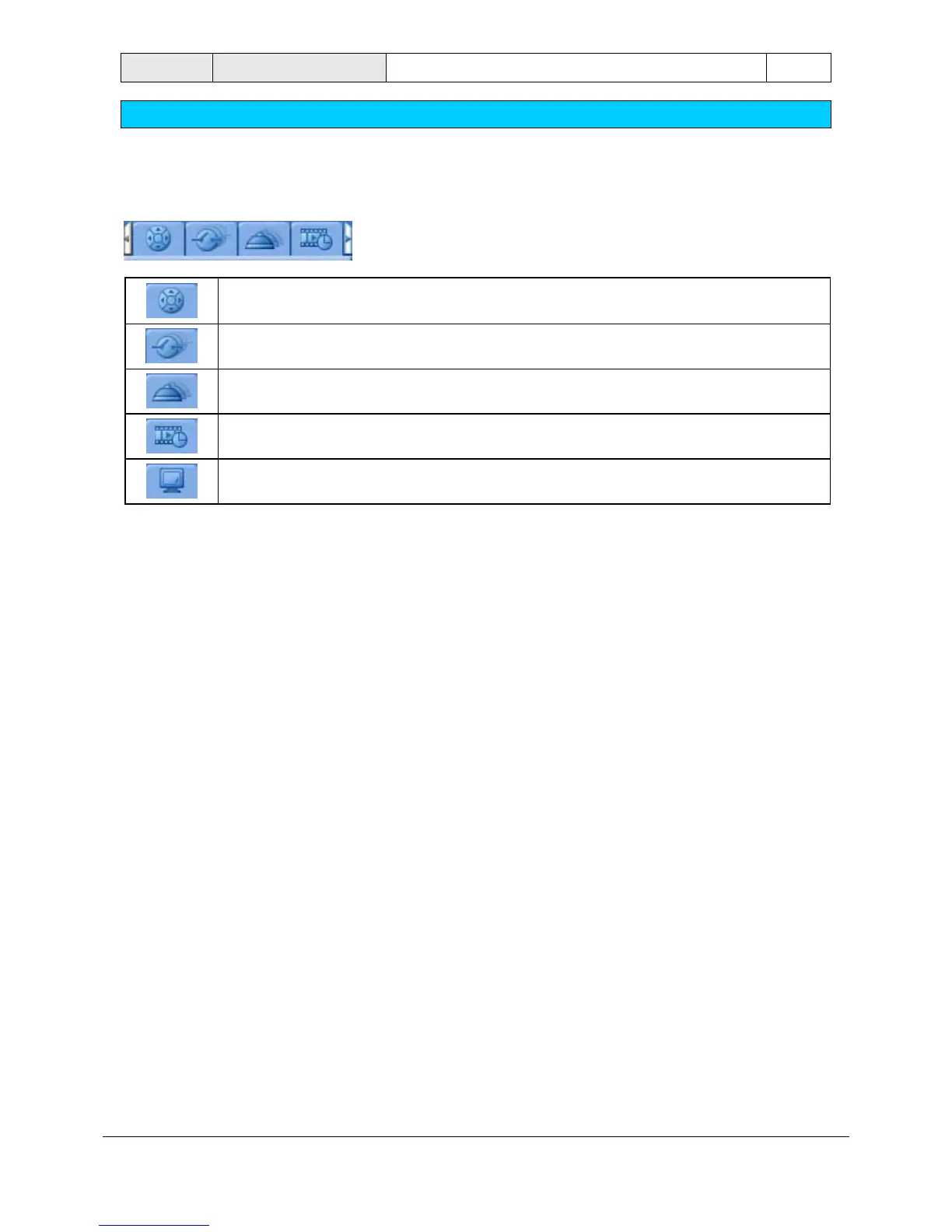DiBos Operating Manual 9
Live mode
Bosch Security Systems A1/2005-09 F.01U.512.560
The control and status field
You have the following options in the control and status field. Select the tab of the function you require. Use
the tabs' arrows to display hidden icons.
The control field for dome cameras and pan/tilt cameras is displayed.
The relays which have been configured are displayed.
The alarm inputs which have been configured are displayed.
Instant playback is started.
The monitors' control field is displayed.
