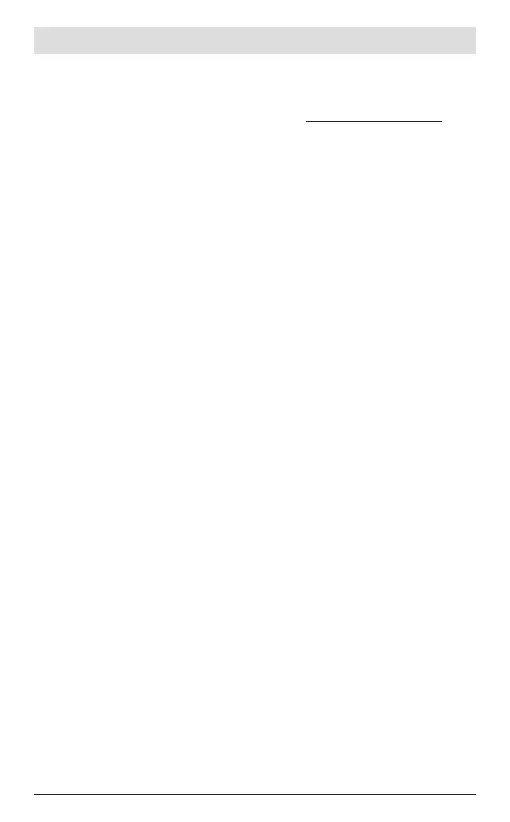English – 34
In addition to the free Bosch eBike Connect app, premium functions are
available for a fee. A detailed list of the additional apps that are available can
be found in the online operating instructions at www.Bosch-eBike.com.
User management
The first user to log in on the on-board computer is automatically set as the
owner. If this user logs out and a different user logs in, the new user is as-
signed a guest role.
The on-board computer must be restored to its factory settings in order to
set a new owner. The first user to log in after the reset is automatically set as
the new owner.
Owner rights
Even if the owner logs out, their activity data remains saved until the next
synchronization.
Note on the lock function: Only the owner of the Nyon can activate and de-
activate the lock function. When the lock function is activated, a guest with
the same Nyon as the owner can still use the bike.
Guest rights
Once an owner is set on the Nyon, every additional user who logs in is auto-
matically considered a guest.
When the guest logs out, all activity data that could not be synchronized be-
fore the logout will automatically be deleted.
Bosch eBike Systems 1 270 U20 Nen | (02.10.2020)
