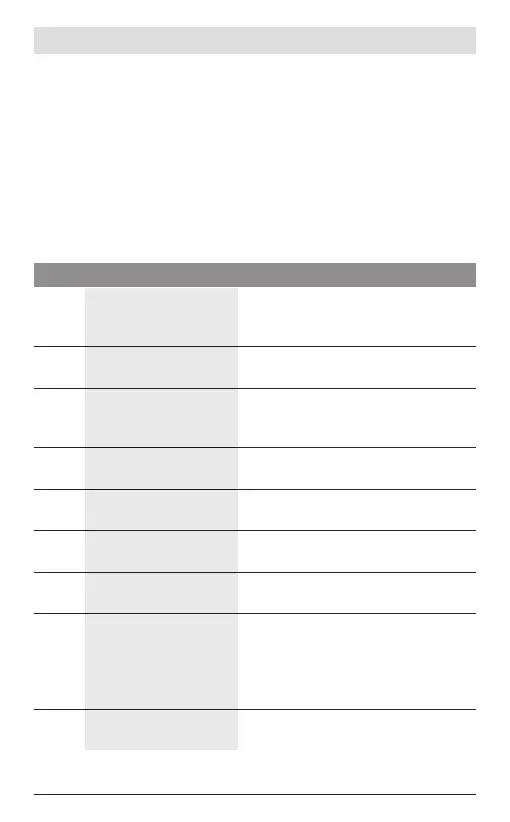English – 66
Troubleshooting
The components of the eBike system are continuously monitored automati-
cally. If a fault is detected, the corresponding fault code will appear on the
on-board computer.
The drive may also be switched off automatically depending on what type of
fault has occurred. You can continue riding at any time without assistance
from the drive, but you should have your eBike checked before completing
any more journeys.
u Only have repairs performed by a certified bicycle dealer.
Code Cause Corrective measures
410 One or more buttons of
the on-board computer
are disabled.
Check whether any buttons are stuck,
e.g. as a result of dirt finding its way in.
Clean the buttons if need be.
414 Operating unit connec-
tion problem
Have the connections checked
418 One or more buttons on
the operating unit are
disabled.
Check whether any buttons are stuck,
e.g. as a result of dirt finding its way in.
Clean the buttons if need be.
419 Configuration error Restart the system. If the problem per-
sists, contact your Bosch eBike dealer.
422 Drive unit connection
problem
Have the connections checked
423 eBike battery connection
problem
Have the connections checked
424 Communication problem
between components
Have the connections checked
426 Internal time-out error Restart the system. If the problem per-
sists, contact your Bosch eBike dealer.
With this error, it is not possible to bring
up the wheel circumference in the basic
settings menu or to adjust it.
430 Internal battery of the on-
board computer is flat
Charge the on-board computer (in the
holder or via the USB port)
Bosch eBike Systems 1 270 U20 Nen | (02.10.2020)
