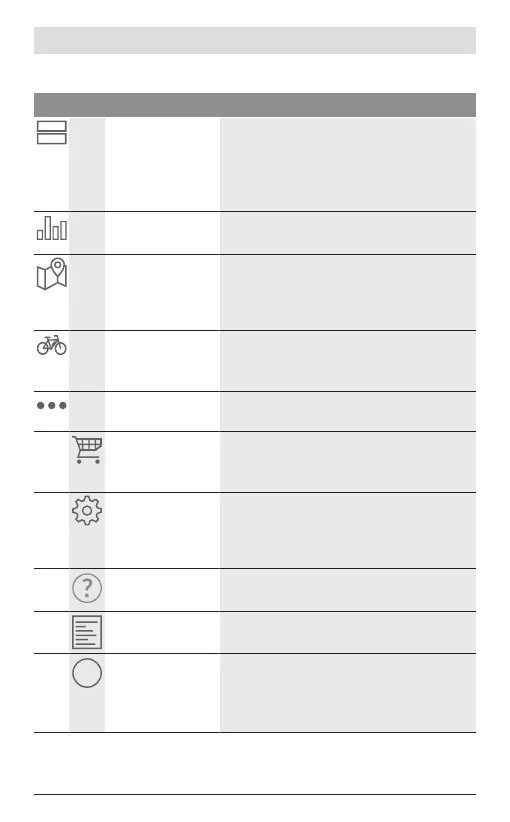English – 55
Main Menu of BoscheBikeConnect
Symbol Menu item Function
<Feed>
Under this menu item, you will find an over-
view of the kilometers ridden in the past
month, a display of the last activity that has
not yet been completed and current mes-
sages.
<Activities>
The distances you have ridden are dis-
played under this menu item.
<Map>
You can plan routes via this menu item.
Saved routes are automatically synchro-
nized between the app and the on-board
computer (not for BUI330).
<My eBike>
Via this menu item, you can select your on-
board computer and adjust your eBike set-
tings.
<More>
This button can show you further menu
items.
<Shop>
Via this menu item, you can purchase pre-
mium functions that are compatible with
your product.
<Settings>
Via this menu item, you can view and edit
your personal data and your data protec-
tion and app settings, as well as download
maps for offline use of the app.
<Help> You can find answers to <FAQs> under this
menu item.
<Imprint>
Under this menu item, you can find the
manufacturer contact details.
<About>
Under this menu item, you can find content
including the application version, the
Terms of Use, the description of the ser-
vice and the data protection notice.
Bosch eBike Systems 1 270 U20 Nen | (02.10.2020)
