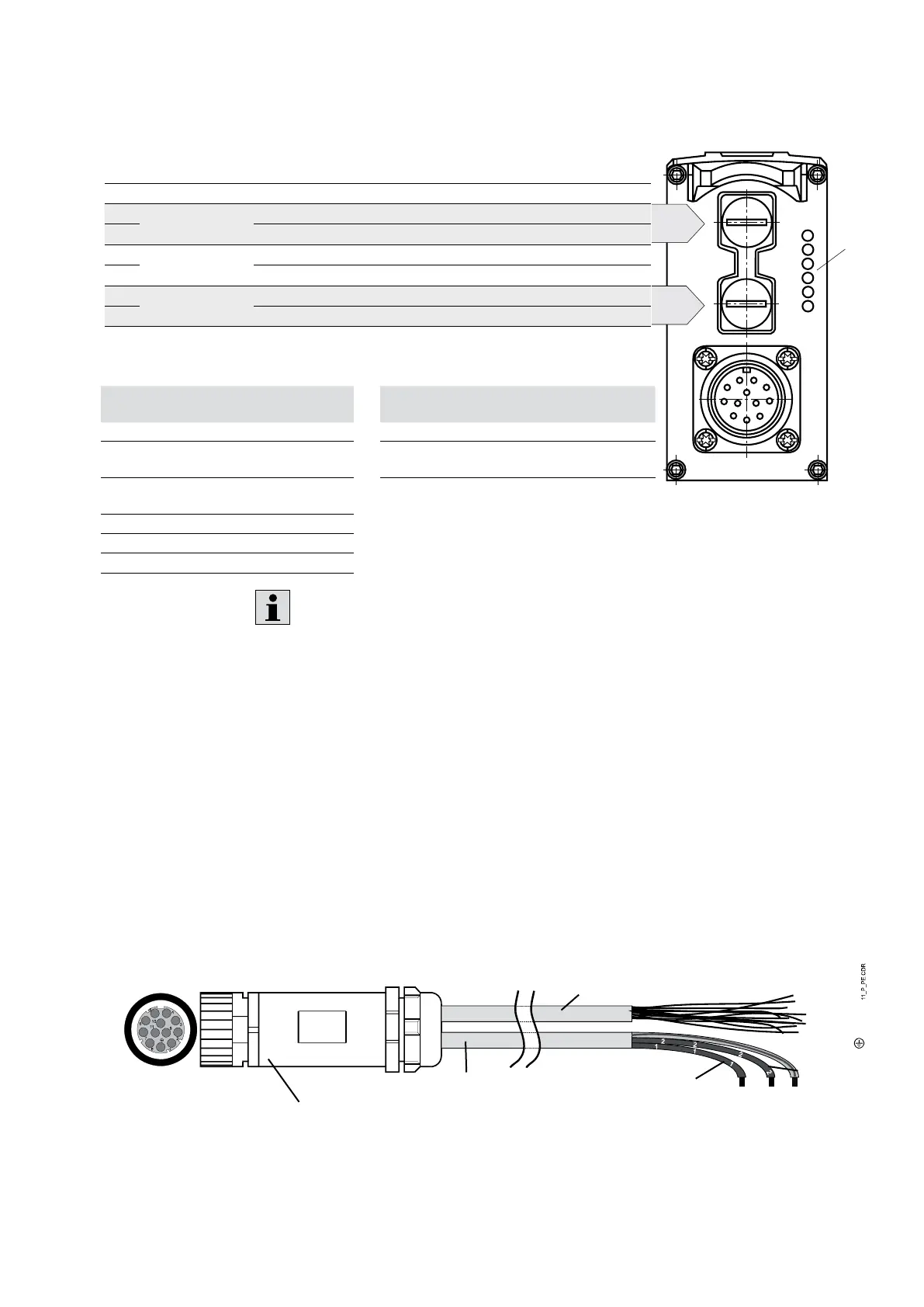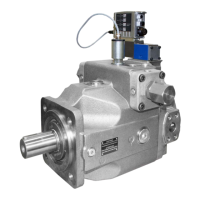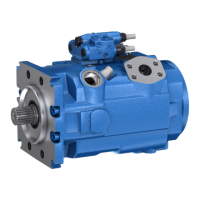Installation 57/104
RE 92076-01-B/10.2017, A4... with HS5E pilot control valve/Series 3x, Bosch Rexroth AG
7.6.5 LED status indicators
LEDs 1, 2, 5, and 6 refer to interfaces “X7E1” and “X7E2”
- Link: Cable is plugged in, connection has been established (lit up permanently)
- Activity: Data has been sent/received(flashing)
Module status LEDs 3 and 4 refer to the electronics module
For a detailed description of the diagnostics LEDs, refer to the functional
description of the Rexroth HydraulicDrive.
7.6.6 Voltage supply of the HS5E pilot control valve
The HS5E pilot control valve is supplied with 24 V DC. If this system-side voltage
supply is not present, you can use the VT-NE30-2X/ power supply unit according to
RE 29929. You connect the 24V of the power supply unit to connections 1 (+24 V)
and 2 (L0) of the plug-in connector.
With the available connecting cable, this corresponds to the two black wires of the
1 mm² cross-section 3-pole cable. In this context, you must connect the wire labeled
“1” to +24 V and the one labeled “2” to L0 (Ground). The yellow/green wire must be
connected to ground.
Fig. 18: Connecting the voltage supply of the HS5E pilot control valve
Table 17: Indication of status LED
Module status
LED (LED 4)
Indication status Network status
LED
Indication status
OFF No voltage supply OFF No voltage supply
Green/red
blinking
Self-test Green Operation
Green blinking Drive ready
for operation
Green in control
Red blinking Warning
Red Fault
LED Interface Sercos EtherNET/IP EtherCAT PROFINET
1 X7E1 Activity Activity not used Activity
2 Link Link Link/Activity Link
3 Electronics
module
S Network status Network status Network status
4 Module status Module status Module status Module status
5 X7E2 Activity Activity not used Activity
6 Link Link Link/Activity Link
Mating connector
on valve VT-DFPD
Connection cable
for voltage supply
Connection cable for signals
Green/yellow =
Black (2)
= pin 2
Ground
connection
0 V
+24 V
Black (1)
= pin 1
