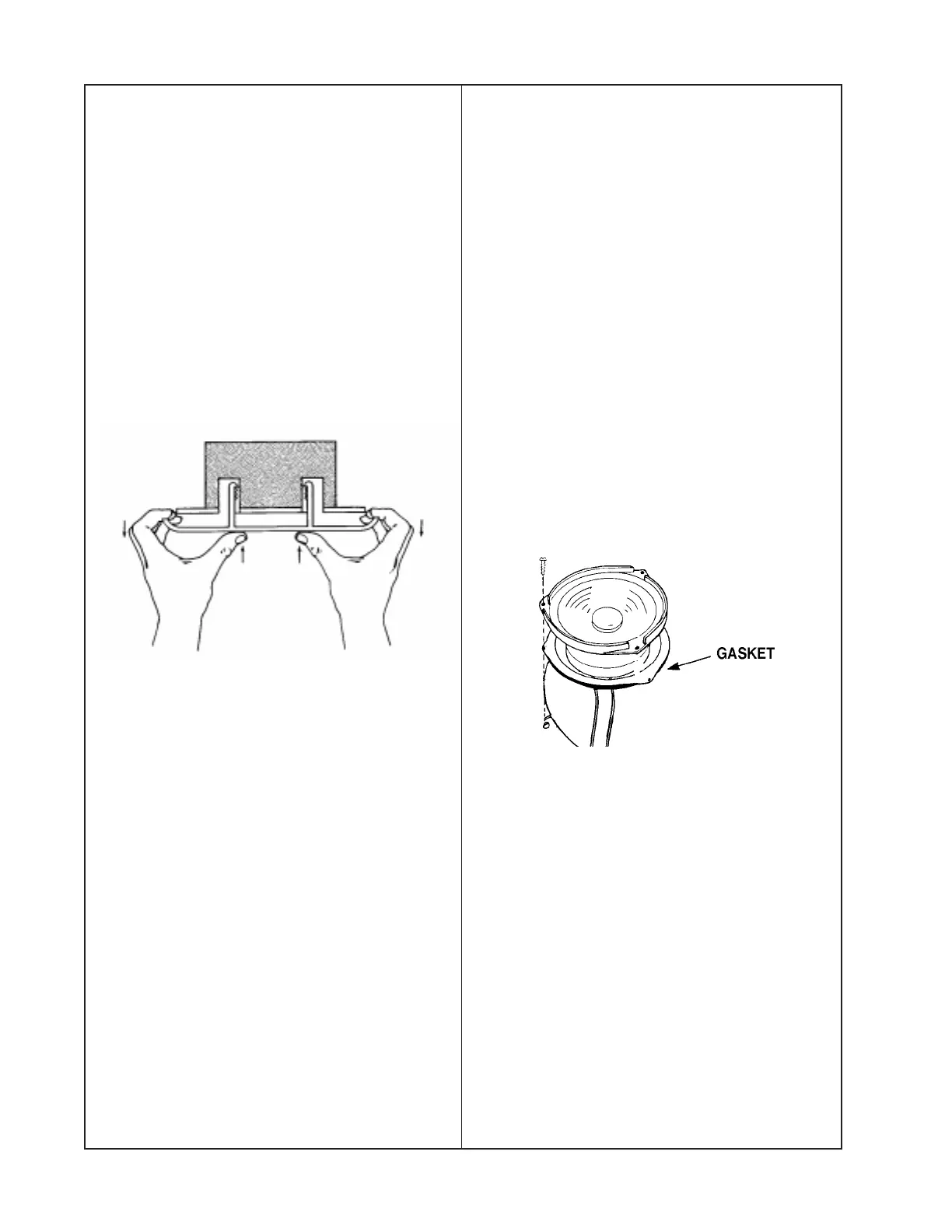6
3.2 Carefully lift the driver out of the enclo-
sure and cut the wires as close to the driver
terminals as possible.
4. Driver Replacement
4.1 Strip the wires and connect them to
the replacement driver. Make sure that
the red wire is connected to the
positive (+) terminal and the black wire
is connected to the negative (-) terminal
of the driver.
4.2 Align the driver and gasket to the
enclosure. Make certain the gasket is
correctly positioned to provide an airtight
seal.
4.3 Secure the driver to the enclosure with
the three screws. Do not overtighten.
(See Figure 2)
Figure 2. 102 Flush-Mount Driver
Replacement
102
®
Flush-Mount Loudspeaker
1. Grille Removal
1.1 The optional Bose
®
grille is held in
place via a tooth/groove-type design.
To remove the grille, grasp the edges of the
grille with your fingers and place your
thumbs toward the center of the grille.
1.2 As you press inward with your thumbs,
pull outward with your fingers. This will
release the teeth from the grooves, allow-
ing the grille to be removed from the loud-
speaker enclosure. (See Figure 1)
Figure 1. 102 Flush-Mount Grille Removal
2. Grille Replacement
2.1 Align the legs on the grille with the
openings in the speaker enclosure.
2.2 Press the grille upward so that the
teeth on the grille legs engage the teeth in
the speaker enclosure.
2.3 Push the grille upward until the
grille is flush with the mounting surface.
3. Driver Removal
3.1 Using a flat-blade screwdriver or a 1/4"
socket, remove the three screws holding
the driver in place.
DISASSEMBLY/ASSEMBLY PROCEDURES
