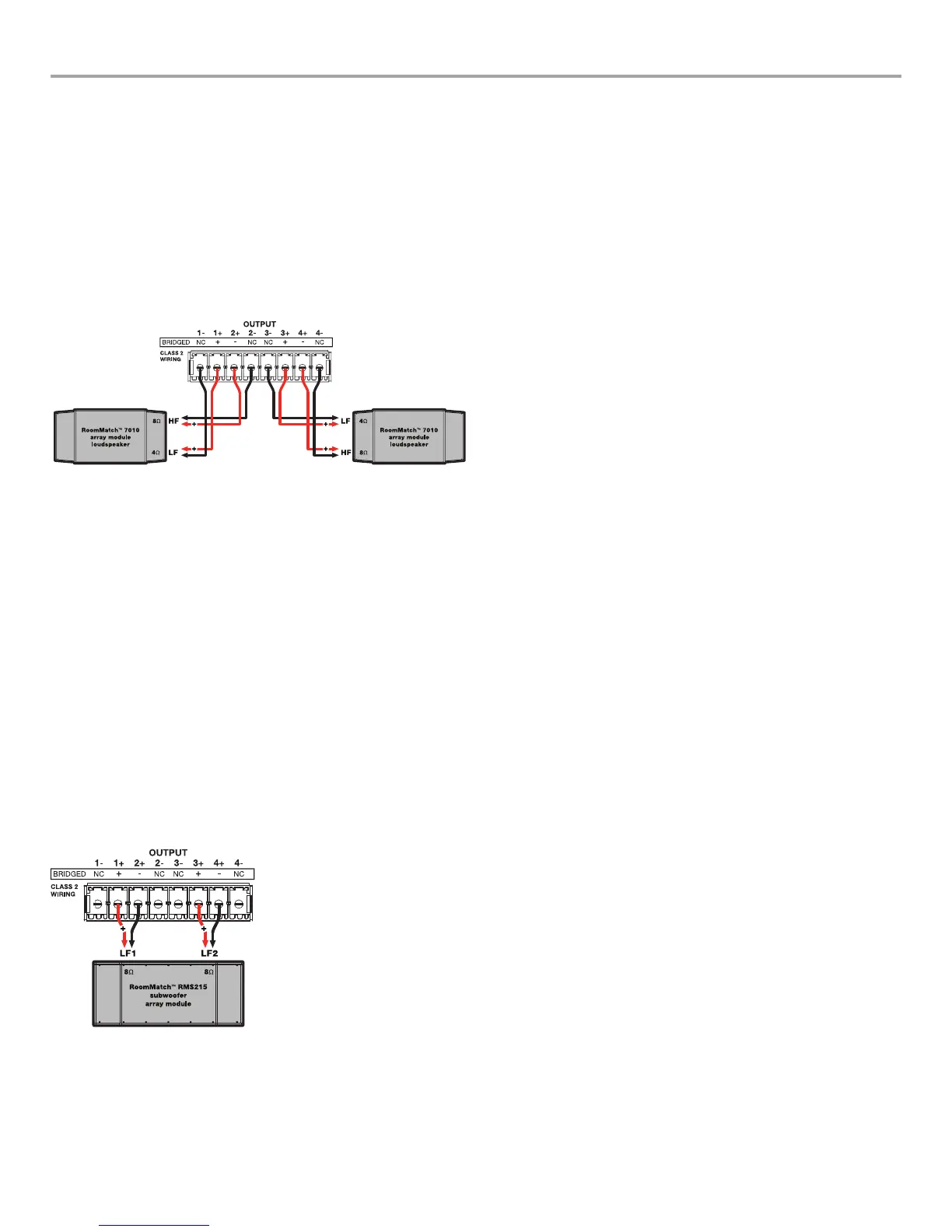English User Guide Page 35
pro.Bose.com Installation and Operating Guide
Sample Output Configurations for Different Loudspeaker Loads
For reference, the following two examples illustrate two different output configurations using RoomMatch
®
array module loudspeakers
with PM8500 or PM4500 amplifiers. Front panel configuration settings are provided. While not covered in this documentation,
ControlSpace
®
Designer™ software provides additional configurability to these examples. Further information on this software can be
found on pro.Bose.com.
Configuration of a RoomMatch
®
Two-Module Array (Example 1)
In this example, two full-range RoomMatch array modules are connected to one PowerMatch
®
amplifier, arranged as follows:
(2) Bose
®
RoomMatch 7010 array module loudspeakers (70° H x 10° V)
(1) Bose PowerMatch PM4500 configurable professional power amplifier (PM8500 amplifier similar)
Figure 12. RoomMatch two-module array configuration
Note: All RoomMatch loudspeaker connections use Neutrik NL4 speakON-type cable connectors. Please refer to RoomMatch
loudspeaker documentation for further details.
Front Panel Configuration Menu Settings:
1. MAIN MENU < CONFIG < OUTPUT CONFIG
Set the output configuration for channels 1-4 to MONO mode.
2. MAIN MENU < DSP < SPEAKER PRESETS
For channels 1 and 3 set SERIES to “RoomMatch” and MODEL to “RM_Array LF.”
For channels 2 and 4 set SERIES to “RoomMatch” and MODEL to “RM_Array HF.”
3. MAIN MENU < DSP < ARRAY EQ
For each input channel that is routed to an output channel, set the MODULES value to 2 and the V-Angle parameter to
20 degrees, which is the total vertical angle of the shown modules. Ensure that the state of the Array EQ is set to ON.
Configuration of a RoomMatch RMS215 Subwoofer Module (Example 2)
In this example, one subwoofer module is connected to one PowerMatch amplifier, arranged as follows:
(1) Bose RoomMatch RMS215 subwoofer
(1) Bose PowerMatch PM8500 configurable professional power amplifier
Figure 13. RoomMatch subwoofer configuration
Front Panel Configuration Menu Settings:
1. MAIN MENU < CONFIG < Output Config
Set the output configuration for channels 1+2 and 3+4 to V-Bridge (Low-Z) mode.
2. MAIN MENU < DSP < Speaker Presets
For channels 1+2 and 3+4, set SERIES to “RoomMatch” and MODEL to “RMS215.”