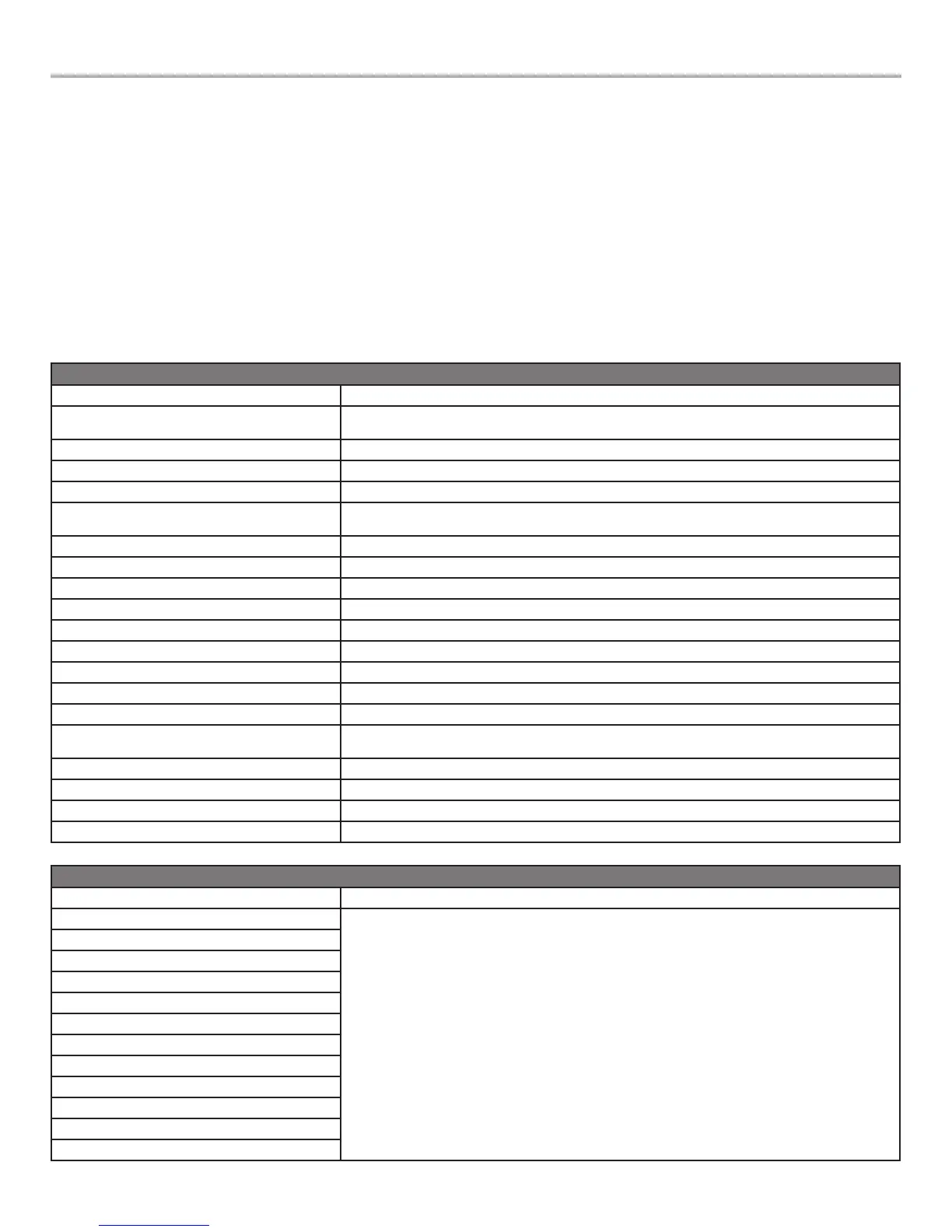Page 38 User Guide English
Installation and Operating Guide pro.Bose.com
About the Alarm Log and Fault Indicator
The PowerMatch
®
amplifier monitors operating temperature, power supply status, amplifier status, open and short wiring, and additional
conditions for issues.
When issues are detected, the last 50 issues are stored in the amplifier in an internal log found by accessing
MAIN MENU < UTILITY < ALARM LOG from the front panel.
Information from the alarm log can also be viewed using ControlSpace
®
Designer™ software. In systems where ControlSpace Designer
software is actively connected, either via USB or Ethernet, the time and date of the alarm condition is appended to the alarm log entry
on the PC. Locally stored alarm information has no time/date information, but is shown in order of last occurrence.
Critical internal system-related issues are always considered faults and will trigger the fault-notification output and the Fault LED on the
front panel. However, you have the ability to select whether certain conditions are faults using ControlSpace Designer software. Refer to
the ControlSpace Designer software documentation for details on how to view and manage alarms.
The table below lists the possible fault conditions and recommendations on how to address these conditions. Variables are shown as
"x", X", or "y", but will be displayed as values or part numbers in the actual alarm text string.
Figure 18. Fault Conditions
Customer Serviceable Warnings and Alarms
Fault Text Suggestions for Resolution
Internal protection applied on Channel x Amplifier approaching operating/thermal limit on channel x, gain reduced, self-clearing fault. Optional alarm condition in
ControlSpace Designer.
Limiting applied on Channel x Limiting was applied on output x, self-clearing when signal level lowers.
Open detected on Channel x Check loudspeaker and cabling for open circuit on output x.
Clipping on Channel x Reduce input signal channel x.
AC loss detected/AC returned Installation activity noticed. Clear error and check again. If continued error, check for AC mains voltage sag or change
to new circuit.
Digital Audio Input loss detected No issue, self-clearing. Check digital audio input connections.
large parallel Vdiff on ch x Shorting jumpers not installed properly.
short on ch x Check loudspeaker and cabling for short circuit on output x. Cycle Power.
ext digital clk out of range, using internal clk Reinsert accessory card, reboot amplifier. Replace card if error continues.
no proc table loaded Software error, restore factory defaults.
Power supply temperature above max allowed Amplifier signal should be reduced, check ambient temp of rack.
Amp x temperature above max allowed Amplifier signal should be reduced, check ambient temp of rack.
pwr supply temp above max Amplifier signal should be reduced, check ambient temp of rack.
amp x temp above max Amplifier signal should be reduced, check ambient temp of rack.
fuse saver indicates circuit breaker near limit Amplifier signal should be reduced, check ambient temp of rack.
Check mains for low voltage.
FET temp above max Amplifier signal should be reduced, check ambient temp of rack.
too much I^2t on ch x Amplifier signal should be reduced, check ambient temp of rack.
pwr supply rail below min Check mains supply for low line voltage. Change circuit.
EHF detected on ch x Check loudspeaker and cabling for short circuit on output x. Cycle Power.
Non-Customer Serviceable Warnings and Alarms
Fault Text Resolution
Both amp or PS fan fail Requires Bose Support. Call Bose Representative.
Power supply fault ➟ ICV not OK
power supply fault ➟ DC not OK
power supply fault ➟ DC_200 not OK
power supply fault ➟ AC_line not detected
Flash memory fault
DSP boot failure
System Halted
audio disabled: DSP I2C error on VI meas ADC ch x
audio disabled: DSP I2C error on DAC ch x
audio disabled: DSP I2C error on EHF for amp x
no ADC input